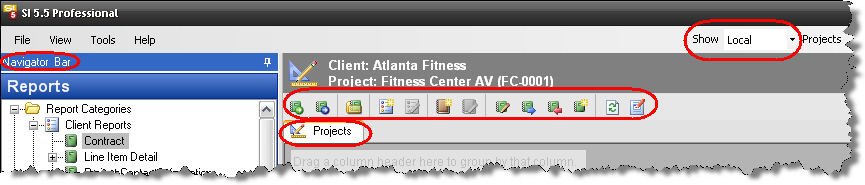Reports
Table of contents
Reporting Interface
The Reports tab allows you to run reports for the selected project.
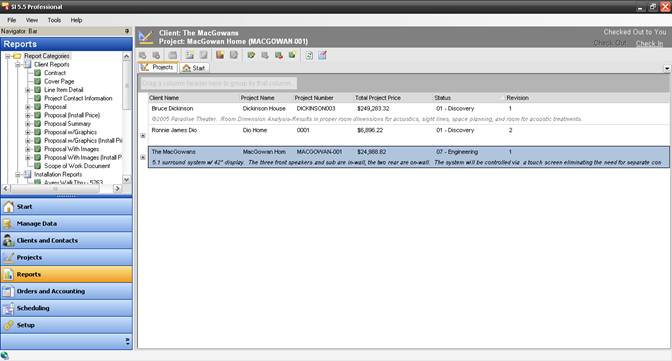
![]() You can also run reports from within an open Project by selecting D-Tools->Reports from the menu bar:
You can also run reports from within an open Project by selecting D-Tools->Reports from the menu bar:
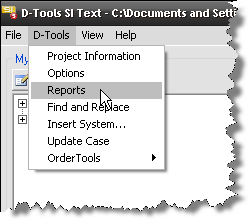
Although not shown, you can do this from within the Visio and AutoCAD project interfaces as well.
If you were also a V4.6 user and have SI 5 loaded on the same machine where SI 4 is installed, you may access your legacy reports from within an open project by selecting D-Tools-> Reports, then select File-> Legacy Reporting System as shown below.
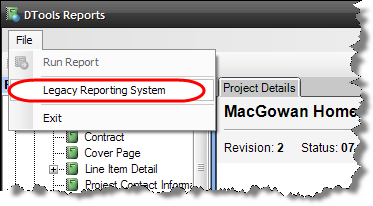
A familiar form will open. While we hope this is comforting to you, you must abandon these archaic reports and embrace the new SI 5 reports at some point, the sooner the better…seriously.
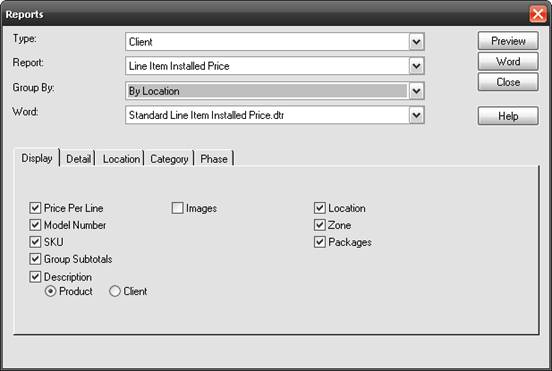
See the SI4 Users Guide for more details on how to use this interface.
The Reports interface has a Projects sub-tab that lists all of your projects in your current "Show" Selection. There is a Toolbar with buttons that will be described below. The Navigator Bar displays a list of all of your Reports.
For more information:
- © Copyright 2024 D-Tools