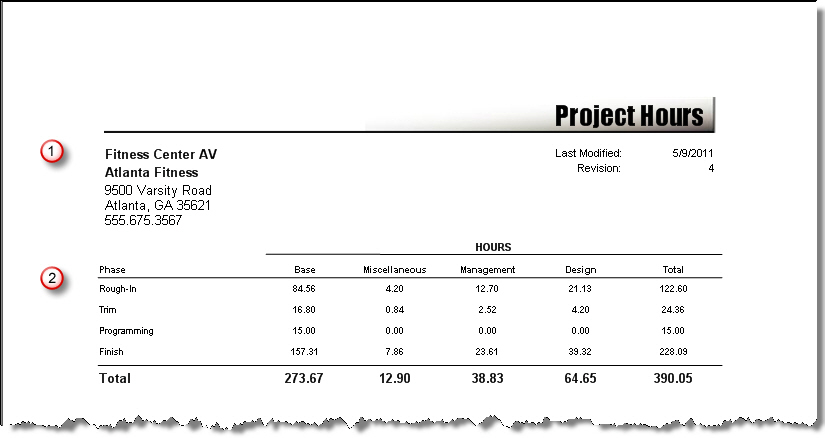Home > SI5 Documentation > User Guide > Reports > List of Reports > Management Reports > Project Hours
Project Hours
Project Hours
Table of contents
Project Hours
The Project Hours report lists all of the hours assigned to products within a project based on how you choose to group the report. The default Report Definitions for the Project Hours report are shown below:
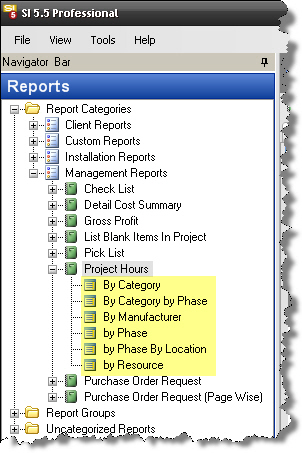
Contents of Report
The Header has a graphic and a text box with the words “Project Hours”.
- The next section displays your company information (pulls from the Setup tab) and "Last Modified" and "Revision" fields.
- The main body of the report consists of each grouping being listed with the following columns: Variable*, Base, Miscellaneous, Management, Design, and Total. Base, Miscellaneous, Management, and Design refer to the four labor components that you can add for each Phase.
*the first column varies depending on how you group the report. In the example above the report was grouped By Phase.
The Footer (not shown) displays your company name and pagination.
- © Copyright 2024 D-Tools