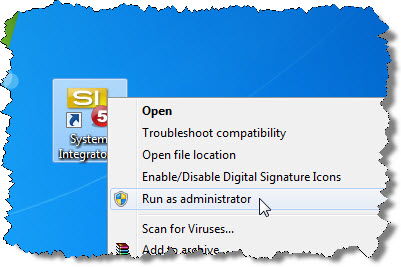Getting Started
Table of contents
- Getting Started with SI5.5
- Launching SI5 for the First Time
- Importing the Sample Projects
- Entering Product Data
- Creating a Project File
- Adding Products and Generating a Proposal Report
- Creating a Visio Project File
- Creating a Visio Line Drawing
- Creating a Visio Elevation Drawing
- Creating a Visio Plan Drawing
- Creating a Visio Schematic Drawing
Getting Started with SI5.5
After you've installed SI5.5, now what? This page is intended to show the basics of using the SI5.5 Trial (which is the full Professional version) to help you get started using the application. It is broken down into small videos that will show you how to setup your company defaults, import the sample projects and run a proposal report, how to input your own product data, and how to create a project.
Launching SI5 for the First Time
This video will show how to login to SI5, how to setup your company defaults, and how to establish your local database on your SI5 Server.
Note: If you are running Windows7/Vista, right-click the "System Integrator 5" icon and choose "Run as administrator":
Importing the Sample Projects
This video demonstrates how to import the sample projects provided with SI5. You can run reports and view the drawing pages to get ideas for your own projects.
Entering Product Data
This video demonstrates how to add your own product data to SI5 via the Manage My Product Data (MMPD) interface using our download feature as well as entering products from scratch.
Creating a Project File
This video demonstrates the 10 step New Project Wizard and shows how to then launch the project file in the Text interface.
Adding Products and Generating a Proposal Report
This video demonstrates how to add products to your SI5 project to build your BOM and how to then run a Proposal report for the project.
Creating a Visio Project File
This video demonstrates how to create a Visio file for your SI5 Project and gives an overview of the Visio interface.
Creating a Visio Line Drawing
This video demonstrates how to create a Line drawing in the SI5 Visio interface.
Creating a Visio Elevation Drawing
This video demonstrates how to create an Elevation drawing in the SI5 Visio interface.
Creating a Visio Plan Drawing
This video demonstrates how to create a Plan drawing in the SI5 Visio interface.
Creating a Visio Schematic Drawing
This video demonstrates how to create a Schematic drawing in the SI5 Visio interface.
- © Copyright 2024 D-Tools