Home > SI5 Documentation > User Guide > Setup
Setup
Setup
Table of contents
Application Setup
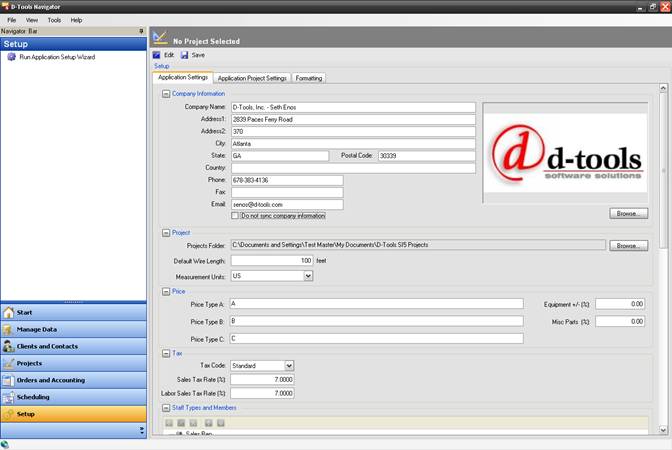
The setup tab is where you configure your default settings for SI5. If this is your initial setup of SI5, there is a “Run Application Setup Wizard” link in the Task Pane that will open a wizard to guide you through the setup:
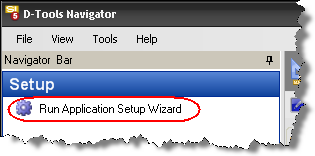
The Application Setup Wizard guides you through filling out essential data for SI5 to function properly.
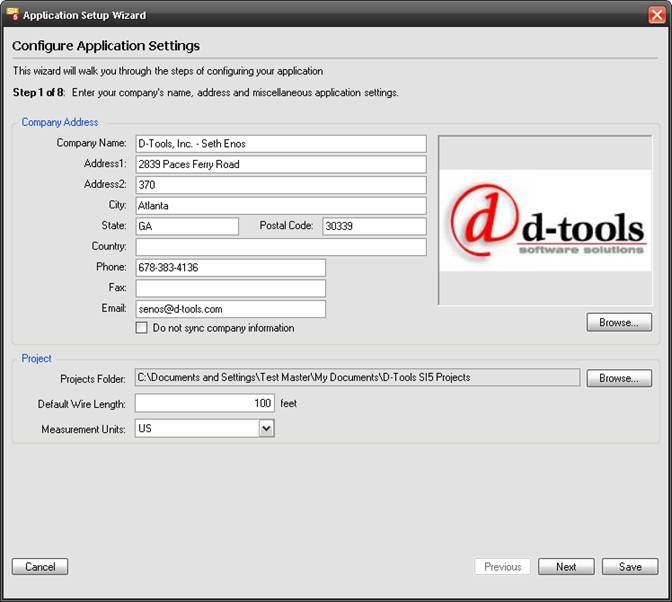
You can use the Wizard or you can simply type in the information on the Application Settings, Application Project Settings, and Formatting tabs:
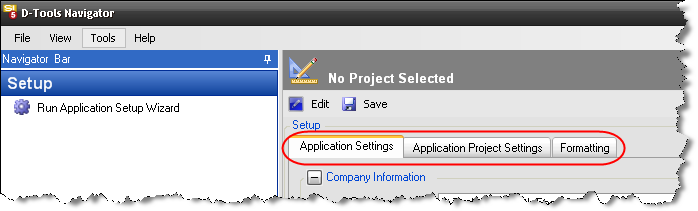
You must click the [Edit] button to make changes to these settings ![]() .
.
- © Copyright 2024 D-Tools
