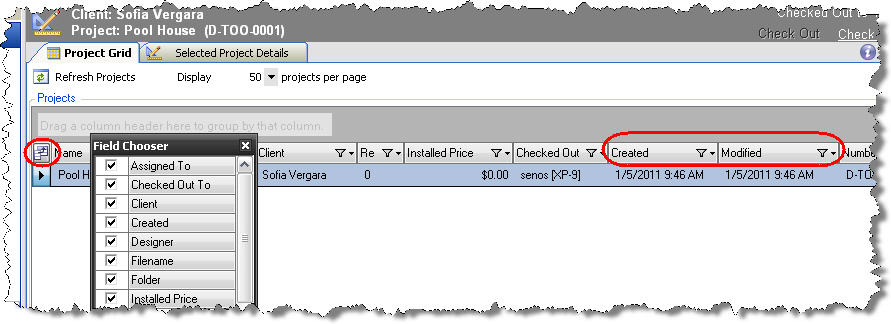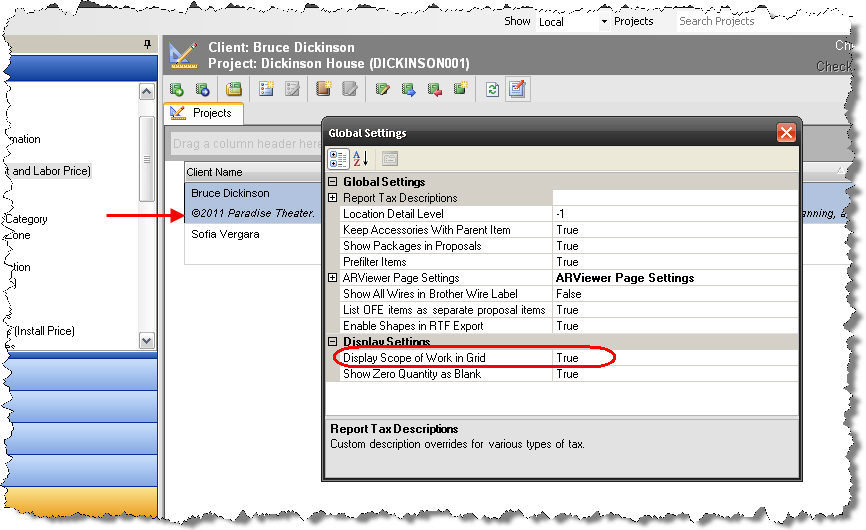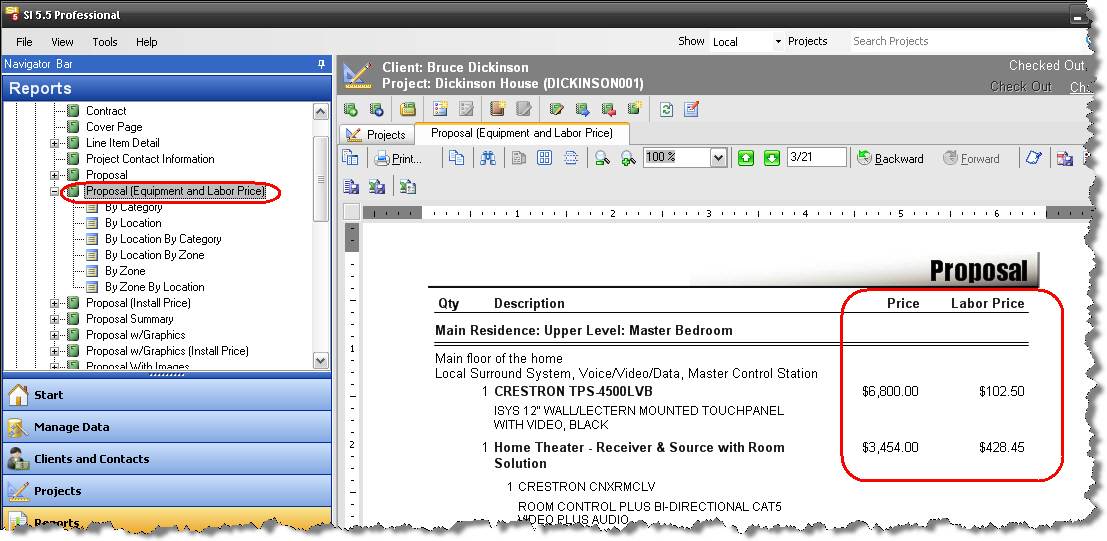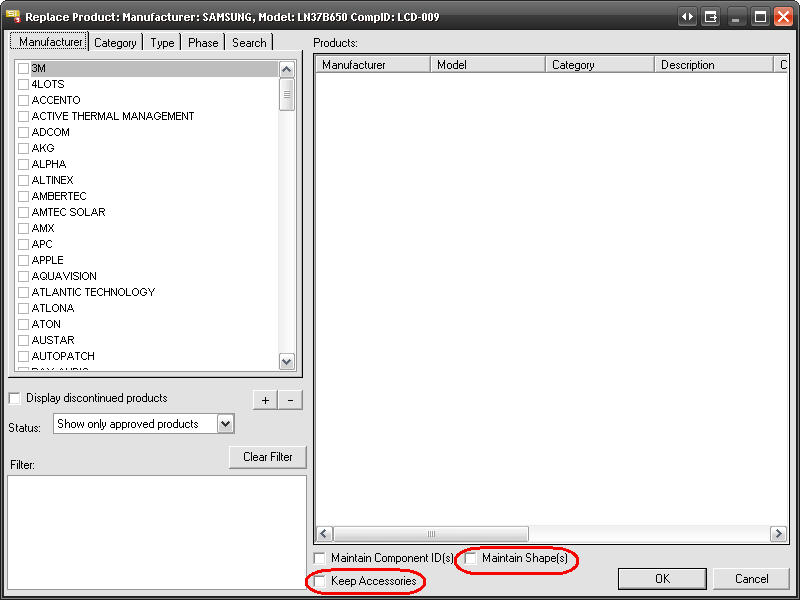SI5.5 SP3 Release Notes
Table of contents
- Features
- Navigator
- Created Date and Modified Date added to Projects Grid
- Grid sort on Projects Grid and Reports Grid works across pages
- Projects grid has option to set number of projects to display in each page
- Project revisions have description and date created fields
- Login has option to “Remember user and password”
- Data Request and Online Data Library links added to data group
- Refresh Projects syncs local projects with server projects
- Reports
- Reports Grid – persists settings, loads faster and has option to turn off Scope of work.
- New built-in report “Proposal (Equipment and Labor)” shows equipment and labor price side by side in proposal report.
- Change Order Reports show added, modified and deleted items separately with appropriate quantities
- Purchase Order Reports have parameter to not show OFE products
- Print option added to project summary and line item summary
- Projects
- Duplicate product/package has option to duplicate to same location/zone or multiple location(s)/zone(s)
- Replace Product in projects has option to “Maintain Shape” and “Keep Accessories”
- PDM has option to view only discontinued products
- Option to prompt for wire length and headend for package wire
- Text has option to show or hide Product Explorer
- QuickLinks
- Support
- Bugs
- Navigator
Features
Navigator
Created Date and Modified Date added to Projects Grid
You can adjust what columns display by clicking the Field Chooser button:
Grid sort on Projects Grid and Reports Grid works across pages
Prior to SP3, sorting the Project Grid only worked on a per page basis
Projects grid has option to set number of projects to display in each page
The default is 50 projects per page but can be set to 5, 10, 50, 100, or 250.
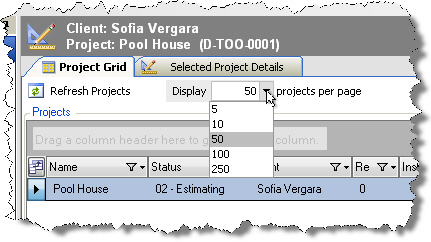
Project revisions have description and date created fields
When creating a Revision of a project, there is now a 500 character field for notes. The date and time stamp is automatic. These notes are viewable in the Revisions list on the "Selected Project Details" tab as well as in the Revision Management interface.
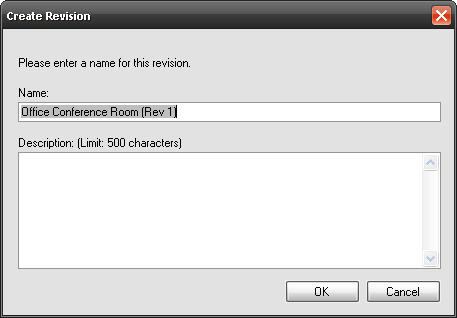
Login has option to “Remember user and password”
Previously, SI5 remembered the username and password automatically. This option was added for clients with security concerns.
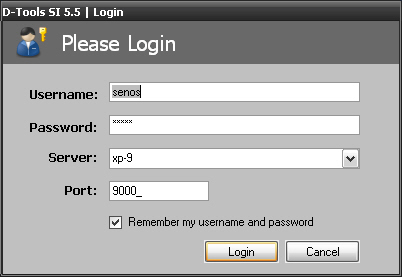
Data Request and Online Data Library links added to data group
The Online Data Library and Make a Data Request links open in a browser and are shortcuts to pages on our website. The SecureConnect 2.0 link will open a portal for viewing the latest updates from manufacturers.
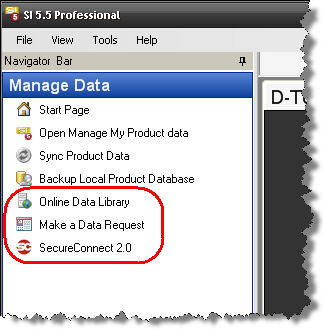
Refresh Projects syncs local projects with server projects
Reports
Reports Grid – persists settings, loads faster and has option to turn off Scope of work.
Columns and grouping on the Reports tab will now persist vs. resetting each time you open SI5. Improvements have been made to load the grid faster on the Projects sub-tab. You can now turn off the Scope of Work from displaying in the Projects sub-tab via a Global Reports Setting.
New built-in report “Proposal (Equipment and Labor)” shows equipment and labor price side by side in proposal report.
Change Order Reports show added, modified and deleted items separately with appropriate quantities
The new methodology is as such:
- Added products will show a positive quantity with positive price
- Deleted products will show a negative quantity and negative price
- Adjusted products will show a blank* quantity and the display the net price change (could be positive or negative)
- An increase in wire length for an existing product will be treated like an Addition, even if you have adjusted the price of the wire
- A decrease in wire length for an existing product would be treated as a Deletion, even if you have adjusted the price of the wire
- No change in wire length for an existing product, but a change in price will be treated like an Adjustment and display a blank* quantity
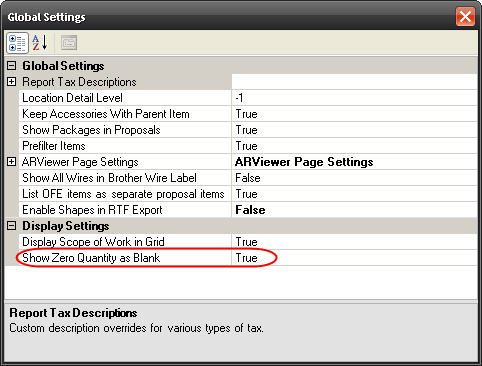
Purchase Order Reports have parameter to not show OFE products
Prior to this change, products marked as Owner Furnished Equipment (OFE) would show up on the Purchase Order Request reports, now they do not. If, for some odd reason, you wish to re-enable showing OFE products, you can edit the Report Definitions for both of the stock Purchase Order Request reports.
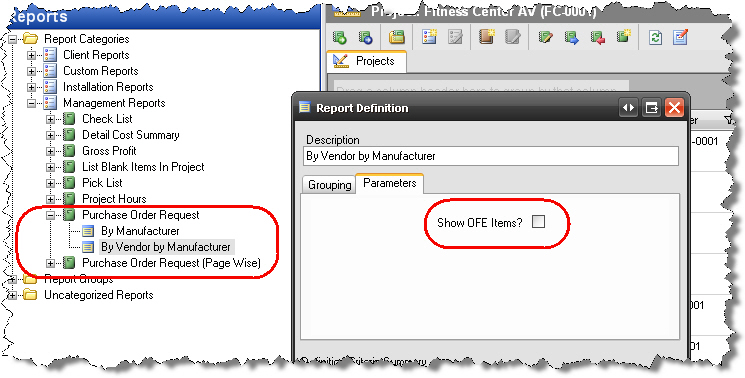
Print option added to project summary and line item summary
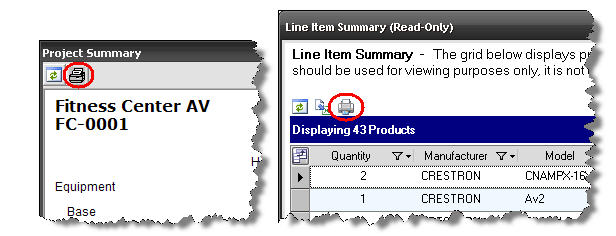
Projects
Duplicate product/package has option to duplicate to same location/zone or multiple location(s)/zone(s)
Previously, duplicating products or packages only gave you a quantity field and by default created the new products/packages in the same location and zone as the original product/package. Now you have the option of choosing different location(s)/zone(s).
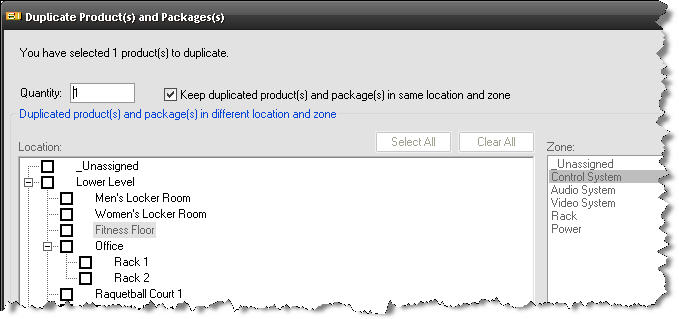
Replace Product in projects has option to “Maintain Shape” and “Keep Accessories”
Prior to this change, when replacing a product within a project, the accessories were removed from the project as well. For product replacements that used the same accessories, this caused unnecessary entries on Change Order reports. Now you have the option to keep the prior product’s accessories in the project and they will be assigned to the new product.
PDM has option to view only discontinued products
When you click the Show Only Discontinued Products button, the Project DataMatrix (PDM) will be filtered to only the products that have been marked as “Discontinued” in your MasterTable. This function is useful for longer projects where products that you have specified become discontinued during the life of the project.
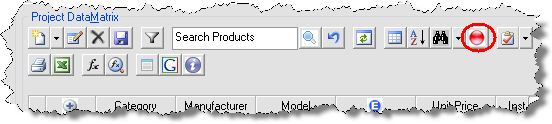
Option to prompt for wire length and headend for package wire
Prior to SP3, when adding a package to a project you were not prompted for the Head End and Wire Length for Rough-In Wire and Cable products unless the wires were accessories to other products. This setting allows you to choose to be prompted for all wires in a package. This option is set from within a project via D-Tools->Options->General tab. Once set, this option will persist to all existing projects.
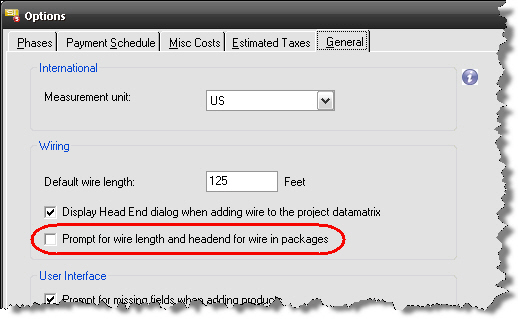
Text has option to show or hide Product Explorer
Unchecking this option allows for more viewing area of the PDM with in the Text Interface. By default, this option is checked.
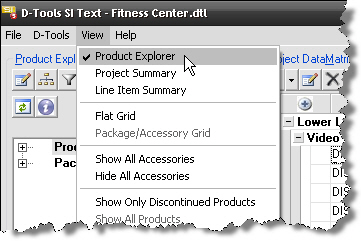
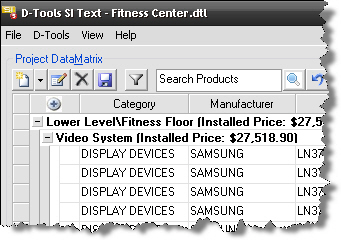
Update to Master - Changes in Category, Manufacturer or Model in product dialog in projects update the correct master product (does not create a new product)
Prior to SP3, you would be prompted to create a new product in your MasterTable database. This would create "duplicate" products in your database, especially when assinging products a more appropriate Category or when correcting the spelling of a Model number. Now changes to these three key fields will update the "original" product in your MasterTable database versus creating a new product.
QuickLinks
Item List and Sync includes an option to show or hide discontinued products
Item List has an option to filter only approved items
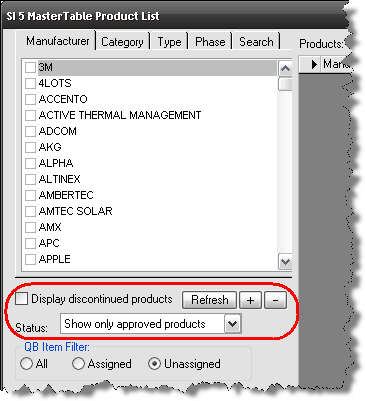
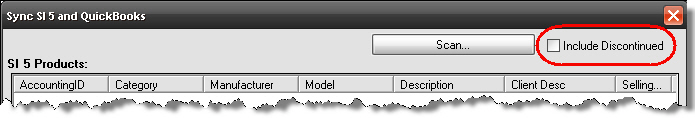
Support
- Visio 2010 - 32-bit version ONLY
- Outlook 2010
- QuickBooks 2011
See here for a complete list of software requirements/compatibility.
Bugs
- © Copyright 2024 D-Tools