Home > SI5 Documentation > User Guide > Setup > Project Settings > Contract Percentages
Contract Percentages
Contract Percentages
Table of contents
Contract Percentages
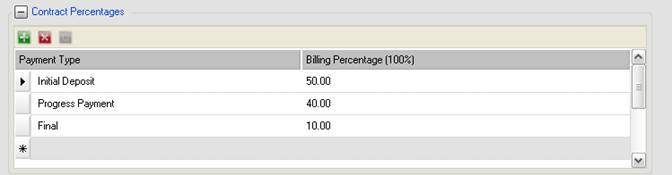
This is where you setup your default Contract Percentages. Use the ![]() and
and ![]() buttons to add or delete rows. If you wish to revert to the original settings, click the
buttons to add or delete rows. If you wish to revert to the original settings, click the ![]() to revert back to the original settings. The Contract Percentages print on the default Contract report in SI 5. Contract Percentages can be changed on per project basis.
to revert back to the original settings. The Contract Percentages print on the default Contract report in SI 5. Contract Percentages can be changed on per project basis.
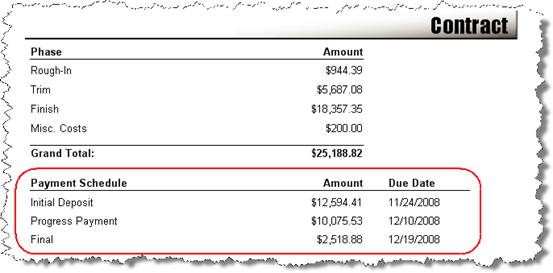
This can be modified during project creation or later at any time from within a project via D-Tools->Options.
- © Copyright 2024 D-Tools
