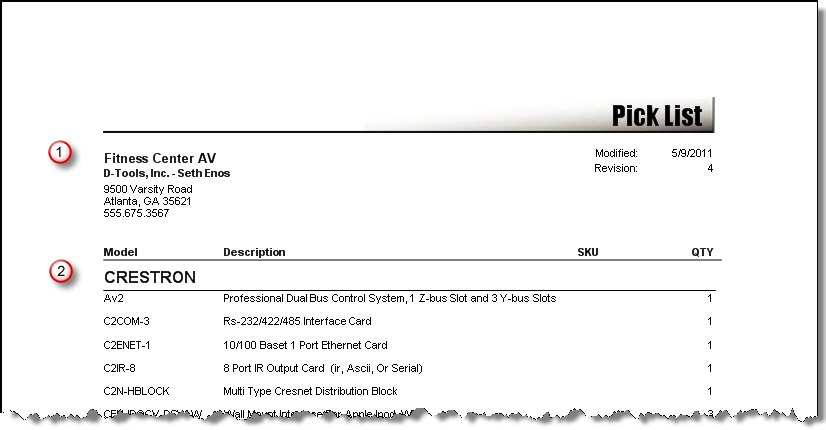Home > SI5 Documentation > User Guide > Reports > List of Reports > Management Reports > Pick List
Pick List
Pick List
Table of contents
Pick List
The Pick List report lists all products within a project with the appropriate quantities, unlike the Check List report that lists every product individually. The default Report Definitions for the Pick List report are shown below:
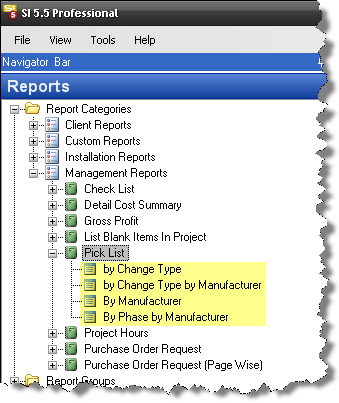
Note: the “by Change Type” and “by Change Type by Manufacturer” are intended for use with Project Deltas.
Contents of Report
The Header has a graphic and a text box with the words “Pick List”.
- The next section your company information (pulls from the Setup tab) and "Modified Date" and "Revision" fields.
- The main body of the report lists the products in the project with the following Columns: Model, Description, SKU, and Qty.
The Footer (not shown) displays pagination.
- © Copyright 2024 D-Tools