Home > SI5 Documentation > User Guide > Reports > Tips and Tricks > Setting Zone Order
Setting Zone Order
Setting Zone Order
Table of contents
No headers
Setting Your Zones To Show In The Order You Choose
If you are running a report by Zone, but it is not in the “correct” order or you want it to be in a specific order here is how. Let’s run a report on our sample project.
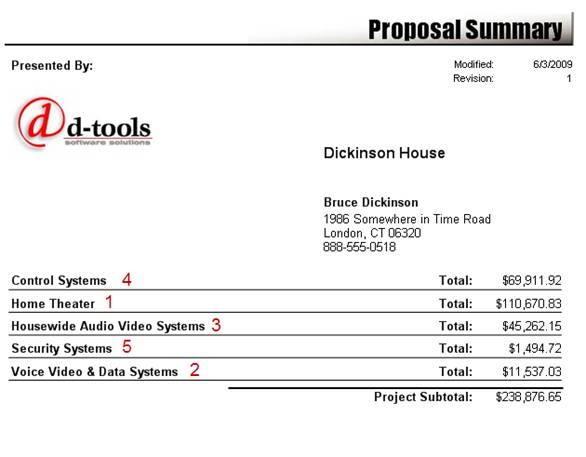
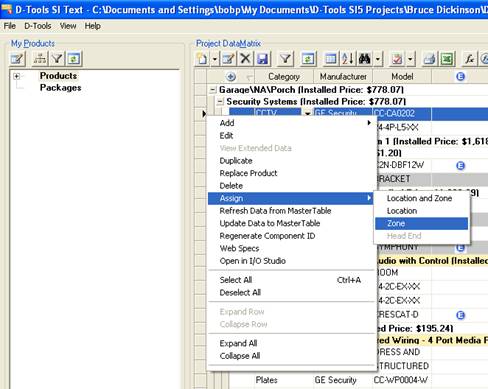
You will now see the list of Zones in your project. Notice that they are in the same order as the report we just ran.
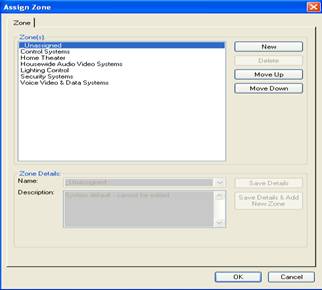
Now you can select individual zones and use the Move Up and Move Down buttons to put them in the order you wish them to appear.
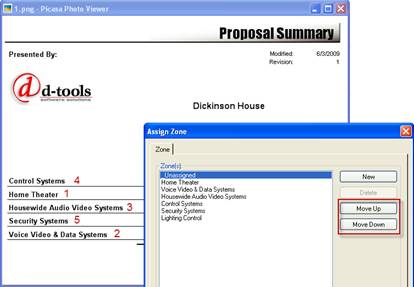
Now when we run our report the Zones will be listed in the order we have selected.
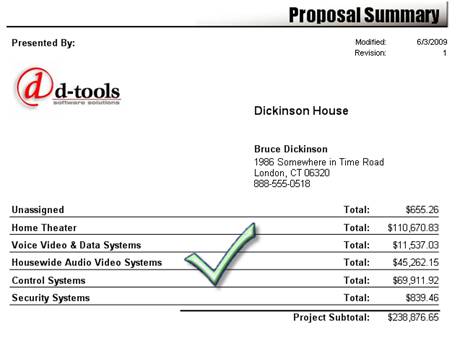
This works on any report that is ran by Zone and not just the Proposal Summary.
- © Copyright 2024 D-Tools
