Home > SI5 Documentation > User Guide > Reports > Additional Reports > Proposal with Images (Ignore Optional price value, Install Price)
Proposal with Images (Ignore Optional price value, Install Price)
Proposal with Images (Ignore Optional price value, Install Price)
Proposal with Images (Ignore Optional price value, Install Price)
This report was created based on this thread on the D-Tools Forum.
The request was to create a way to add optional products to a project. The product will display on the report with its price, but the price of the product will not be calculated in the Group Total, Project Subtotal, or the Grand Total.
To accomplish this, we used CustomProperty5 for to allow you to mark products as “optional”. The trigger is to put a capital Y in the field as shown below:
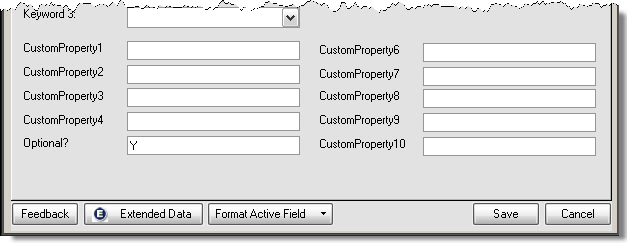
You can name your Custom Properties in the Manage My Product Data (MMPD) interface via Administration->Custom Properties:
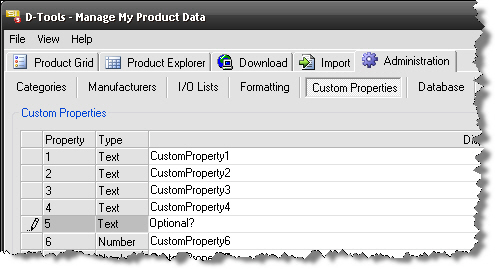
Scenario One
In the project below, the Install Price of Product A is $100 and the Install Price of Product B is $98. Product B is marked as “optional”.

On the report you will see the following (showing Group Total and Project Subtotal):
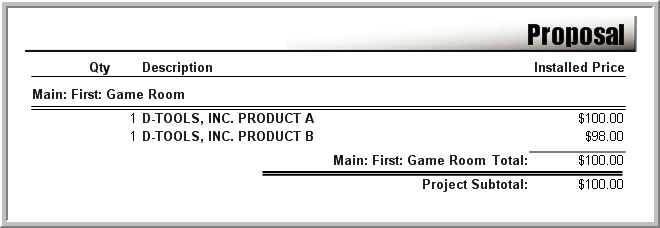
Scenario Two
In the project below, the Install Price of Product A is $100 and the Install Price of Product B is $98. Product B is marked as “optional”. This time, Product B is an accessory of Product A:

On the report you will see the following (showing Group Total and Project Subtotal):
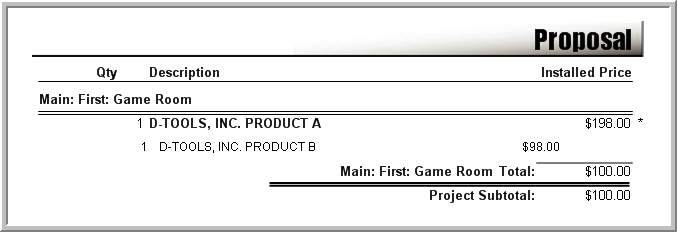
Scenario Three
In the project below, the Install Price of Product A is $100 and the Install Price of Product B is $98 and the Install Price of Product C is $50. Product B is marked as “optional”. Product B and Product C are both accessories of Product A:

On the report you will see the following (showing Group Total and Project Subtotal):
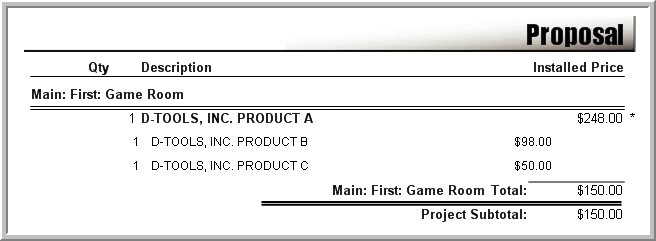
You can download the report here: Proposal w Images (Ignore Optional price value, Install Price)
You can download a "non-Install Price" version here: Proposal w Images (Ignore Optional price value)
- © Copyright 2024 D-Tools
