Home > SIX 2013 Documentation > User Guide > Projects > Visio Interface > Paste Special
Paste Special
Paste Special
Feature
The Paste Special option within Visio and AutoCAD and allows you to choose whether or not Products will be added to the Project when you copy/paste from one Visio/AutoCAD page/drawing to another page/drawing.
What are the benefits of this feature?
Paste Special allows you to choose the behavior of pasted shapes.
Details
In the D-Tools Right-Click menu, there is a Paste Special option within both the Visio and AutoCAD interfaces when you have copied shapes/blocks:
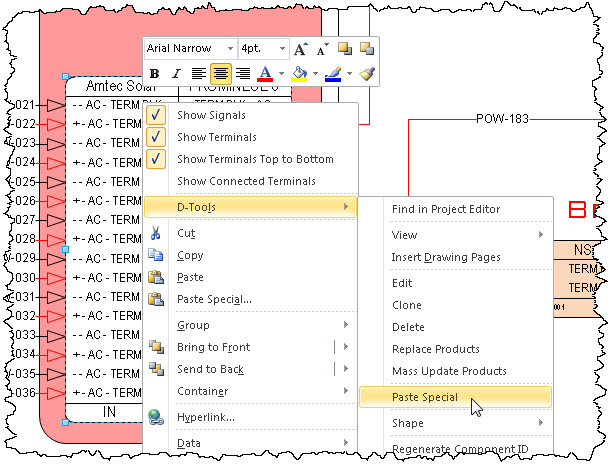
This will open the following dialog with three options:
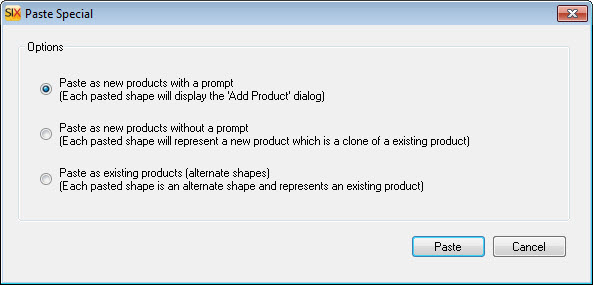
Site Map for Projects
-
- Project Explorer
- Project Editor
- Visio Interface
- How-To: Creating a Visio File
- How-To: Adding your Company Logo
- How-To: Creating a Line Drawing
- How-To: Creating a Plan Drawing
- How-To: Creating a Schematic Drawing
- How-To: Creating an Elevation Drawing
- How-To: Creating Custom Templates
- Insert Drawing Pages
- Paste Special <– You are here
- Product Tree
- Visio Shapes for SIX
- Line Shapes
- Elevation Shapes
- Plan Shapes
- Schematic Shapes
- Wire Shapes
- Annotation Shapes
- Assign Categories to Shapes
- Assign Product and Category
- Assign Shapes to Categories
- Change Shape
- Generate Side View
- Import/Export Stencils
- Insert Alternate Shape
- Link to Product (Visio)
- Location and System Shapes
- Lock Stencil
- Selection Settings for Shapes
- Shape Display Settings
- AutoCAD Interface
- Locations
- Sample Projects
- © Copyright 2024 D-Tools
