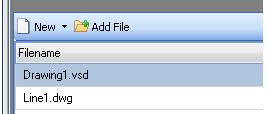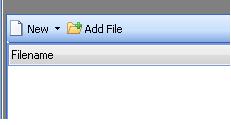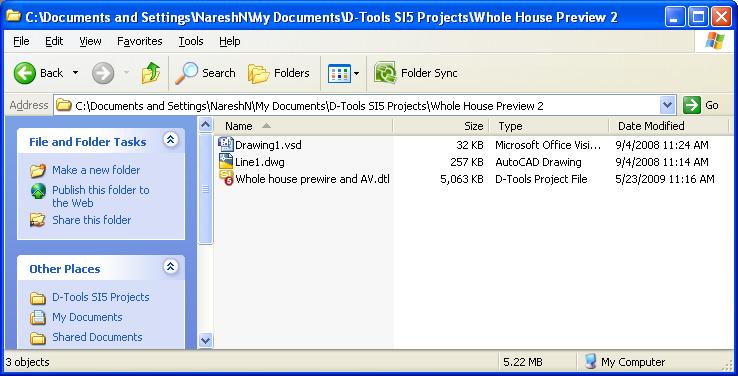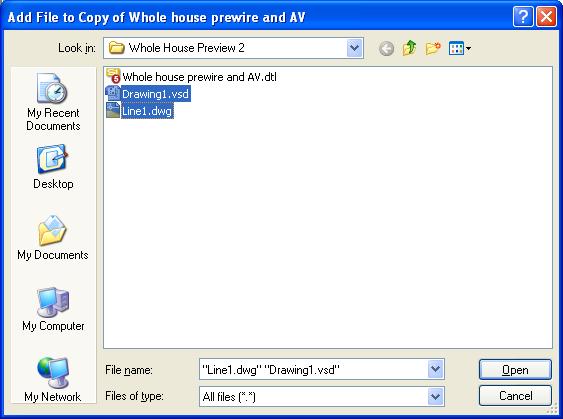Home > SI5 Documentation > User Guide > Known Issues > Copy Project
Copy Project
Copy Project
Table of contents
SI 5.5: Copy Project does not display drawing files in the project files
In SI5.5, when you copy a project the drawing files will not apear in the project files grid for the copied project. The drawing files are however copied to the destination folder (copied project folder).
Let us say you have a project with two drawing files “Drawing1.vsd” and “Line1.dwg”.
When you copy this project the copied project does not display these drawings.
However these drawings have been copied into the destination folder (copied project folder).
Workaround
In Project Files Grid click “Add File” to add files to the copied project.
Now select the drawing files from the project folder. Note you can multi-select drawing files here.
The drawings are now added to your copied project file list.
- © Copyright 2024 D-Tools