Step 6
Table of contents
Step 6: Location Types
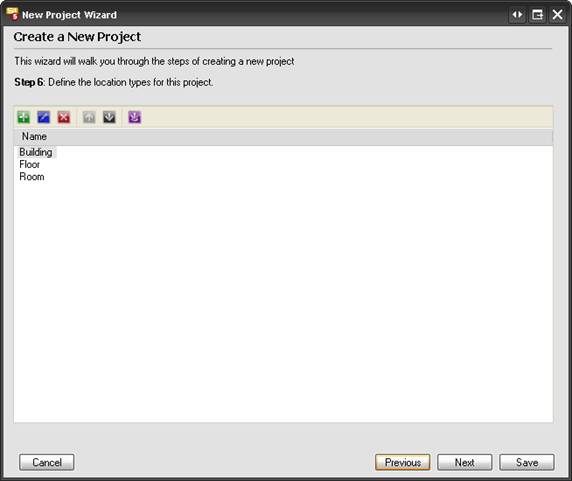
You can use up to five levels to identify your Location Types hierarchy. In the screen shot above, only three levels have been added to the Location Types hierarchy: Building, Floor, and Room.
Use the Use the ![]() ,
, ![]() ,
, ![]() to add, edit, and delete Location Types and use the
to add, edit, and delete Location Types and use the ![]() to move Location Types up and down in the list. These buttons are handy because this is a hierarchy and should flow from the top down. In the screen shot above, the Location Types hierarchy of Building->Floor->Room is proper but a hierarchy of Building->Room->Floor would not be proper.
to move Location Types up and down in the list. These buttons are handy because this is a hierarchy and should flow from the top down. In the screen shot above, the Location Types hierarchy of Building->Floor->Room is proper but a hierarchy of Building->Room->Floor would not be proper.
If you have saved Location Configurations, you can use the ![]() button to import them. See Step 7 below for more information.
button to import them. See Step 7 below for more information.
See Location and Zone Configuration for more information on managing Location and Zone Information.
- © Copyright 2024 D-Tools
