Step 1
Table of contents
Step 1: Project Information
There are two required fields at this point: Client and Project Name. It is also advised that you provide a Project Number.
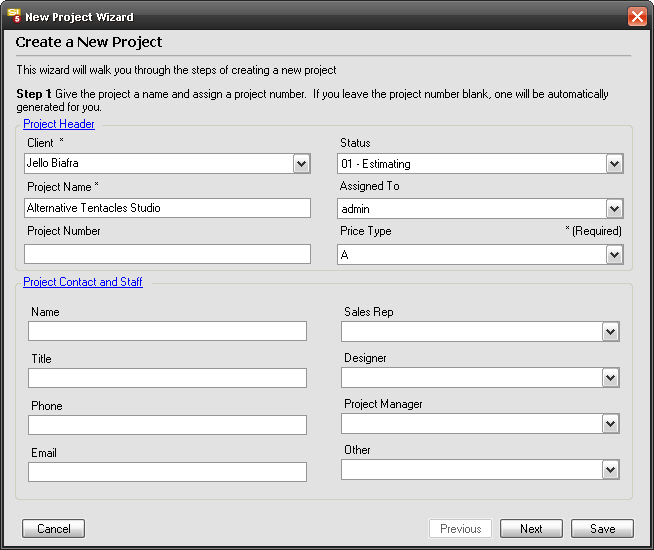
| Item | Description |
| Client | Who the Project is for |
| Project Name
| This should be descriptive enough to be able to identify the Project |
| Project Number
| This can be any String of your choosing. If you leave this field blank, a Project number will be generated based on your settings for Project Number ID. (see Formatting for more information about Project Number ID |
| Status | This is a dropdown list to identify what milestone you are at in a Project’s lifestyle. (see Project Statuses for details) |
| Assigned To | This is the person within your organization that is responsible for this project. It is up to you to define “Responsible”. |
| Price Type | Set the default Price Type for this project. (see Price Type for details) |
| Name | This is where you fill in the name of the decision maker for a Project. This field will automatically populate on the client signature line in reports. |
| Title | The title of the person you entered in the Name field. |
| Phone | Phone number of the person you entered in the Name field. |
| | Email address of the person you entered in the Name field. |
| Sales Rep, Designer, Project Manager, and Other | These are dropdown lists to identify who in your company is involved in the Project. (see Staff Types and Members for details). |
If the Client already exists under Clients and Contacts within SI 5, many of the above fields will populate with information from the Client. See Clients and Contacts for details.
- © Copyright 2024 D-Tools
