Step 8
Table of contents
Step 8: Zones
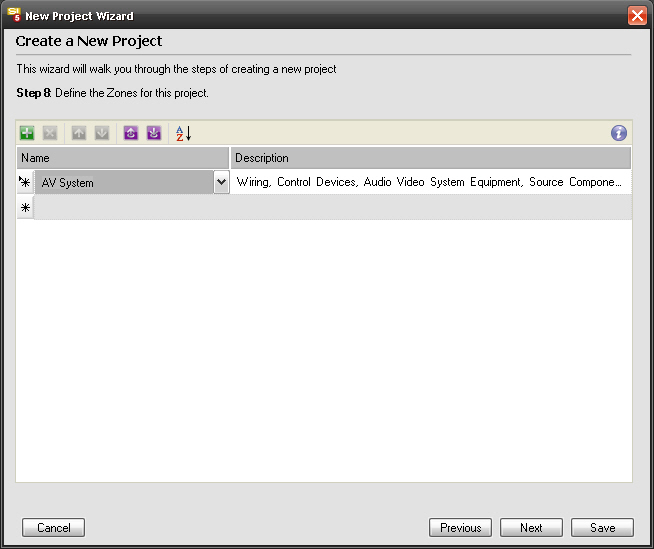
This where you can add the Zones for a Project. (see Zones for details)
Use the ![]() and
and ![]() buttons to add or delete Zones for the Project. Use the
buttons to add or delete Zones for the Project. Use the ![]() buttons to move the Zone names up or down in the list. Use the
buttons to move the Zone names up or down in the list. Use the  button to sort your Zone list. When you click the
button to sort your Zone list. When you click the ![]() button, you have the option of adding a new Zone name or you can use the dropdown in the Name field to select a Zone name from your default list:
button, you have the option of adding a new Zone name or you can use the dropdown in the Name field to select a Zone name from your default list:
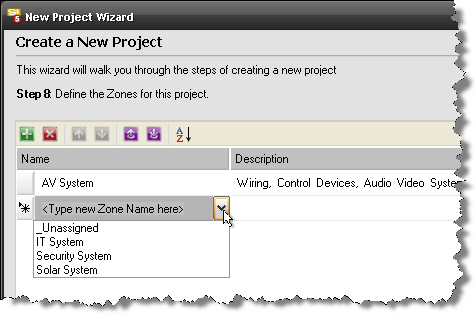
For Zones, the Name field is required, the Description field is optional.
Note: The Sort function is not available from within our Text, Visio, or AutoCAD interfaces but you can access this at any time via the View Project Information command.
The ![]() buttons are used to Export/Import Zone Configuration. A Zone Configuration essentially a template that can be used imported to any project. When you click the
buttons are used to Export/Import Zone Configuration. A Zone Configuration essentially a template that can be used imported to any project. When you click the ![]() button, you are prompted to enter a name:
button, you are prompted to enter a name:
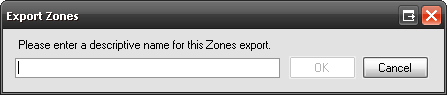
When you click the ![]() button, you can select from your previously saved Zone Configurations.
button, you can select from your previously saved Zone Configurations.
Note: Location and Zone saved configurations are machine specific and do not synchronize to other client machines. See Locations and Zones for details.
- © Copyright 2024 D-Tools
