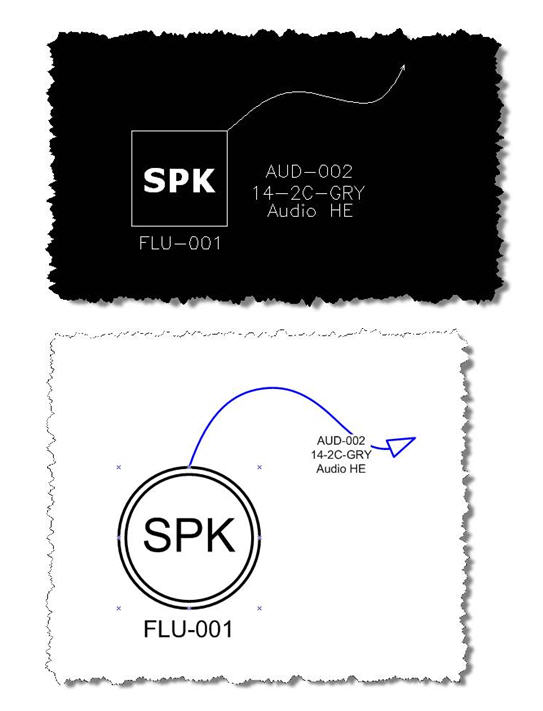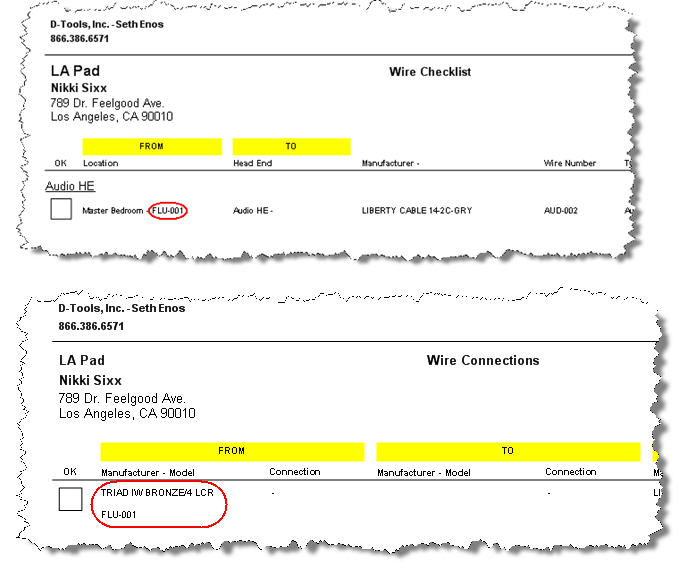Shape Block Difference
Table of contents
Difference in Plan Shape/Block Functionality Between Visio and AutoCAD
Plan Blocks in the SI 5 AutoCAD interface do not have the same functionality as Plan Shapes within Visio. Connections between Plan blocks in AutoCAD do not pass data to our Installation Reports. Schematic blocks do pass data but not Plan blocks.
Simple example: A speaker and a wire block are connected on an AutoCAD Plan sheet. The same connection is made on a Visio Plan page.
The Visio connection will pass the following data to the following reports while the AutoCAD connection does not: Brother Wire labels (none will be generated in AutoCAD), Wire Checklist (the device Component ID in the From column) and Wire Connections (Manufacturer, Model, and Component ID of device in the From column). The image below is of two of these reports run from a Visio project file.
- © Copyright 2024 D-Tools