Internal Approval
Table of contents
Internal Management and Client Approval
Dave then opens SI 5 on his machine and logs in with his license. He clicks the Reports tab then selects the project in the Grid:
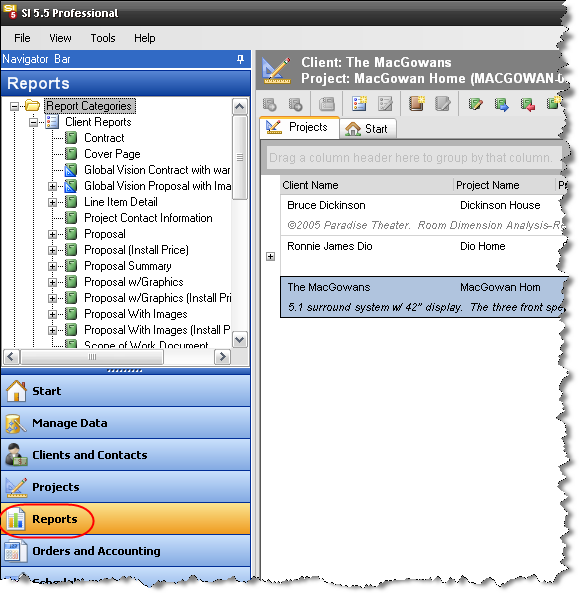
The reports he generates are the Detail Cost Summary and Gross Profit by Phase reports. To generate the reports, he selects the Project and then double clicks the report definition from the Report List. The reports display on separate tabs:
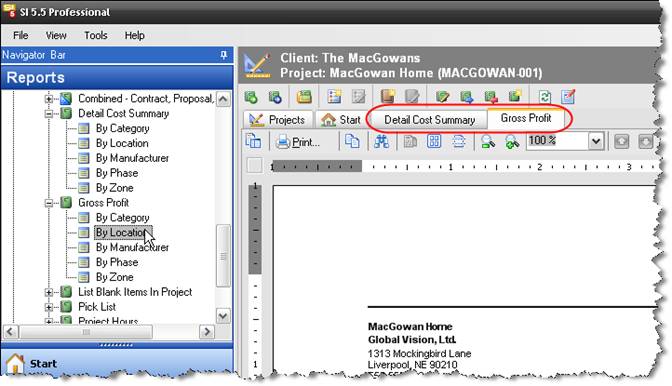
After reviewing, he clicks the [Export To PDF] (![]() ) button and then emails these reports to Mike for approval. Mike is lounging on the beach in Hawaii but takes time to review these and sends back his word of approval.
) button and then emails these reports to Mike for approval. Mike is lounging on the beach in Hawaii but takes time to review these and sends back his word of approval.
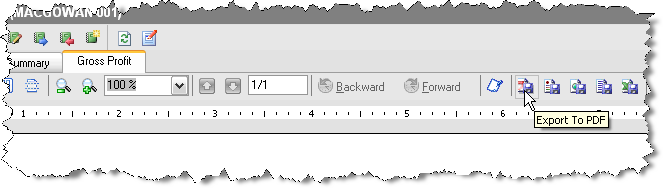
Dave then runs additional reports that will be presented to the client: Proposal, Contract, Cover Page, and Scope of Work. In addition to these reports, he prints the Line and Elevation pages created by Laura.
Client Approval
- © Copyright 2024 D-Tools
