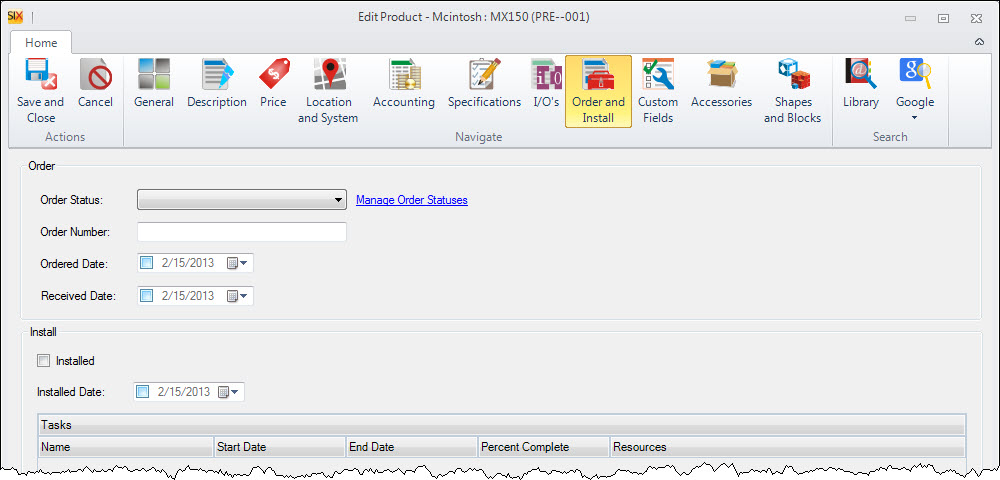Home > SIX 2013 Documentation > Administrator Guide > Setup > Control Panel > Project > Order Statuses
Order Statuses
Order Statuses
Setting
Here you can add/edit/delete your default Order Statuses list.
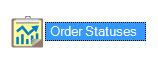
The default list has three Order Statuses: Not Ordered, Ordered, In Stock/Received.
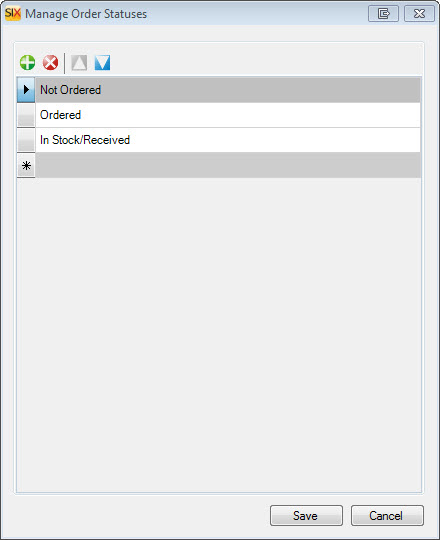
What are the benefits of this setting?
This list allows you to mark Products in a Project with an appropriate Order Status.
When to use this setting?
When you want to track the Order Status of Products within a Project.
Details
Here you can add/edit/delete Order Statuses using the function buttons. You can also move them up or down in the list.

Once a Product has been added to a Project, the Order Status field, as well as Ordered Date and Received Date fields become available:
Site Map for Administration
- Administrator Guide
- Environment
- Hardware/Software Requirements
- Installing SIX
- Setup
- Create Users
- Backup/Restore
- © Copyright 2024 D-Tools