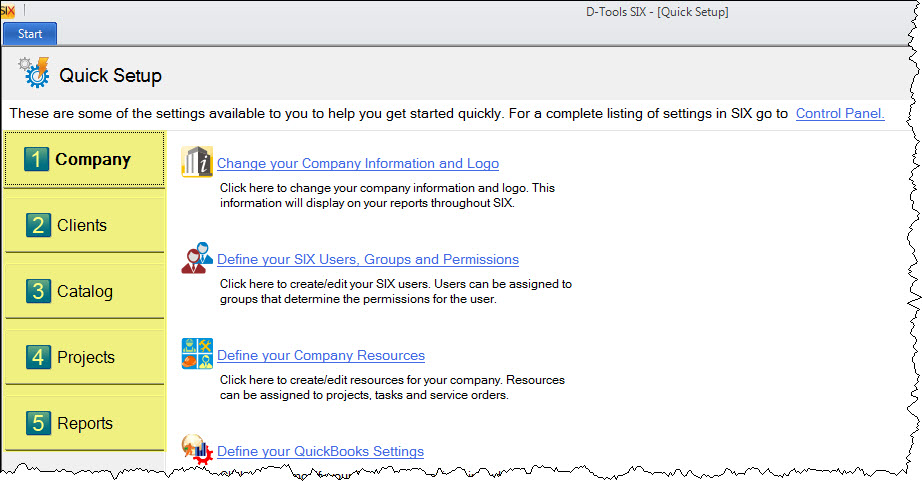Home > SIX 2013 Documentation > Administrator Guide > Setup > Quick Setup
Quick Setup
Quick Setup
Table of contents
Overview
This describes the Quick Setup page in SIX.
Details
The first time you connect to your SIX Server with a SIX Client, you will be prompted to set up SIX. You can also access the Quick Setup page at any time via the Start menu:
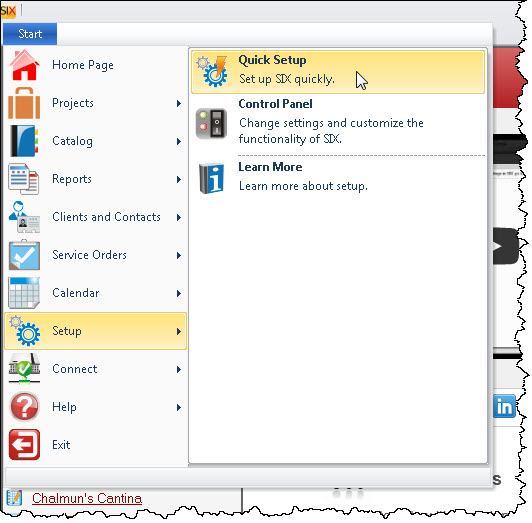
The Quick Setup page has links to the most common settings in SIX for your Company, Clients, Catalog, Projects, and Reports:
For full details on these settings, click here.
Site Map for Administration
- Administrator Guide
- Environment
- Hardware/Software Requirements
- Installing SIX
- Setup
- Create Users
- Backup/Restore
- © Copyright 2024 D-Tools