User Groups and Permissions
Settings
User Groups allow you to limit access to Users via Permissions.
What are the benefits of these settings?
As a SIX Administrator, you can control what access your Users have to features of SIX.
When to use these settings?
In a multi-user environment, it is often necessary to limit access to certain features within SIX. For example, you may not want some users to view pricing in the Catalog, or you might not want to grant QuickBooks transfer access to some users.
Details
The Manage User Groups form allows you to create User Groups and set permissions for each group.
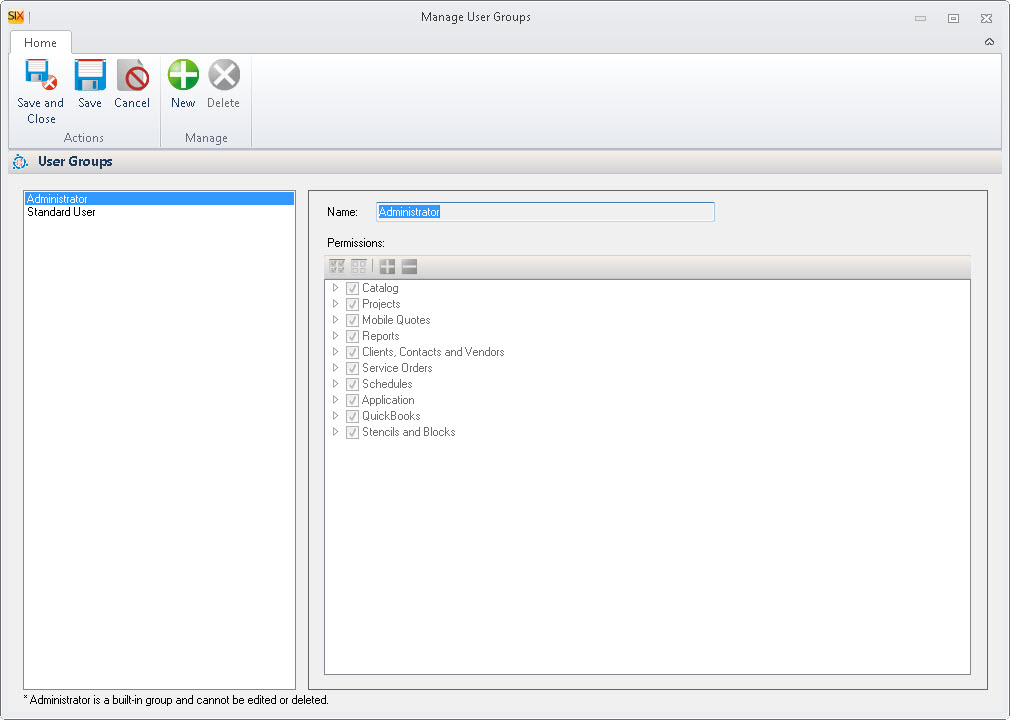
Controls
You can add/edit/delete User Groups:

You have Select All, Deselect All, Expand All, and Collapse All buttons for the permissions.
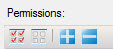
Permissions
Permissions for User Groups can grant/deny access to features/functions in SIX.
Catalog
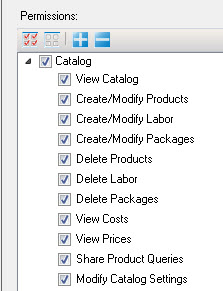
| Permission | Function |
|---|---|
| Catalog | Grants all Catalog permissions |
| View Catalog | Grants the ability to view the Catalog. Denying this permission negates all permissions below in the list |
| Create/Modify Products | Grants the ability to create or modify existing Products |
| Create/Modify Labor | Grants the ability to create or modify existing Labor Items |
| Create/Modify Packages | Grants the ability to create or modify existing Packages |
| Delete Products | Grants the ability to create or delete Products |
| Delete Labor | Grants the ability to create or delete Labor Items |
| Delete Packages | Grants the ability to create or delete Packages |
| View Costs | Grands the ability to view/edit costs for Products, Labor Items, and Packages |
| View Prices | Grants the ability to view/edit pricing for Products, Labor Items, and Packages |
| Share Product Queries | Grants the ability to share Queries that you create |
| Modify Catalog Settings | Grants the ability to modify the Catalog Settings |
Projects
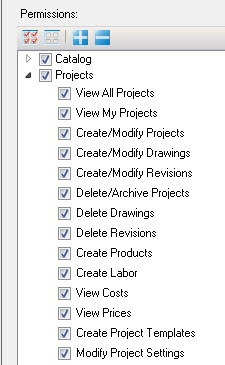
| Permission | Function |
|---|---|
| Projects | Grants all Project Permissions |
| View All Projects | Grants the ability to view all Projects. |
| View My Projects | Grants the ability to only see Projects that are assigned to this User. |
| Create/Modify Projects | Grants the ability to create or modify existing Projects |
| Create/Modify Drawings | Grants the ability to create or modify existing Project Drawings |
| Create/Modify Revisions | Grants the ability to create or modify existing Project Revisions |
| Delete/Archive Projects | Grants the ability to delete or archive Projects |
| Delete Drawings | Grants the ability to delete Project Drawings |
| Delete Revisions | Grants the ability to delete Revisions of Projects |
| Create Products | Grants the ability to create new Products within the Project Editor |
| Create Labor | Grants the ability to create new Labor Items within the Project Editor |
| View Costs | Grants the ability to view Item costs and Phase costs within the Project Editor |
| View Prices | Grants the ability to view Item pricing within a Project |
| Create Project Templates | Grants the ability to create Project Templates |
| Modify Project Settings | Grants the ability to modify Projects Settings |
Mobile Quotes
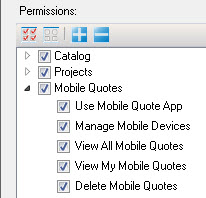
| Permission | Function |
|---|---|
| Mobile Quotes | Grants all Mobile Quote Permissions |
| Use Mobile Quote App | Grants the ability to use the Mobile Quote App |
| Manage Mobile Devices | Grants ability to manage which mobile devices can be used with SIX |
| View All Mobile Quotes | Grants the ability to view all MobileQuotes |
| View My Mobile Quotes | Grants the ability to view only MobileQuotes that are assigned to this user |
| Delete Mobile Quotes | Grants the ability to delete MobileQuotes. |
Reports
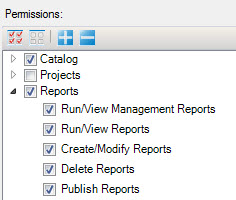
| Permission | Function |
|---|---|
| Reports | Grants all Reports Permissions |
| Run/View Management Reports | Grants (or more specifically, Denies) the ability to view/run Management reports. |
| Run/View Reports | Grants the ability to run and view Reports |
| Create/Modify Reports | Grants the ability to create and modify Reports via the Report Designers |
| Delete Reports | Grants the ability to delete Custom Reports |
| Publish Reports | Grants the ability to publish and share Custom Reports |
Clients and Contents
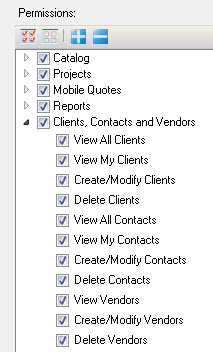
| Permission | Function |
|---|---|
| Clients and Contacts | Grants all Clients and Contacts Permissions |
| View All Clients | Grants the ability to view all Clients |
| View My Clients | Grants the ability to view only Clients assigned to this User |
| Create/Modify Clients | Grants the ability to create and modify existing Clients |
| Delete Clients | Grants the ability to delete existing Clients |
| View All Contacts | Grants the ability to view All Contacts |
| View My Contacts | Grants the ability to view only Contacts assigned to this User |
| Create/Modify Contacts | Grants the ability to create and modify existing Contacts |
| Delete Contacts | Grants the ability to delete existing Contacts |
| View Vendors | Grants the ability to view Vendors |
| Create/Modify Vendors | Grants the ability to create and modify existing Vendors |
| Delete Vendors | Grants the ability to delete existing Vendors |
Service Orders
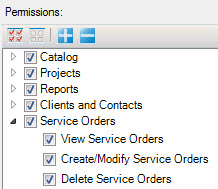
| Permission | Function |
|---|---|
| Service Orders | Grants all Service Orders Permissions |
| View Service Orders | Grants the ability to view existing Service Orders |
| Create/Modify Service Orders | Grants the ability to create and modify existing Service Orders |
| Delete Service Orders | Grants the ability to delete existing Service Orders |
Schedule
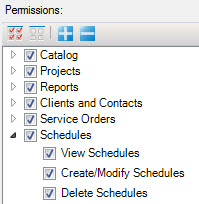
| Permission | Function |
|---|---|
| Schedules | Grants all Scheduling Permissions |
| View Schedules | Grants the ability to view existing Schedules |
| Create/Modify Schedules | Grants the ability to create and modify existing Schedules |
| Delete Schedules | Grants the ability to delete existing Schedules |
Application
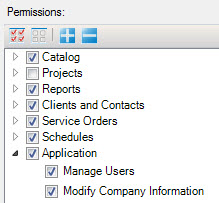
| Permission | Function |
|---|---|
| Application | Grants all Application Permissions |
| Manage Users | Grants the ability to add/edit/delete/sign out Users |
| Modify Company Information | Grants the ability to modify the Company Information settings |
QuickBooks
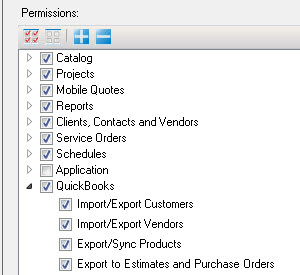
| Permission | Function |
|---|---|
| QuickBooks | Grants the all QuickBooks Permissions |
| Import/Export Customers | Grants the ability to import and export Clients to create Customers in QuickBooks |
| Import/Sync Vendors | Grants the ability to import and synchronize Vendors to/from QuickBooks |
| Export/Sync Products | Grants the ability to export products/labor from SIX to create new Items in QuickBooks. Also grants ability to the Sync function to keep the two databases consistent |
| Export to Estimates and Purchase Orders | Grants the ability to transfer a Project in SIX to an Estimate and/or Purchase Order in QuickBooks |
Stencils and Blocks
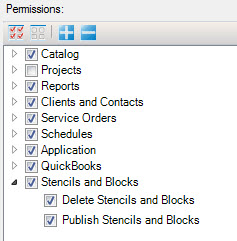
| Permission | Function |
| Stencils and Blocks | Grants all Stencil and Block Permissions |
| Delete Stencils and Blocks | Grants the ability to delete Stencils and Blocks |
| Publish Stencils and Blocks | Grants the ability to publish Stencils and Blocks to share with all Users |
Site Map for Administration
- Administrator Guide
- Environment
- Hardware/Software Requirements
- Installing SIX
- Setup
- Create Users
- Backup/Restore
- © Copyright 2024 D-Tools
