Installing Visio
Overview
This explains how to install Visio for use with SIX.
Remarks
We currently ship SIX with Visio 2013 (optional purchase). Once installed, we strongly recommend that you run Windows Updates to update Visio to the latest Service Pack. SP1 fixes a number of bugs including one that cause inserted AutoCAD files to be blurry.
SIX will work with Visio 2013, 2010 or 2007. Visio 2010 or 2013 are recommended to fully take advantage of the SIX Visio Shapes. Click here for all Hardware/Software recommendations and requirements.
SIX will work with either the 32-bit or 64-bit version of Visio.
When installing Visio 2013 or 2010, either from the SIX install disc or from your own Visio disc, you need to be aware of the "rules" regarding 32-bit or 64-bit installs of Visio.
64-bit OS* with 32-bit MS Office Installed
It is very common that your MS Office install on a 64-bit machine will be 32-bit. That is the default install setting from Microsoft. In this case, Visio will install as 32-bit.
*Visio 2010 will not install on the 64-bit version of Windows XP
64-bit OS* with 64-bit MS Office Installed
Since the 64-bit install of MS Office is not the default, you would have had to specifically tell the installer to install the 64-bit version. In this case, Visio will install as 64-bit.
*Visio 2010 will not install on the 64-bit version of Windows XP
64-bit OS*, Office not Installed
In this case, the 32-bit version of Visio will install as this is the default from Microsoft.
*Visio 2010 will not install on the 64-bit version of Windows XP
32-bit OS
In this case, the 32-bit version of Visio will install.
Details
Installing from SIX Disc
If you received a DVD from D-Tools and you purchased a license of Visio 2013 with SIX, you will install Visio from disc. When you insert the disc and it autoplays, you will see the option to install Visio 2013. Follow on-screen instructions:
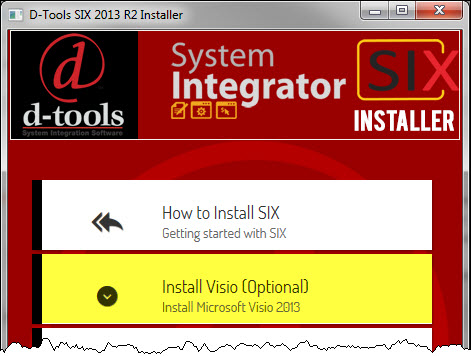
If autoplay doesn't work, you can browse on the DVD and double-click the "SIXInstaller.hta" to open the form shown above.
Installing from Download
If you download SIX from us, either purchased or our Trial, you will have the option to download and install the Trial of Visio 2013. Follow on-screen instructions:
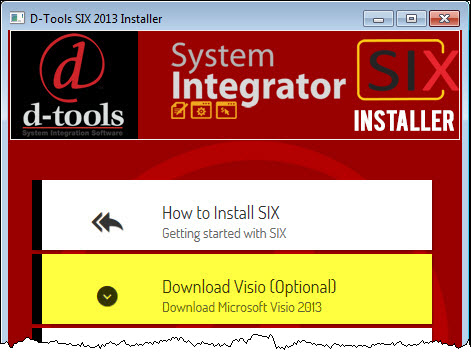
Site Map for Administration
- Administrator Guide
- Environment
- Hardware/Software Requirements
- Installing SIX
- Setup
- Create Users
- Backup/Restore
- © Copyright 2024 D-Tools
