Home > SI5 Documentation > User Guide > Support Solutions > QuickLinks > QuickLinks Permission
QuickLinks Permission
QuickLinks Permission
Table of contents
No headers
Symptoms: When attempting to open QuickLinks you get an error stating you have not been granted permission to access QuickLinks.
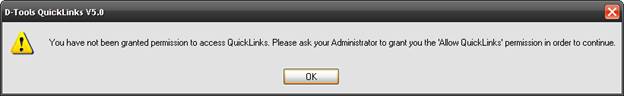
Cause: You have recently added the QuickLinks module to your software setup and have a restriction that needs to be lifted.
Solution: The solution is in the dialog. You need Allow QuickLinks to be part of the permissions for the group you are a member of. To do so open the Admin Console and click on the Groups button and then switch to Permissions instead of Users and push Allow QuickLinks to the right side.
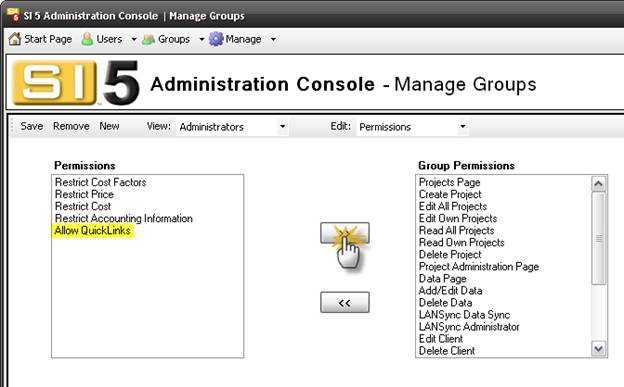
- © Copyright 2024 D-Tools
