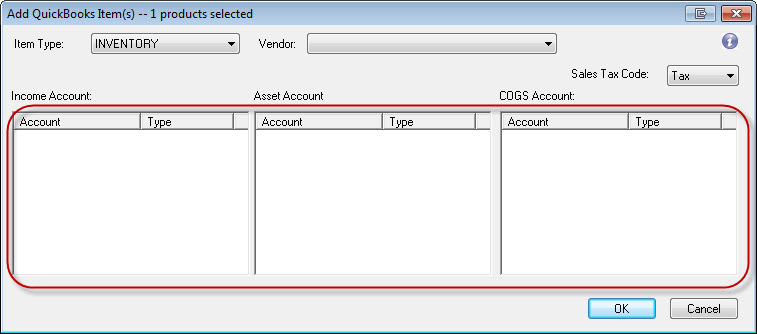Home > SI5 Documentation > User Guide > Support Solutions > QuickLinks > Blank Account Fields
Blank Account Fields
Blank Account Fields
Table of contents
Blank Account Fields on QuickLinks Forms
Issue: When attempting to create QuickBooks Item Numbers for SI5 products your chart of accounts from QuickBooks is not displaying in the QuickLinks form.
Cause: This is caused by lack of user permissions within QuickBooks.
Fix: Your QuickBooks administrator must make the following changes to your user permissions or to your “role” in QuickBooks. If using QuickBooks Pro/Premiere, then you must be granted “Full Access” or "Selective Access" (any of the three options) to “Sensitive Accounting Activities”:
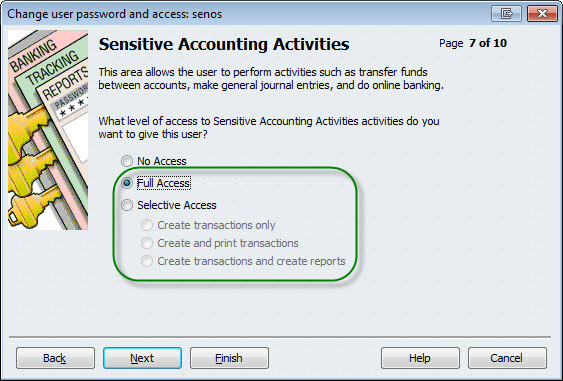
If using QuickBooks Enterprise, your “role” must have “Full” access to your Chart of Accounts list in QuickBooks.
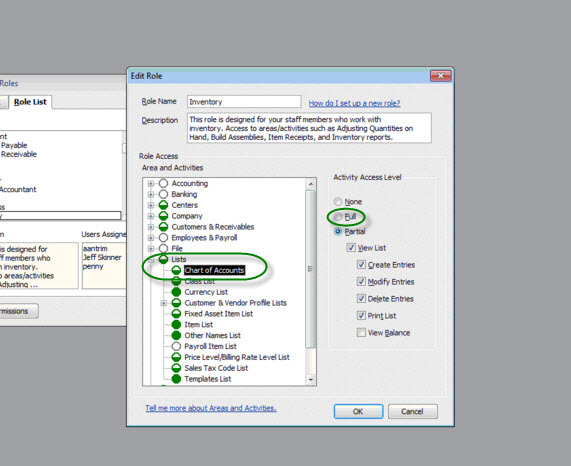
- © Copyright 2024 D-Tools