Zoho
Table of contents
Features
- From a Zoho Deal -> D-Tools SI Project. The Zoho Deal is updated anytime the D-Tools SI Project is checked in
- From the D-Tools Catalog -> Zoho Inventory Items
- From the D-Tools PO -> Executing the PO in Zoho (Approvals, Receiving, billing, etc)
- Create Books Sales Order From Zoho CRM Deal and SI Projects
(Updated on April 18, 2023)
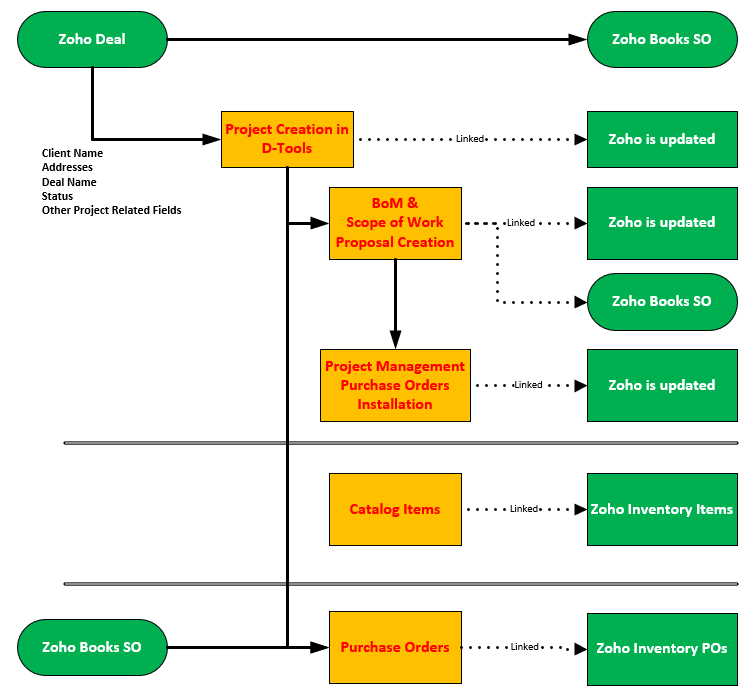
Details
Zoho is a third-party software for Customer Relationship Management services. This integration with Zoho offers:
- The ability to export SI Projects to Zoho
- Elimination of double data entry and making it easier to manage projects that were originally designed in D-Tools.
- Zoho features can be leveraged to create automation, reports, and processes to streamline your sales process.
- Capture all the necessary information when designing a project with D-Tools SI software in Zoho with this Integration.
- Concentrate all your contact data in a database designed for outreaches
Pricing
This is a paid integration, offered as a subscription. This integration is only available for Software Assurance (SA) Subscribers. Please also note it is only supported by the latest versions of D-Tools System Integrator. The current price starts at $150 per month per company, and it is charged by the developer of the integration. Please contact Travis Kleckner <travis@tekconsultingllc.com> to sign up for the integration.
Integration/API Access
Please request access to the integration by sending an email to api@d-toolshelp.com prior to performing the setup. Please include on your email that you would like access to the Zoho Integration provided by Tek Consulting. D-Tools will enable access to the API for your license key.
Initial Setup
In order to use this integration, you must first set it up. This is a one-time setup. You will need an active Zoho account and have purchased the integration to proceed.
1- In SI, go to Start->Control Panel, then open "Manage Integrations". Important note: If this feature is not available, please send an email to api@d-toolshelp.com requesting access to this particular integration, and we will enable it for you. Please note you must be on the latest version of D-Tools and subscribe to Software Assurance (SA) to access this feature.
2- Copy the API key and provide it to Travis Kleckner. Travis will walk you through the setup, as well as assist with the initial setup.
If you have any additional questions, please send an email to api@d-toolshelp.com
- © Copyright 2024 D-Tools
