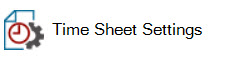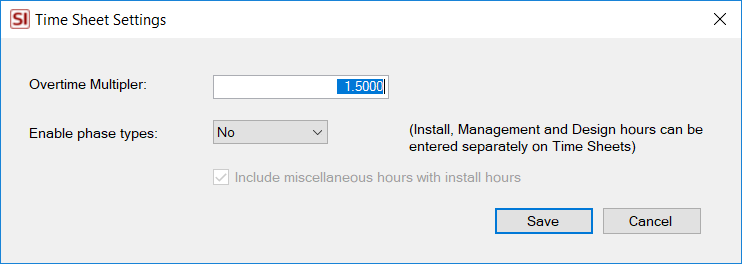Home > SI Documentation (v19) > Administrator Guide > Setup > Control Panel > Time Sheet Settings
Time Sheet Settings
Time Sheet Settings
Table of contents
No headers
No headers
The Overtime Multiplier will be used to multiply the Resource's Burdened Labor Cost when a time entry is for overtime.
If you choose to "Enable phase types", then your subphases will be able to be entered individually on Time Sheet entries and will display these phase types in the Job Cost and Labor Utilization reports. By default, "Install" is considered to be the Base and Miscellaneous labor, but you can choose to break these out individually, by unticking the option shown below:
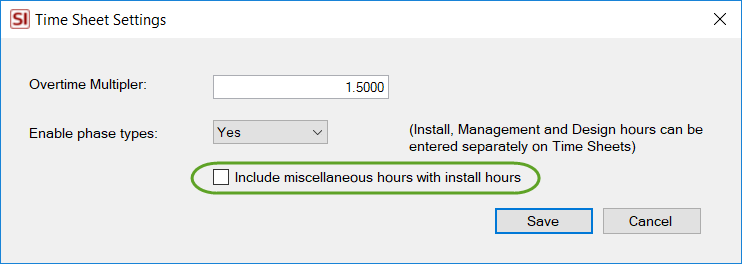
- © Copyright 2024 D-Tools