Vendor Custom Fields
Table of contents
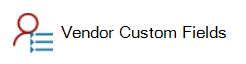
Here you can name Custom Fields for Clients. Custom Fields can be used to store additional information for a Client. They can also be used on Custom Reports. Your User Group Permissions determine whether or not you have the ability to manage these settings.
There are 24 customizable fields available to you: five Text fields, five Date fields, five Boolean fields (Yes/No), four hyperlink fields, and five List fields where you can customize a drop-down list.
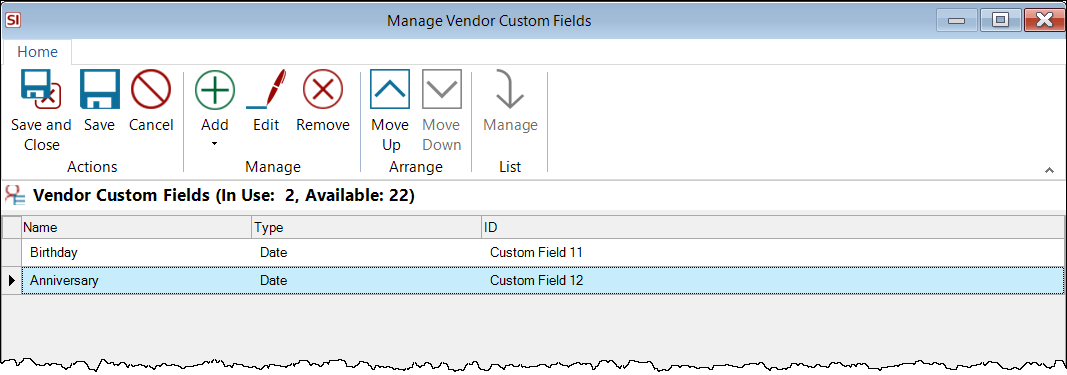
Here you can choose to add Custom Fields to your list. The dropdown will display each type of Custom Field and indicate how many are already in use and how many are available.
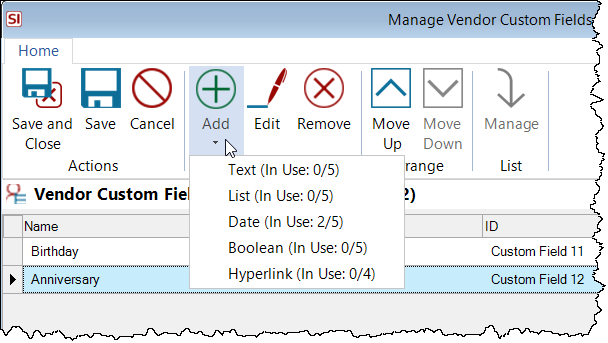
You can move them up and down in the list as to your preference.
For "List" Custom Fields you will manage the list via the Manage button to create the contents of your list.
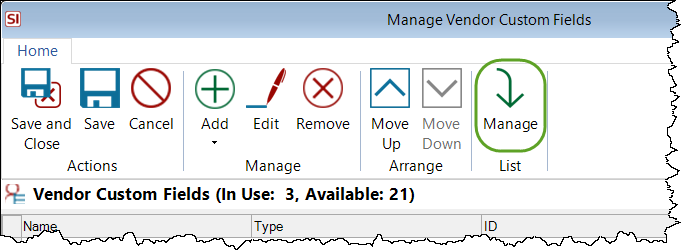
- © Copyright 2024 D-Tools
