Report is using dtr:PhaseItemSummary as a Datasource
Overview
If you have a customized Phase Item Summary subreport created prior to v20, you will get the following message when running the primary report (likely a Proposal-style or Line Item Detail-style report), with a convenient link to this help page:
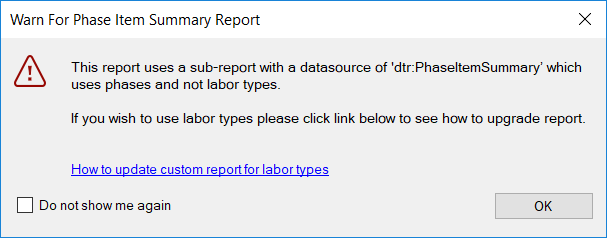
This is due to a change in v20 where Phases were replaced with Labor Types for assigning labor to Products. This subreport is coded to report on Phase data and you will likely want to update the report to use Labor Type data.
Resolution
There are two subreports affected by this change from Phases to Labor Types: Phase Item Summary, and Advanced Project Summary Detail. Instructions for both follow.
Note: This must be done in SI v20.
Phase Item Summary
This subreport is used on Proposal-style and Line Item Detail-style reports when you have the following parameter ticked:
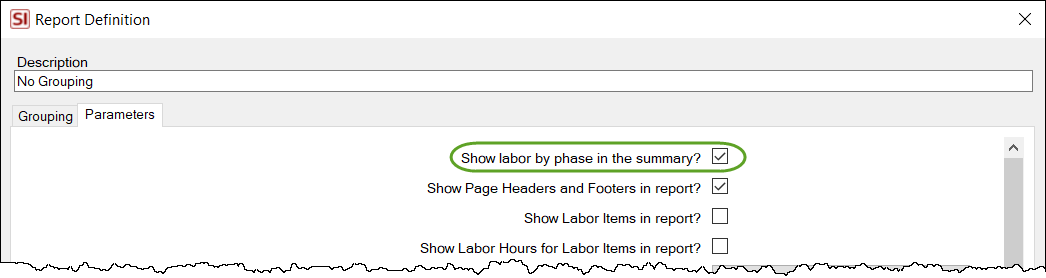
Note: The screen shot above is pre-v20 as this has now been renamed to "Show labor by labor type in the summary".
- In the Standard Report Designer, open your customized version of the Phase Item Summary report.
- Click the database icon in the "Detail1" section of the report, this will open the Report Data Source window:
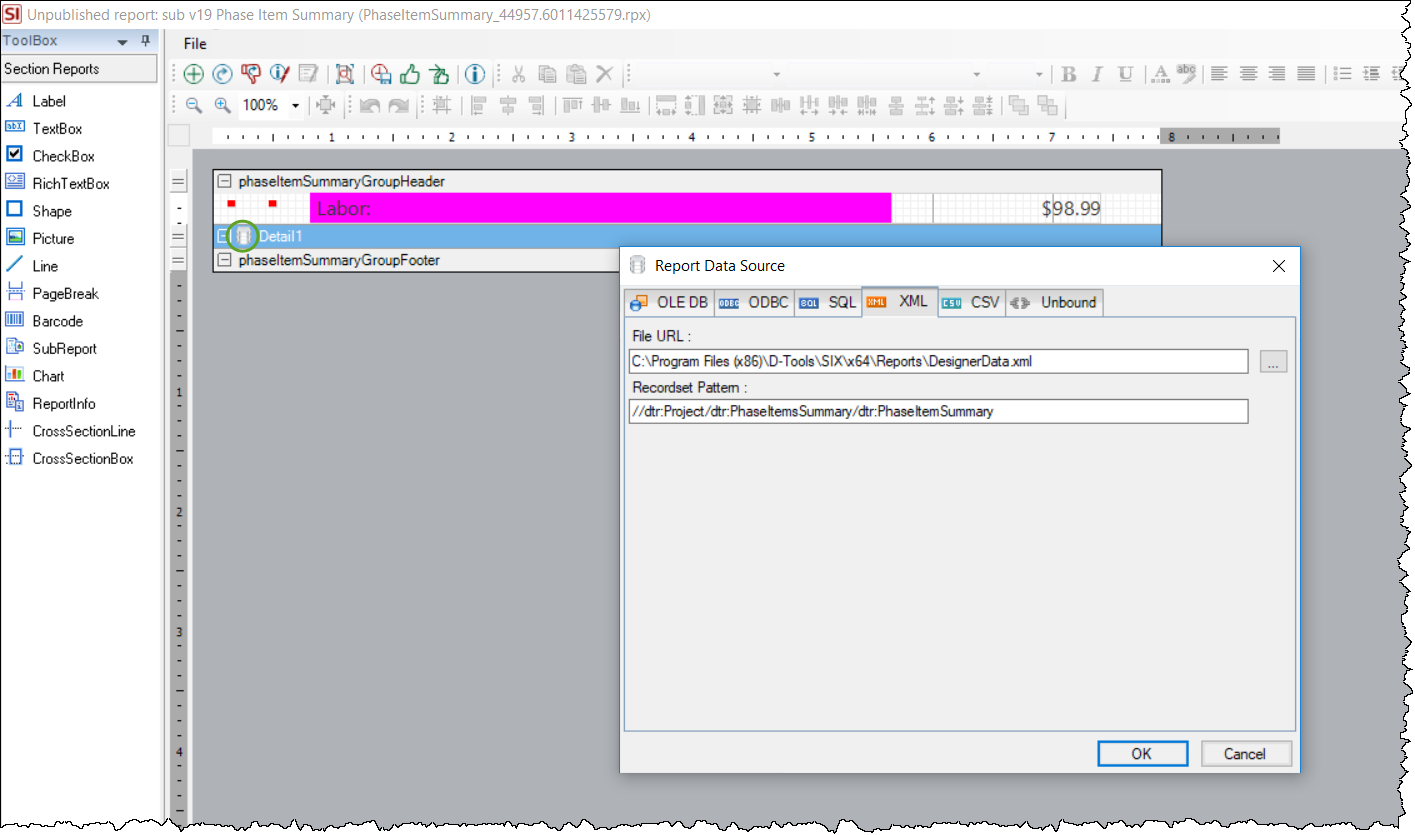
- Replace the existing path in the the Recordset Pattern field with the following path and then click OK: //dtr:LaborTypes/dtr:LaborType
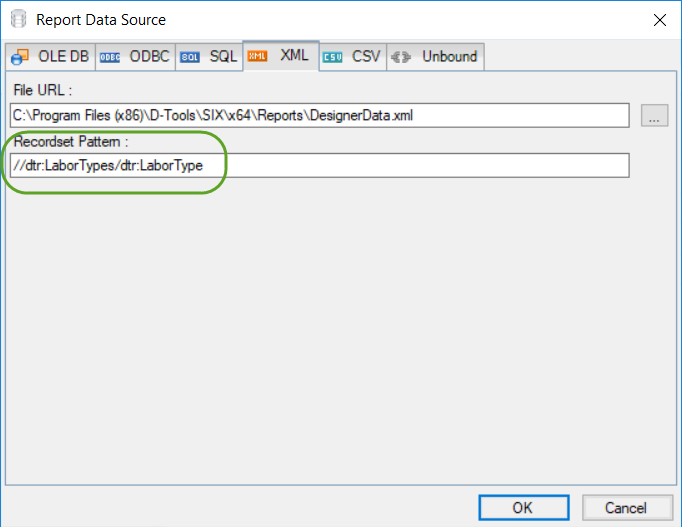
- Click the "phaseItemSummaryGroupHeader" section header and change the Data Source from dtr:PhaseOrder to dtr:Order in the Properties window:
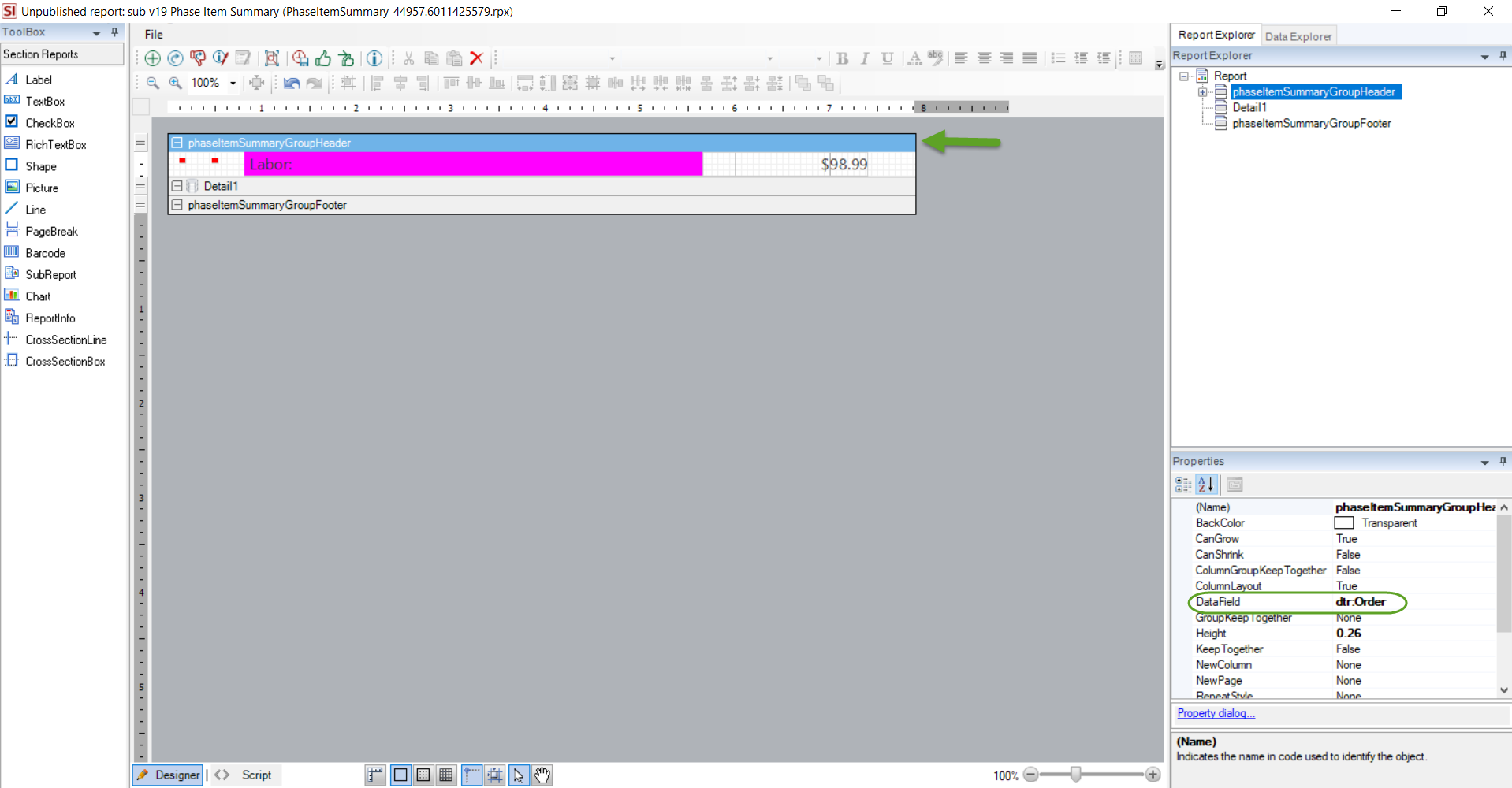
- Click to select the txtAggLaborPrice textbox, then set the following values for the following properties:
SummaryGroup = phaseItemSummaryGroupHeader
SummaryType = Sub Total
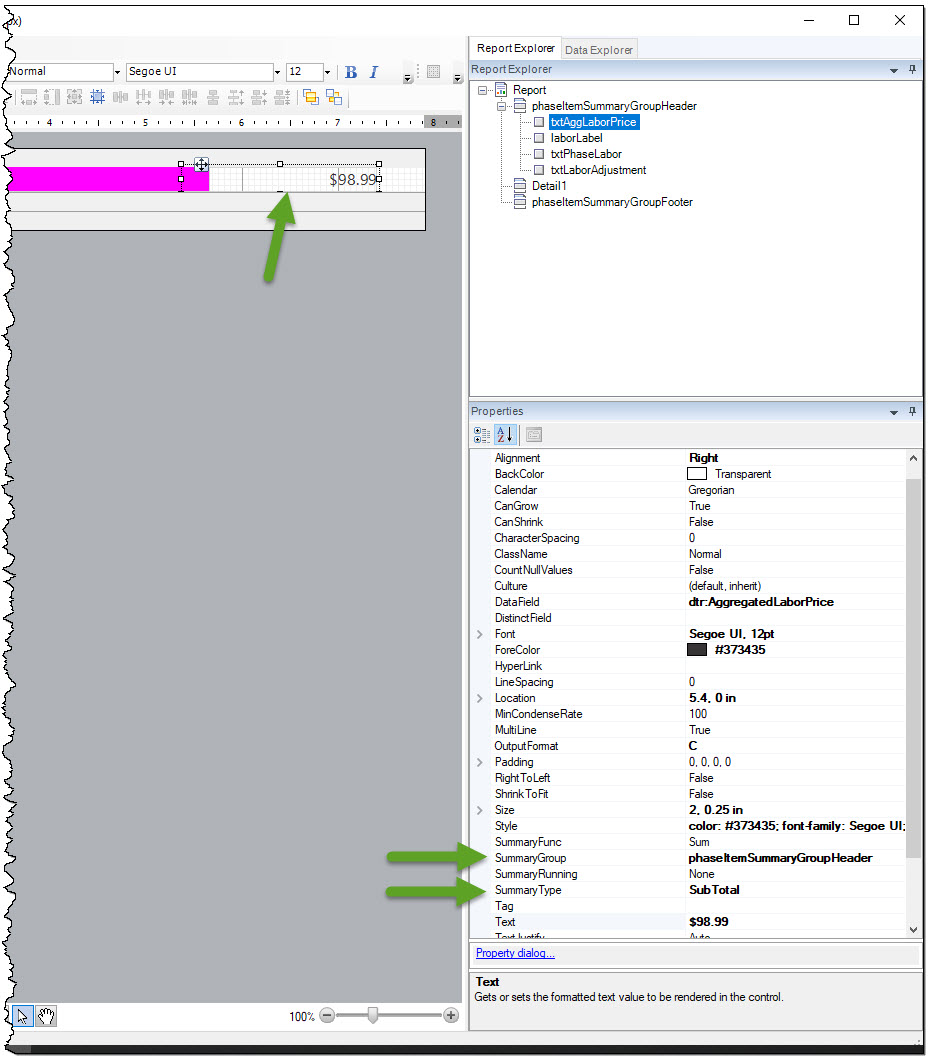
- Click the Script tab at the bottom of Standard Report Designer interface:
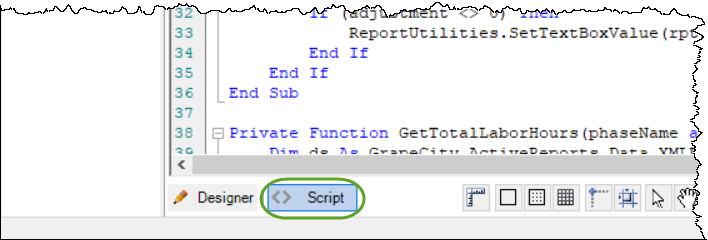
- Replace the phaseItemSummaryGroupHeader_Format event script with the script in this attachment.
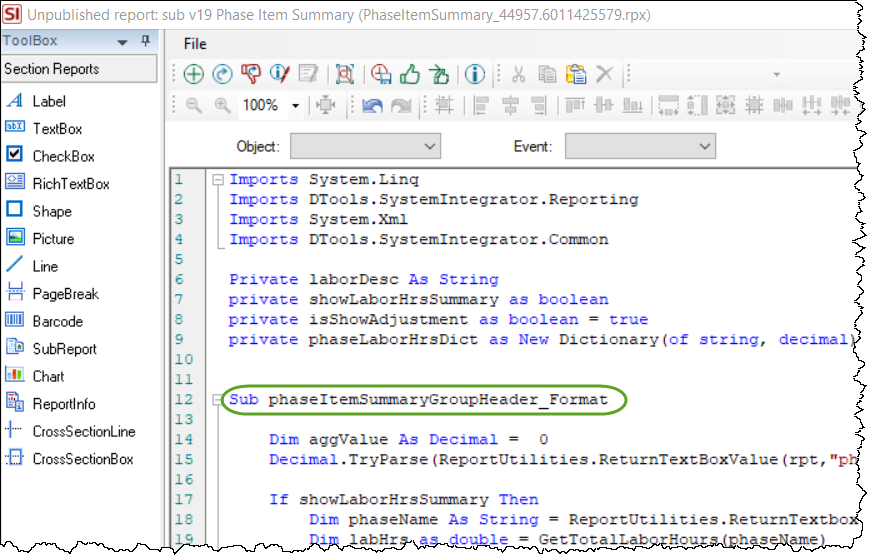
- Replace the ActiveReport_ReportStart event script with the script in this attachment.
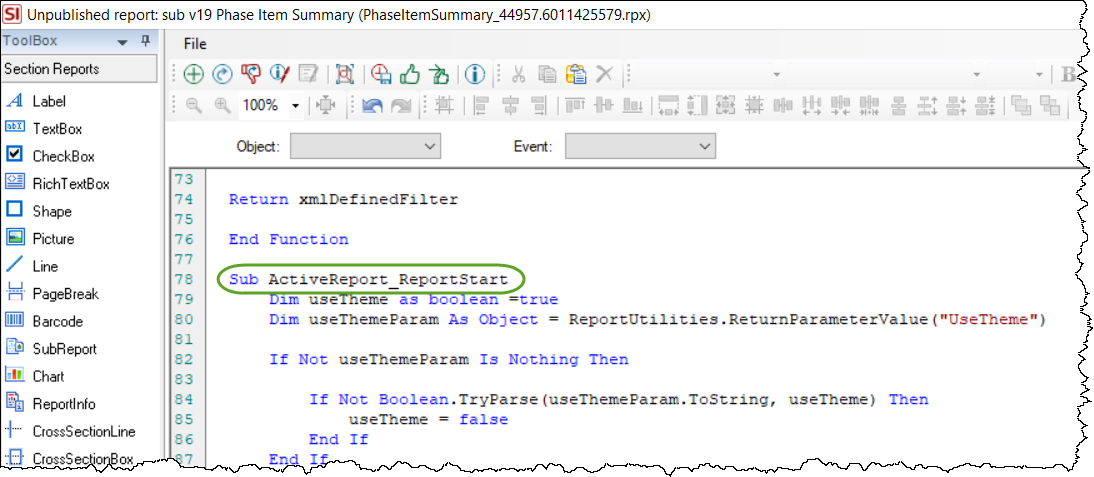
- Replace the phaseItemSummaryGroupHeader_BeforePrint event script with the script in this attachment.
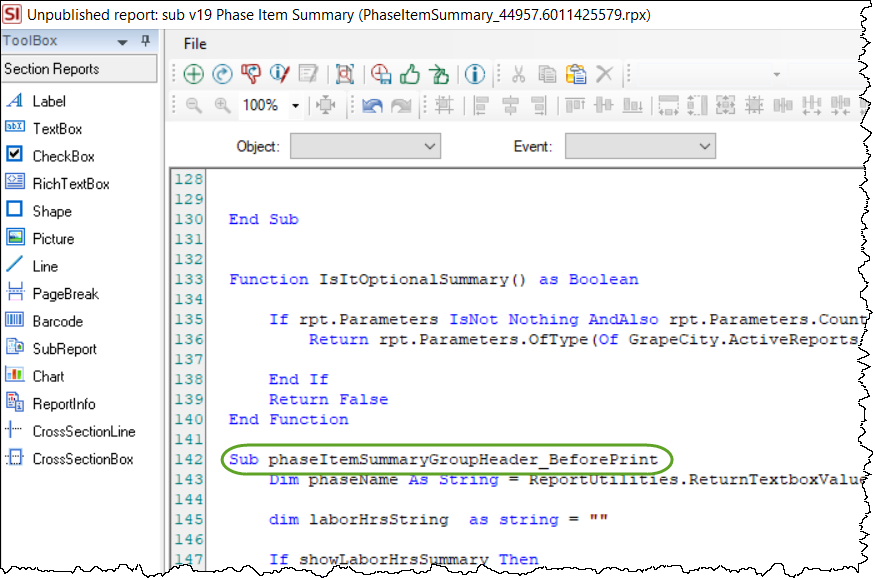
- Publish the report.
Advanced Project Summary Detail
If you have customized the Advanced Project Summary Detail report prior to v20 then it will also need to be updated if you want this to work for Labor Types vs. Phases. This subreport is used on Proposal-style and Line Item Detail-style reports when the following Report Setting is set to "Yes":
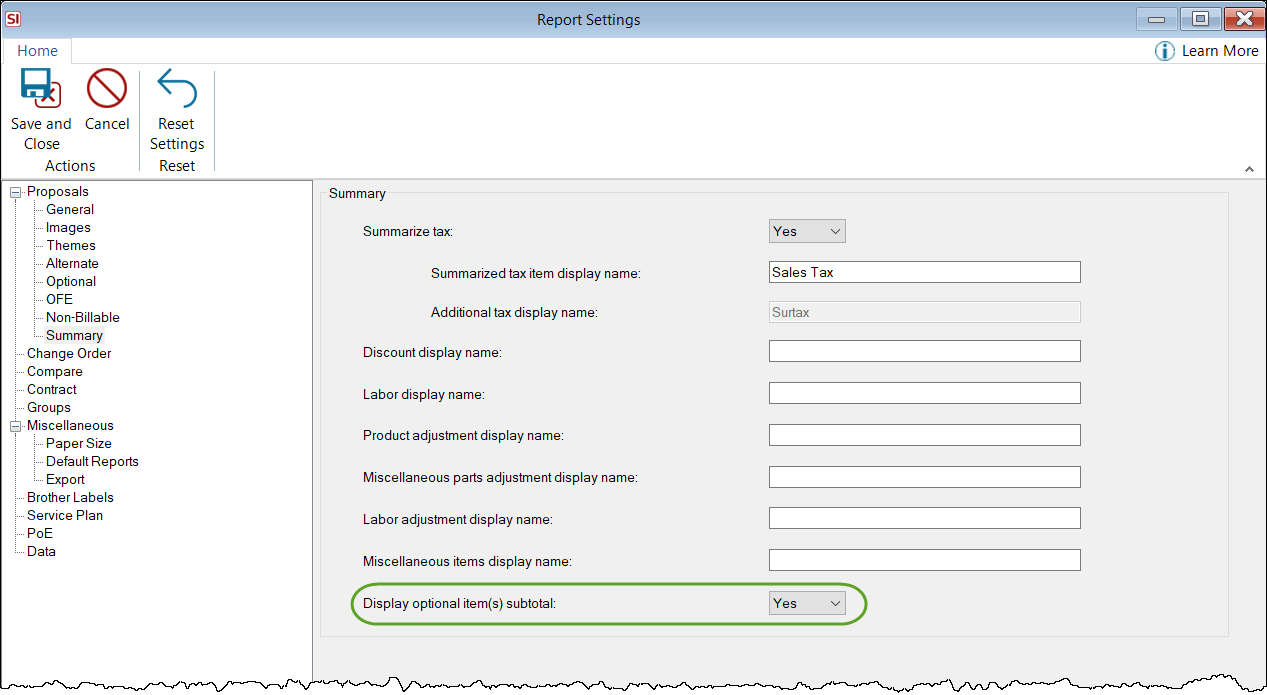
- In the Standard Report Designer, open your customized version of the Advanced Project Summary Detail report.
- Click the Script tab at the bottom of Standard Report Designer interface:
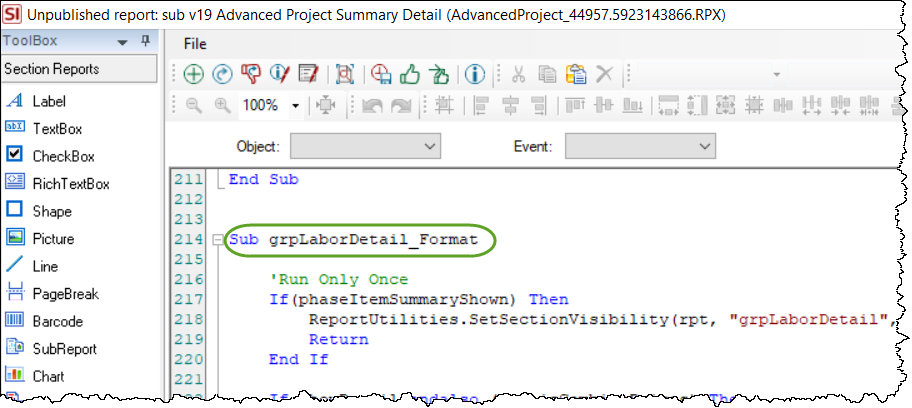
- Replace the grpLaborDetail_Format event script with the script in this attachment.
- Publish your report.
- © Copyright 2024 D-Tools
