Head Ends
Table of contents
Setting
Here you can create your list of Head Ends. A Head End in can be thought of as the "origination point of a wire". A Head End can be assigned to any product in SI, although historically they have just been assigned to Wires.
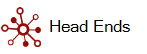
The Manage Head End form allows you to add/edit/delete your Head End list:
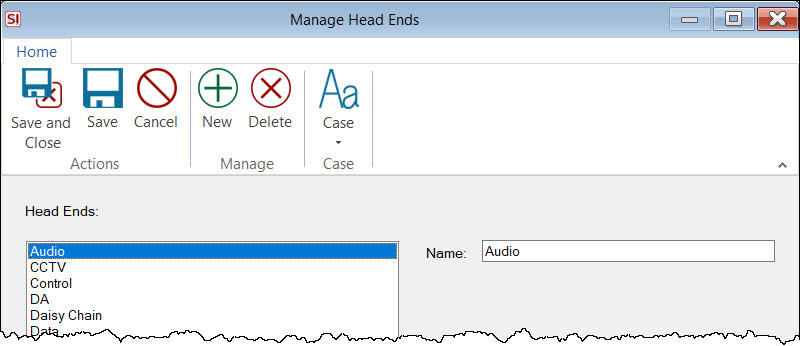
This is where you will set your Head End list for use on Wire Products that are set to be Bulk Wire.
Details
Actions/Manage
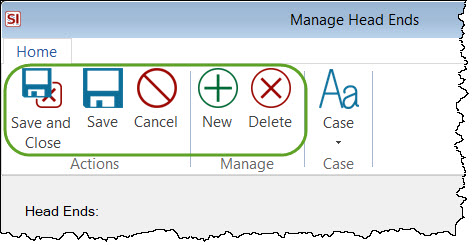
You can add and delete Head Ends from your list.
Case
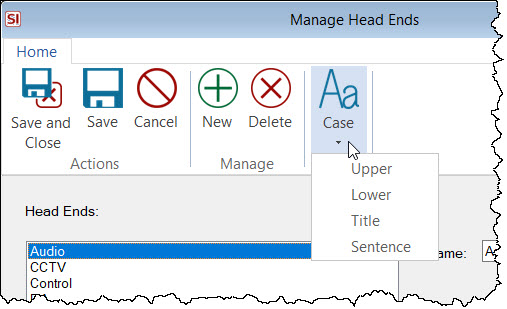
You can change the case of one or multiple Head Ends at a time. Make multiple selections by holding down Shift (to select a series) or Ctrl (to select outside of a series). Your options are: Upper, Lower, Title, Sentence.
Assigning to Products
The Head End list displays on the Assign Head End and Bulk Wire Length form when adding Wire Products that are set to be Bulk Wire to a Project.
Example: You add a drop of CAT6 to the Location "Office 1" within a Project. While one end of the wire is connected to a device in Office 1, the other end of the wire is coming from a device in a rack on a different floor. When you are prompted to enter a wire length, you can also assign this wire a Head End of, say "Control". Now what "Control" means to you will vary, often by Project. In this example Control is used to designate the group of equipment used for control.
- © Copyright 2024 D-Tools
