Register your iPad®(s)
Table of contents

Details
You will need to register each iPad, and each iPad requires its own Mobile Quote license.
Note: The current Mobile Quote App still references "SIX", "SIX 2013", and "SIX 2013 R2" throughout. No worries, Mobile Quote works seamlessly with SI 2015.
Steps
Launch the app on your iPad and click the Register Your Device button:
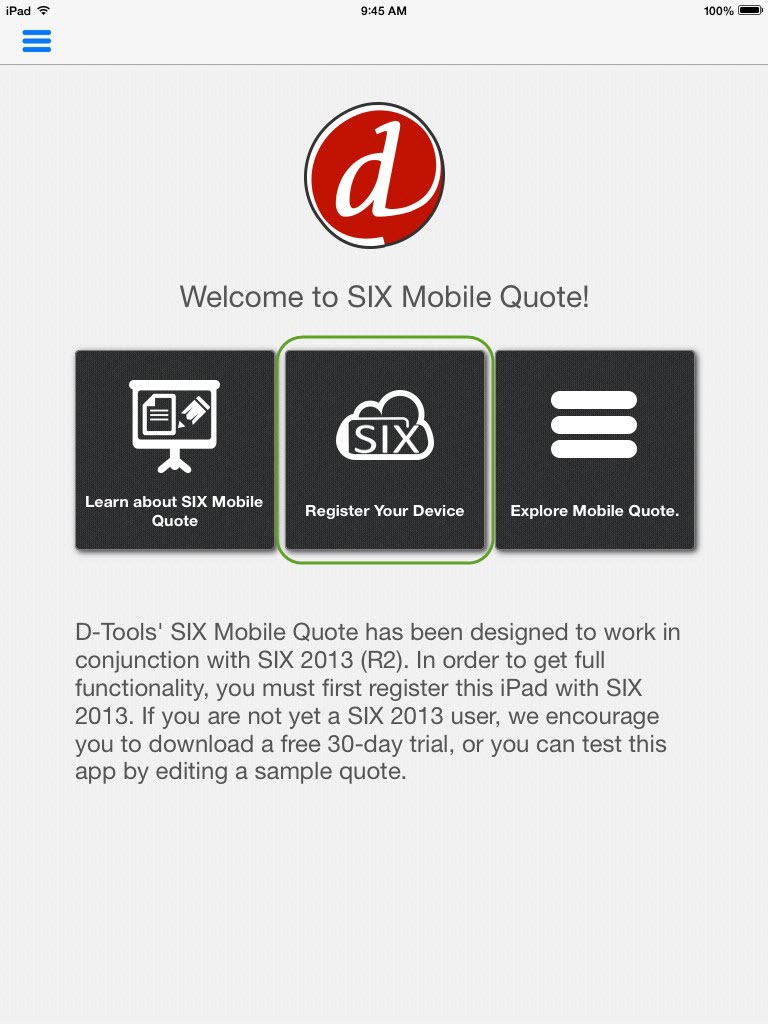
You will then need to enter your information:

If you have forgotten your login information, you can:
- Ask your SI 2015 Administrator to send you an email via our Users UI.
- If you can log in to your SI 2015 Client (default is to remember your username and password) you can click Start->Setup->My Account to view your login information:
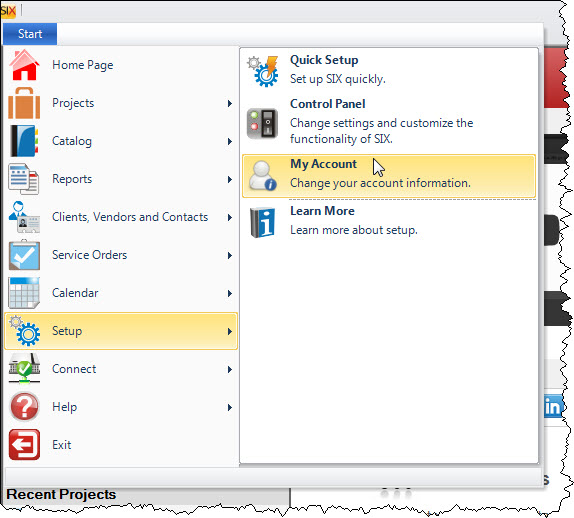
SI 2015 Settings
In the SI 2015 Control Panel there is a Mobile Devices section that allows you to manage your registered devices. Here you can unregister an iPad if you wish to register a different iPad.
- © Copyright 2024 D-Tools
