Could not connect to QuickBooks
Table of contents
Symptoms
When attempting to create or map to existing Items in QuickBooks, or when attempting to create an Estimate, you get the following error:
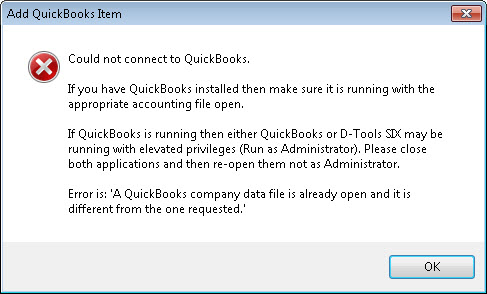
Could not connect to QuickBooks.
If you have QuickBooks installed then make sure it is running with the appropriate accounting file open.
If QuickBooks is running then either QuickBooks or D-Tools SIX may be running with elevated privileges (Run as Administrator). Please close both applications and then re-open them not as Administrator.
Error is: 'A QuickBooks company data file is already open and it is different from the one requested.'
Resolution
The paths to your QuickBooks file (.QBW) must match exactly in both QuickBooks and in your QuickBooks Settings in SIX.
Example:
Your path in QuickBooks has the following format:
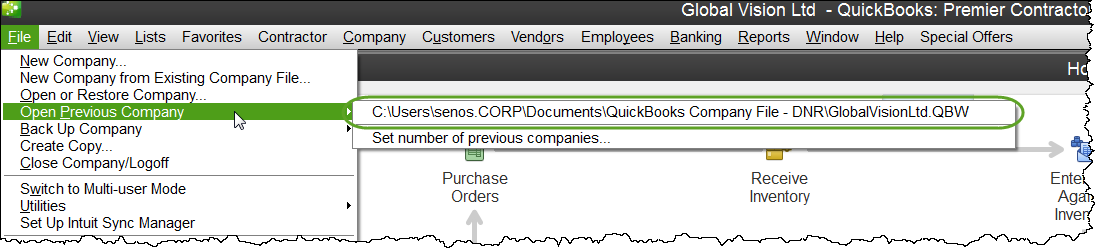
Your path in SIX has the following format:
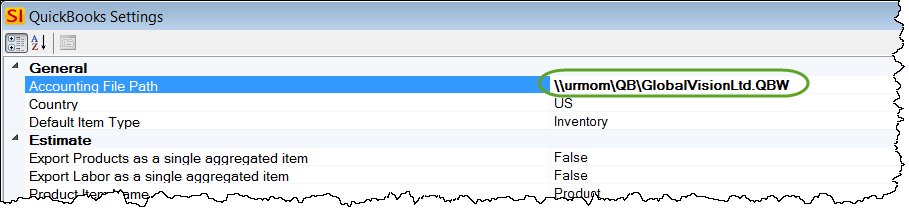
Note: a quick way to check your path in QuickBooks is to use the F2 key on your keyboard.
While these are mapped to the same QuickBooks company file, the paths do not match so this error is thrown. Change one of the paths so that they match each other exactly to correct this issue.
Another possible cause of this issue not listed on error form is that you may not be logged into QuickBooks as the "Admin" user in Single-User mode. This will only be the case if you have not yet completed the Setup for QuickBooks.
- © Copyright 2024 D-Tools
