Home > SI Documentation (v17) > Administrator Guide > Setup > Control Panel > Currencies
Currencies
Currencies
Setting
Here you can add currencies to use in SI once you've enabled multiple currencies.
![]()
Note: Your user must have the proper permissions to be able to edit Currencies.
Details
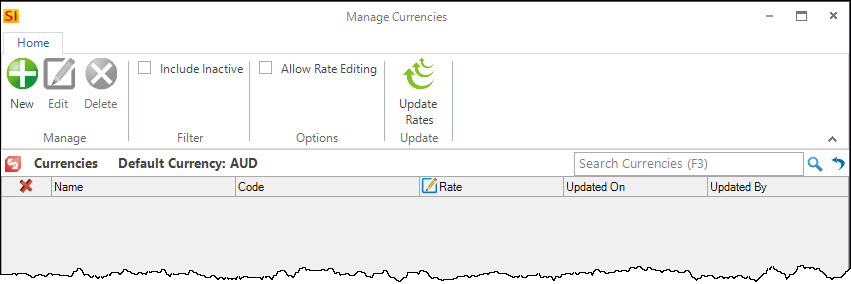
When you click the [New] button, the following dialog will open. Once you choose a Name, the Code and Rate will automatically populate. Once you choose a Culture a sample format will display.
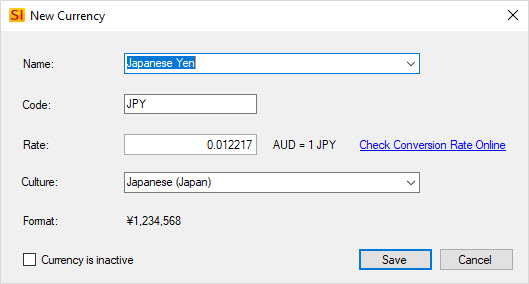
Once you've added your desired currency, you will need to decide how often you want to update the Rate. If you select the "Allow Rate Editing" option you can manually type in the desired rate directly in the grid.
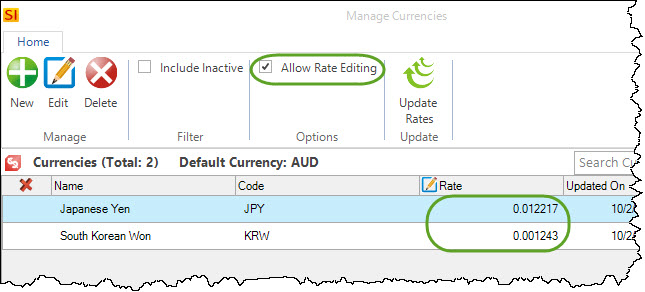
When you click the [Update Rates] button, a rate lookup occurs and we display any rate differences for your currencies:
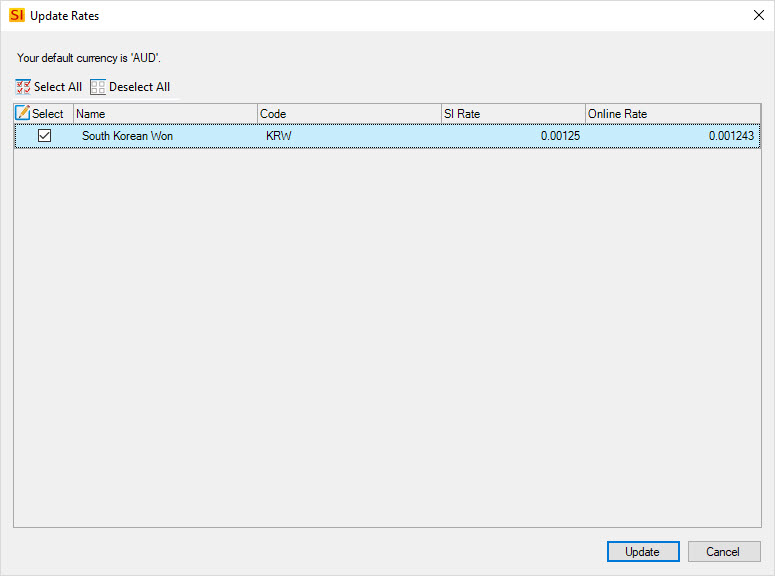
- © Copyright 2024 D-Tools
