Server Manager
Table of contents
Details
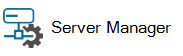
This will open the SI Server Manager interface.
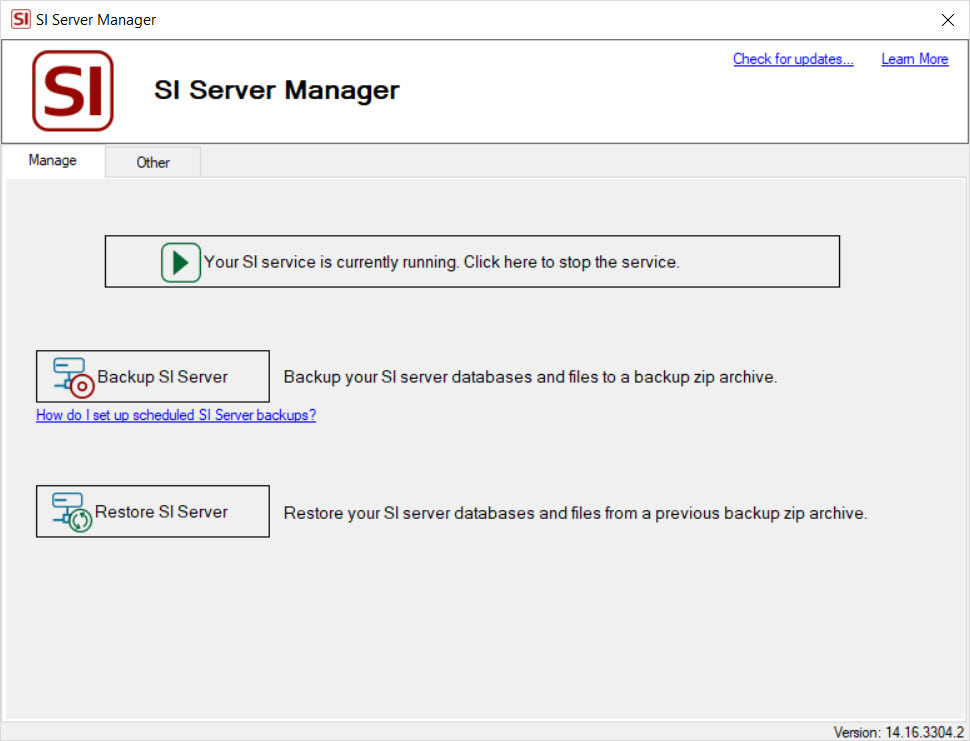
Here you can perform a backup/restore of your SI Server.
The "Other" tab has a few additional features:
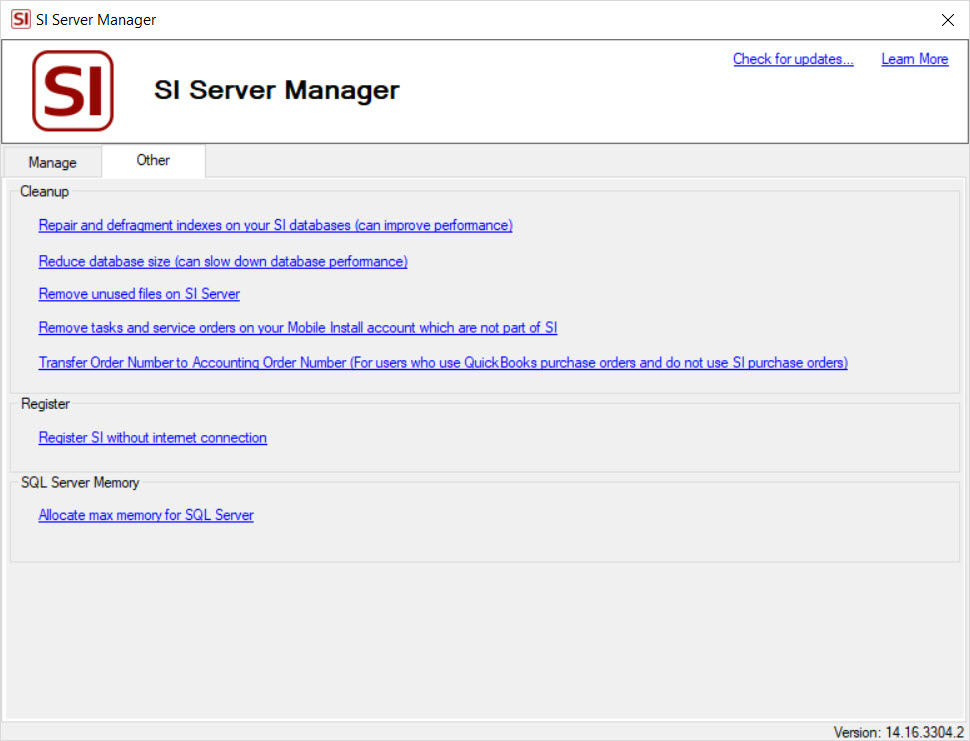
Remove unused files on your SI Server
Over time there may be some "remnant" Product images left on your server. This will remove them.
Remove tasks and service orders on your Mobile Install account which are not part of SI
This mainly is for D-Tools employees who test with multiple companies but in rare instances some Mobile Install Tasks/Service Orders are left behind in Mobile Install after being deleted in SI. This will remove them.
Register SI without internet connection
This is rare, but if you have no internet connection or are behind an extremely strict firewall, you may need to register SI via this link.
- © Copyright 2024 D-Tools
