Labor Considerations
Table of contents
There are two ways to add labor for Projects and Service Orders...well, three ways if you count the combination of the two, and you likely will. You can charge for labor per Product and/or you can use Labor Items to add labor to a Project.
Note: If you are upgrading to v20 from a previous version of System Integrator, here are some additional considerations as to whether you will change your existing way of charging for labor.
Labor per Product
Charging labor on a per Product basis is the preferred method by most users. This is done by adding Labor Types and Labor Hours on the Price tab of a Product. Labor Types store your labor rates. Through the magic of math your labor is automatically calculated for Products when added to a Project.
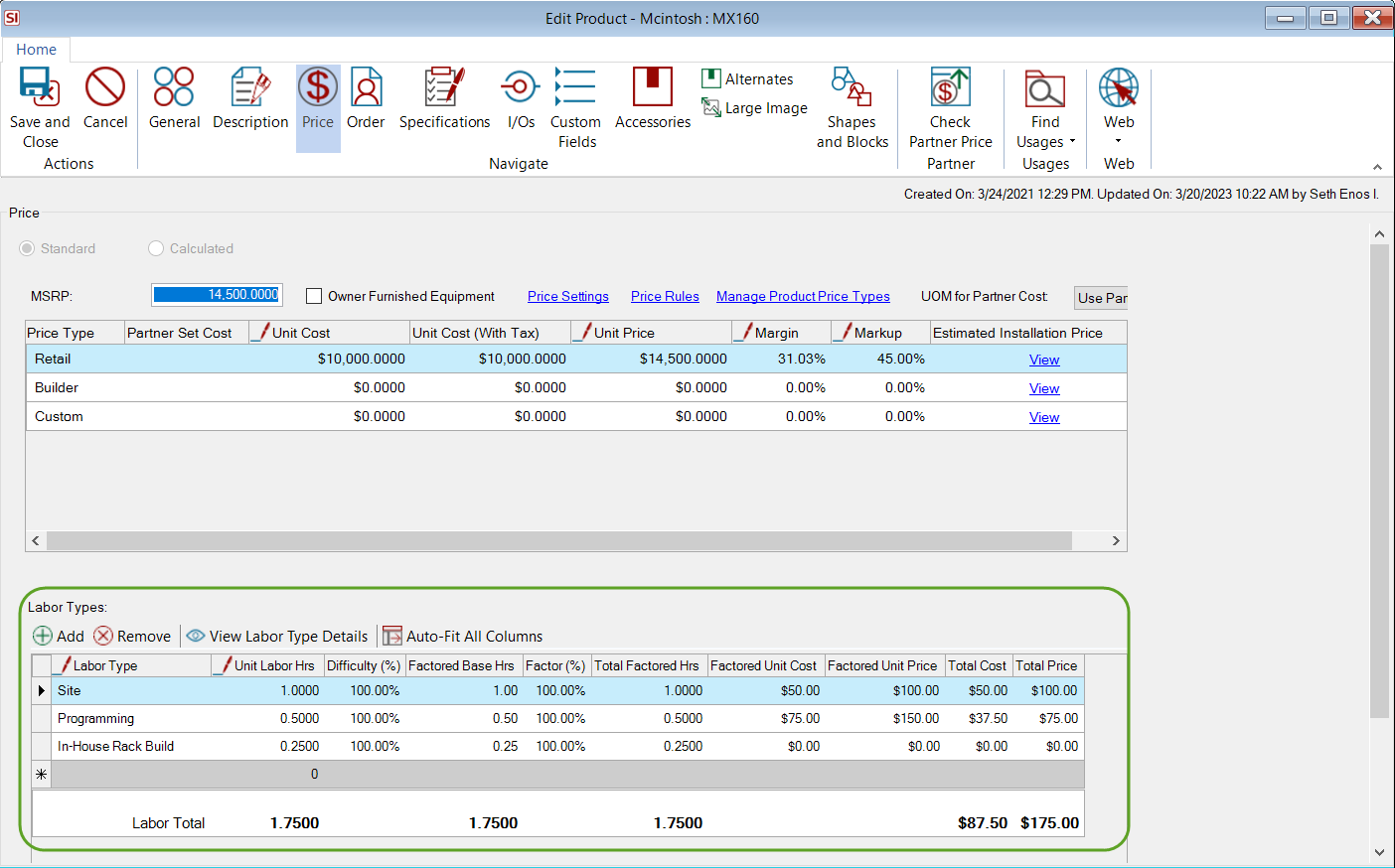
Labor Types do not calculate for Products added to Service Orders, i.e. no labor is added, so you will use Labor Items for Service Orders if you want to charge for labor.
Labor Items
These are Items in your Catalog. They are used most often to add Programming labor to a Project and for Service Orders. These are often used in conjunction with the "Labor per Product" method (above) but can also be used instead of the "Labor per Product" method. See Labor Items.
- © Copyright 2024 D-Tools
