Price Rules
Table of contents
The Price Rules feature in the Product Explorer allows you to create/manage/apply formulas to Products and Labor Items in your SI Catalog or Projects to change any pricing related fields. You can also apply Price Rule Groups. Click here for details on creating/managing Product Price Rules.
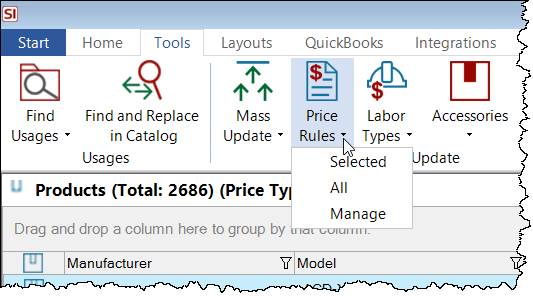
You can also apply Price Rules to Labor Items in your Labor Explorer. Click here for details on creating managing Labor Price Types.
You can choose to apply Price Rules to all products you have filtered to or just the Products selected. The following form will open where you can select a Price Rule a Price Rule Group (a similar form will open when applying Price Rules to Labor Items in your Labor Explorer).
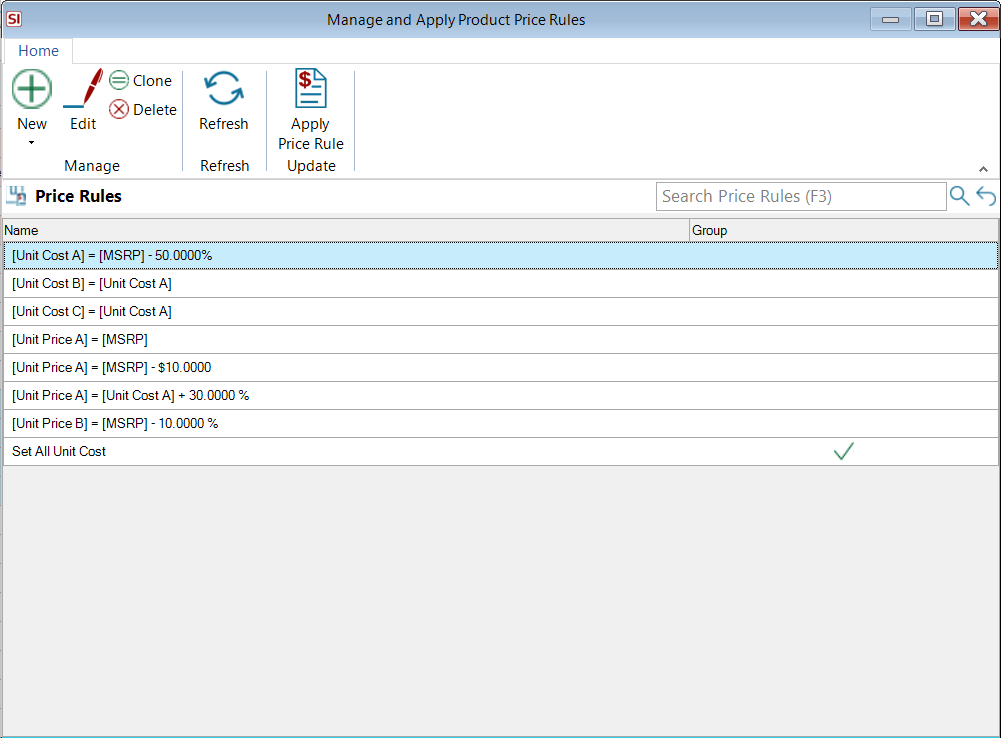
When you apply a Price Rule to Products where the Unit Cost is changed, you will be prompted to choose your Price Settings:
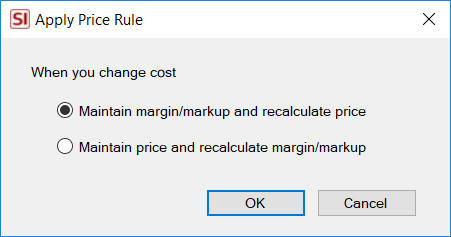
Project Editor
Price Rules within the Project Editor can be applied via the Update button:
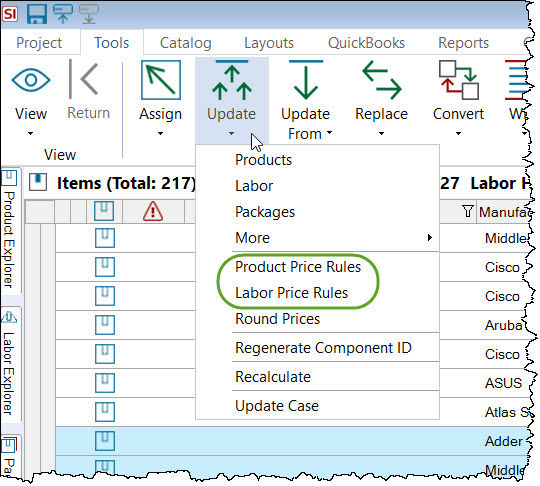
There is an additional option on the form when updating Product Price Types to display rounding options after applying a rule:
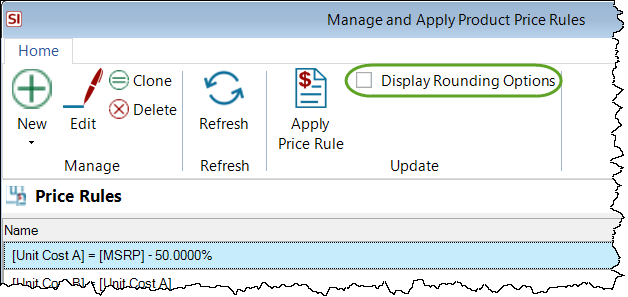
This will open a form to allow you to choose how to round the values being calculated by the Price Rule:
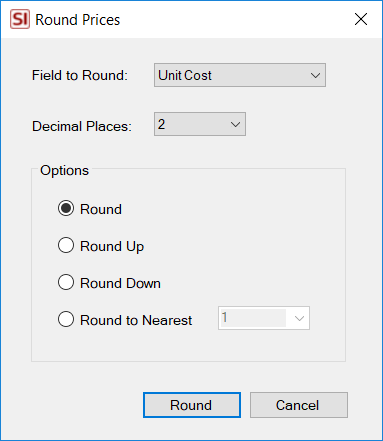
- © Copyright 2024 D-Tools
