Home > SI 2015 Documentation > Knowledge Base > Error 1416 When Saving Visio Drawing
Error 1416 When Saving Visio Drawing
Error 1416 When Saving Visio Drawing
Table of contents
Symptom
After creating a Visio drawing and embedded PDF's, you receive the error "Out of Memory' when saving the drawing.
The exact error message is:
An error (1416) occurred during the action Save.
There is not enough memory to complete the requested action.
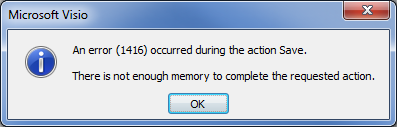
This usually occurs when inserting PDF's as floor plans.
Resolution
- Select the PDF(s) in your Visio drawing
- Click the Group menu item
- Select Ungroup
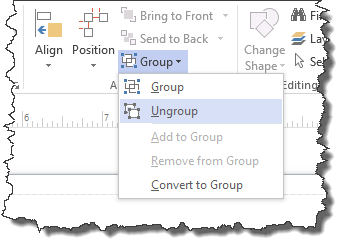
- © Copyright 2024 D-Tools
