Home > SI 2015 Documentation > Knowledge Base > Error Message - Cannot open systemintegratorcache_65.sdf
Error Message - Cannot open systemintegratorcache_65.sdf
Error Message - Cannot open systemintegratorcache_65.sdf
Table of contents
Overview
Upon launching D-Tools Client, you receive the following message:
Cannot open 'c:\users\userName\appdata\roaming\d-tools\six\data\systemintegratorcache_65.sdf'. Provider 'System.Data.SqlServerCe.3.5' not installed..
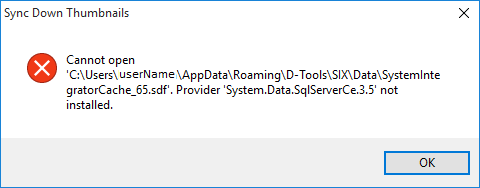
Resolution
To resolve the issue, please try the SQL CE installation. Please use the link below to manually install. If you already have it installed, please uninstall and reinstall. http://www.microsoft.com/en-us/downl...s.aspx?id=5821
If it still does not work, please try installing the latest version of SI 2015 Client: http://cloud.d-tools.com/six/download/account
- © Copyright 2024 D-Tools
