Home > SI 2015 Documentation > Administrator Guide > Setup > Control Panel > Product Price Types
Product Price Types
Product Price Types

Setting
Here you can set your Price Type Settings.
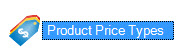
The Manage Price Types form allows you to create names for up to twelve Product Price Type fields for Products in your Catalog.
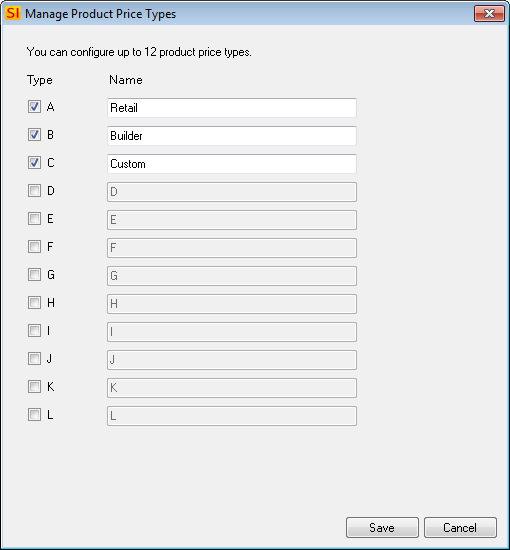
What are the benefits of this setting?
If you wish to set more than one price level for a Product, this allows you to identify a name for each level.
When to use this setting?
To customize the names of your Price Types.
Details
Price tab for Products
In the SI 2015 Catalog, all of the Product Price Types that you have named will be listed for a Product, allowing you set up to twelve price levels:
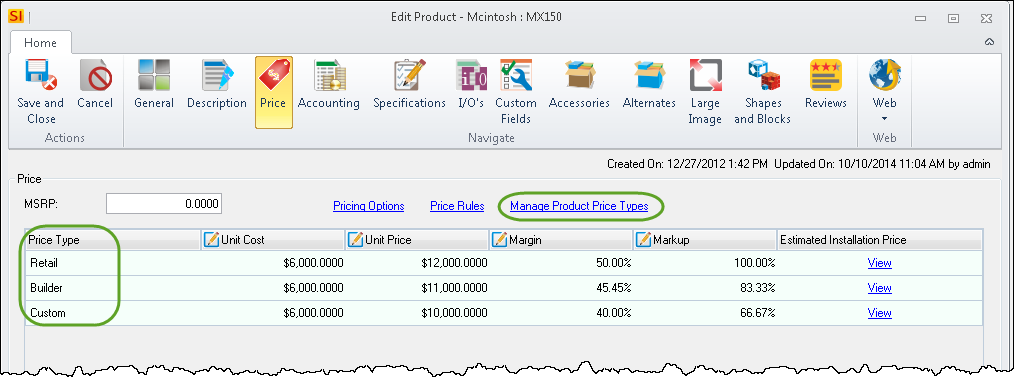
Within a Project, only the selected Product Price Type will display on the Price tab. You can change the Product Price Type at any time by clicking the "Change Product Price" link.
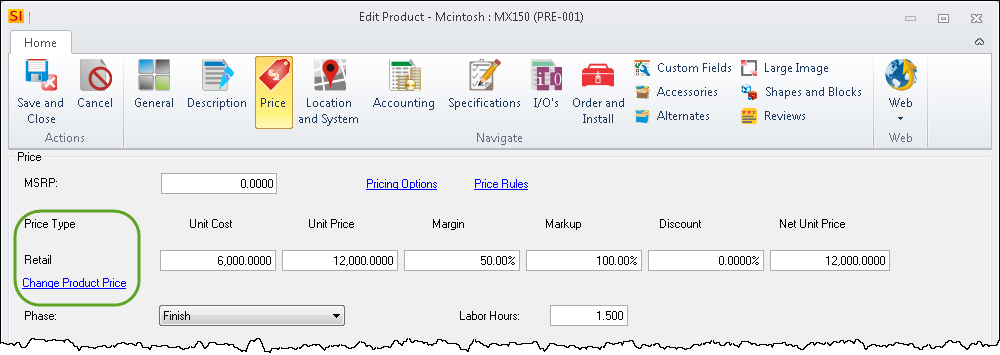
- © Copyright 2024 D-Tools
