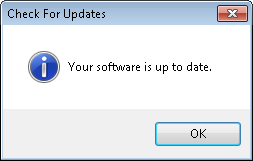Home > SI 2015 Documentation > Administrator Guide > Setup > Control Panel > Check For Updates
Check For Updates
Check For Updates
- © Copyright 2024 D-Tools