Application Settings
Table of contents

Setting
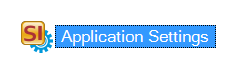
This opens the following form showing the available Application Settings:
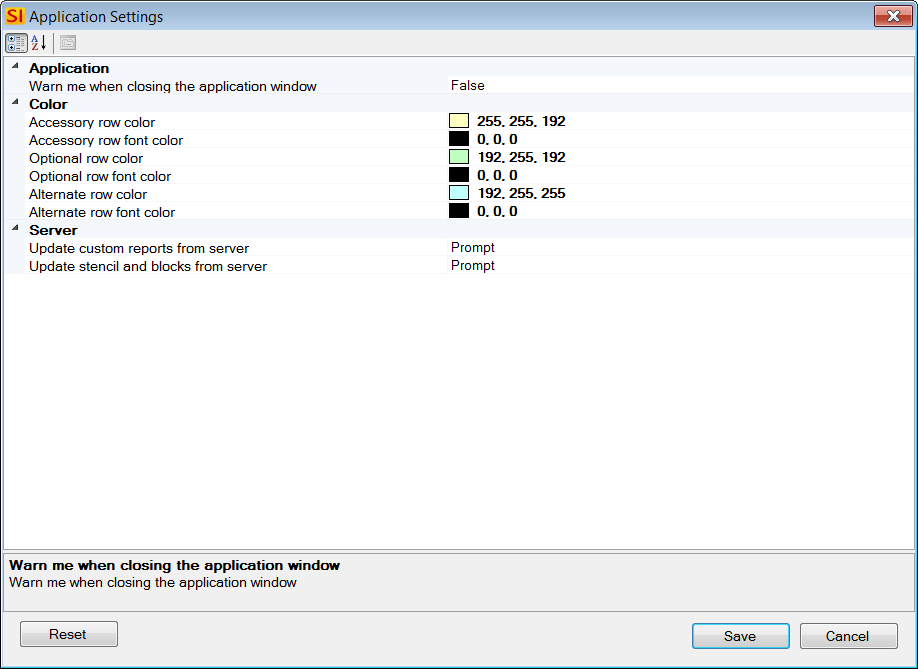
What are the benefits of these settings?
They allow each user to customize certain aspects of how SI 2015 behaves.
Details
Warn me when closing the application window
Default value = False. Setting this to True will prevent you from accidentally closing SI 2015. When set to True, you will get the following message when you close SI 2015:
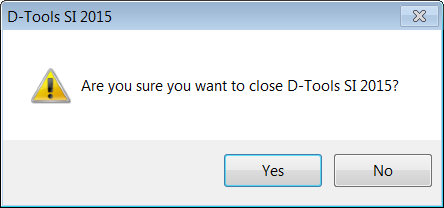
Accessory row color
Default value = 253,251,234 (a faint yellow). Here you can enter in any RGB decimal code to change the color of the Accessory rows within the Project Editor. You can manually type in the decimal value, or you can use the drop down menu to select the color you want:
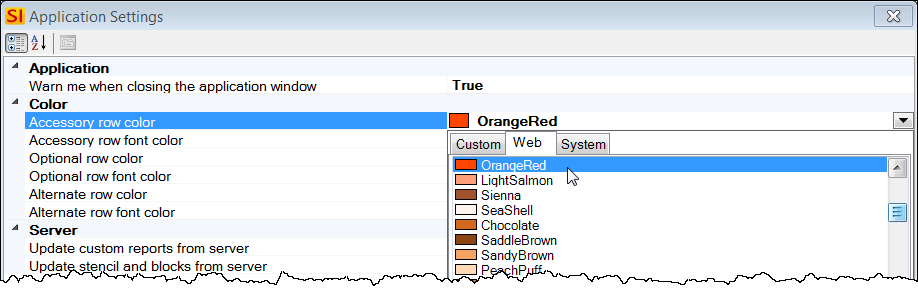
Shown below is the default appearance:
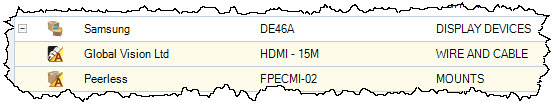
Show below is the same item with accessories when this value is set to "OrangeRed":
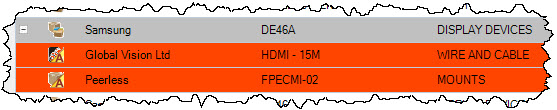
Accessory row font color
Default value = 0,0,0. Here you can enter in any RGB decimal code to change the color of the Accessory row's font within the Project Editor. You can manually type in the decimal value, or you can use the drop down menu to select the color you want.
See Accessories.
Optional row color
Default value = 192,255,192 (green). Here you can enter in any RGB decimal code to change the color of the Optional Items rows within the Project Editor. You can manually type in the decimal value, or you can use the drop down menu to select the color you want:
Optional row font color
Default value = 0,0,0. Here you can enter in any RGB decimal code to change the color of the Optional Items row's font within the Project Editor. You can manually type in the decimal value, or you can use the drop down menu to select the color you want.
See Optional Items.
Alternate row color
Default value = 195,255,255 (blue). Here you can enter in any RGB decimal code to change the color of the Alternate Products rows within the Project Editor. You can manually type in the decimal value, or you can use the drop down menu to select the color you want:
Alternate row font color
Default value = 0,0,0. Here you can enter in any RGB decimal code to change the color of the Alternate Product row's font within the Project Editor. You can manually type in the decimal value, or you can use the drop down menu to select the color you want.
See Alternate Products.
Update custom reports from server
Default value = Prompt. Other values are "Never" and "Automatic". This determines whether or not you will be prompted to update custom reports that have been exported/published to your SI 2015 Server.
Update stencils and blocks from server
Default value = Prompt. Other values are "Never" and "Automatic". This determines whether or not you will be prompted to update custom stencils (*.vst) and blocks (*.dwg) that have been exported to your SI 2015 Server.
- © Copyright 2024 D-Tools
