Compare and Sync with Catalog
Table of contents
The Compare and Sync with Catalog feature allows you to compare fields for Products and Labor Items in a Project with what is in your SI Catalog. In addition to shared fields, this feature also checks your Catalog and identifies if items are marked as Discontinued, Unapproved, or not in the Catalog.
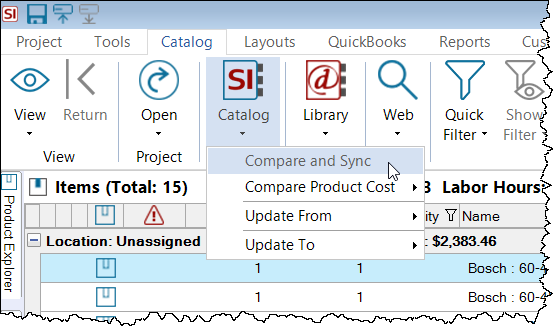
Use this when you want to see if anything has changed in your Catalog since adding the Product/Labor Item to a Project or if you want to compare changes made in a Project with what is in the Catalog.
Select the Product(s)/Labor Item(s) that you want to compare and from the Catalog tab in the Project Editor and click Catalog->Compare and Sync. This will open the Compare and Sync with Catalog form:
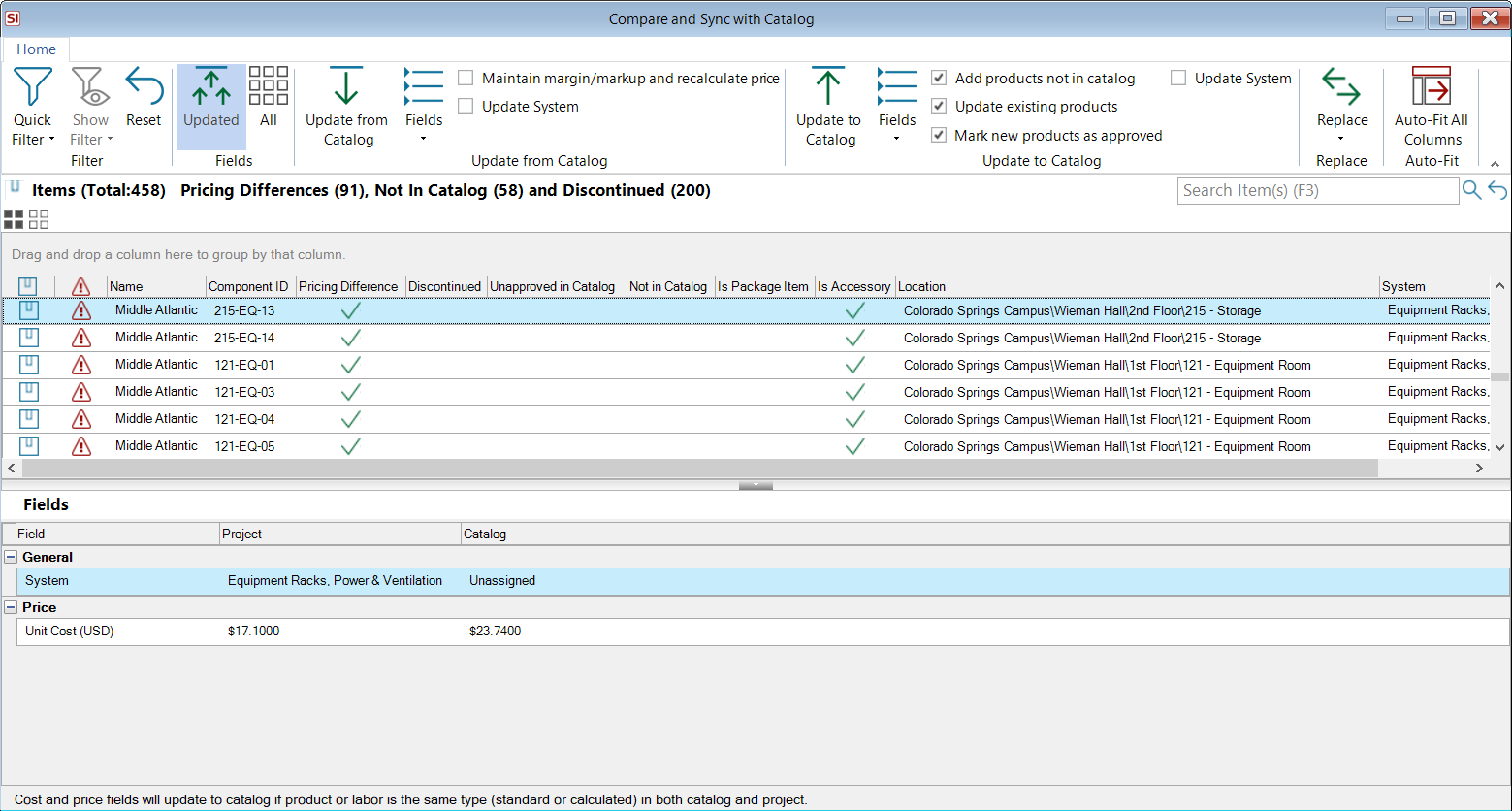
All of the products with difference will display that have differences between the Project and the Catalog. In addition to "Discontinued", "Unapproved", and "Not in Catalog", the Fields dropdown displays the other fields that are compared.
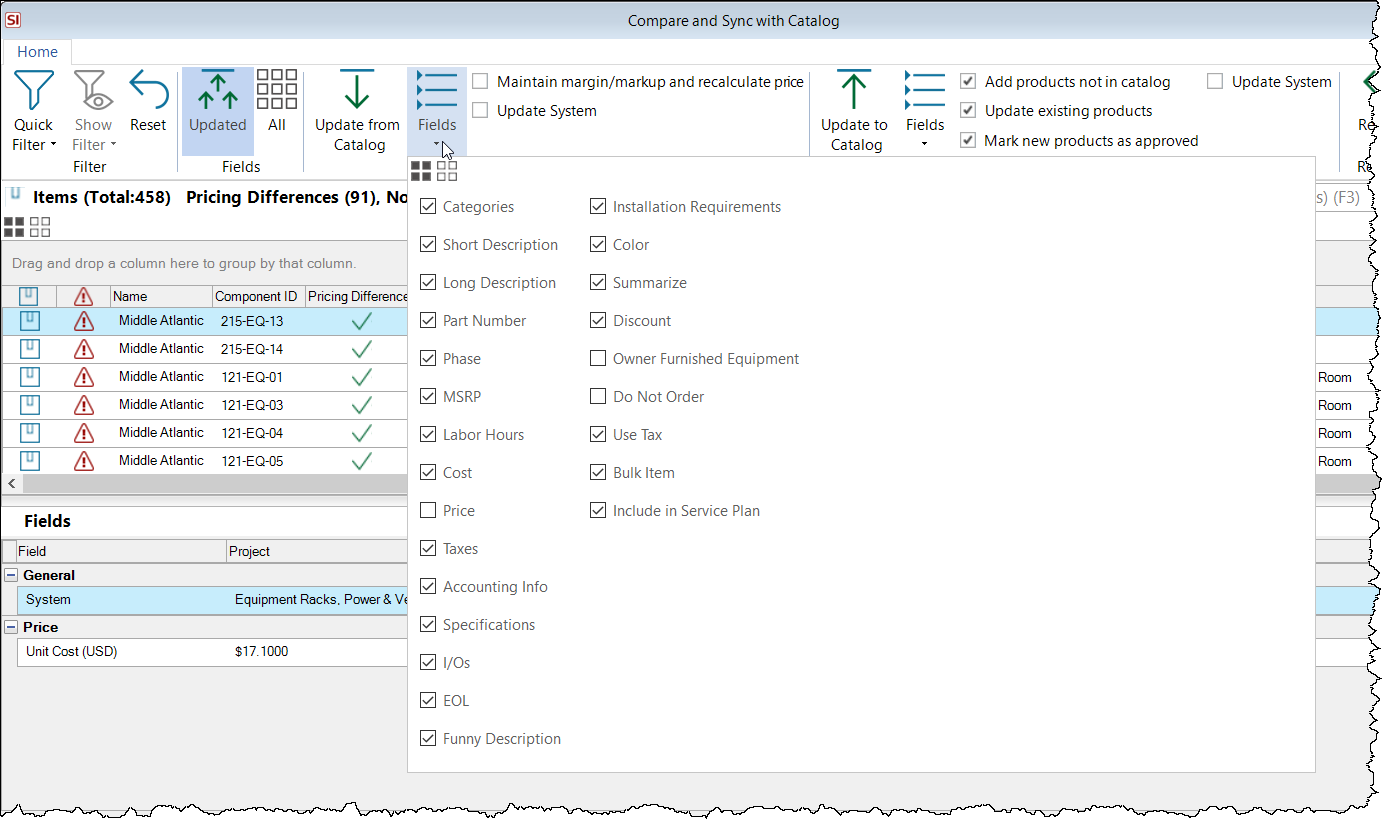
The Fields dropdown allows you to choose which fields you want to Update To/From your Catalog and each function has its own Field options. You can select one or many products to update to/from your Catalog.
When Updating to Catalog, you have the following options:
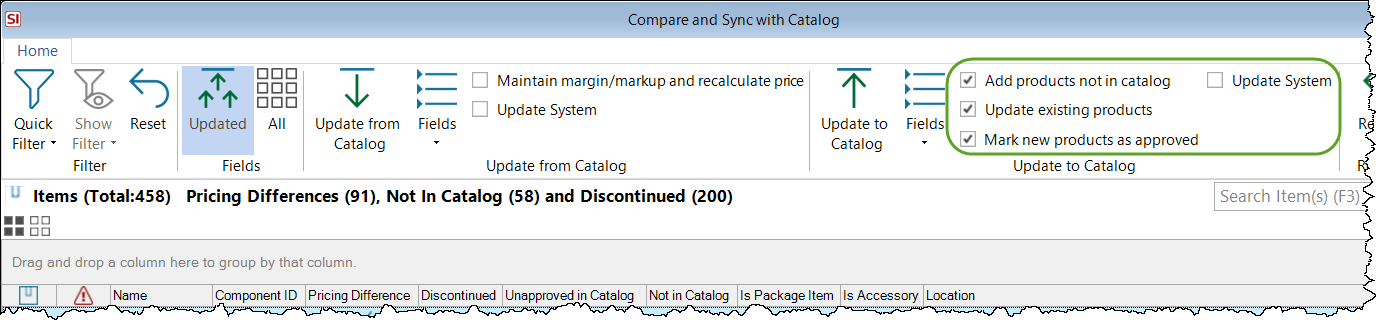
When Updating from Catalog, you have the following options:
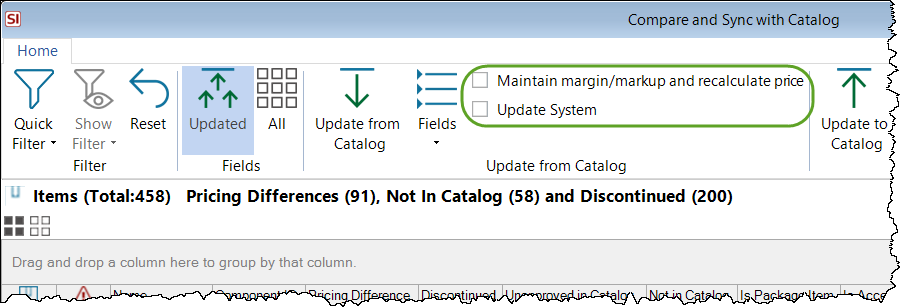
You also have the option of replacing any items that are Discontinued or Unapproved:
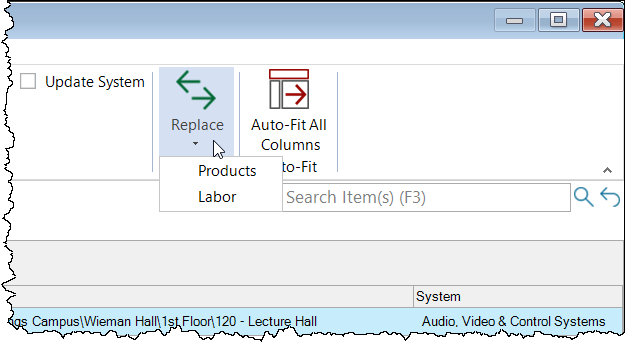
Project Open Validation Settings
In your Project Settings, you have the option to set Project Open Validation Settings which is essentially a scaled down Compare and Sync with Catalog feature that only compares limited fields each time a Project is opened.
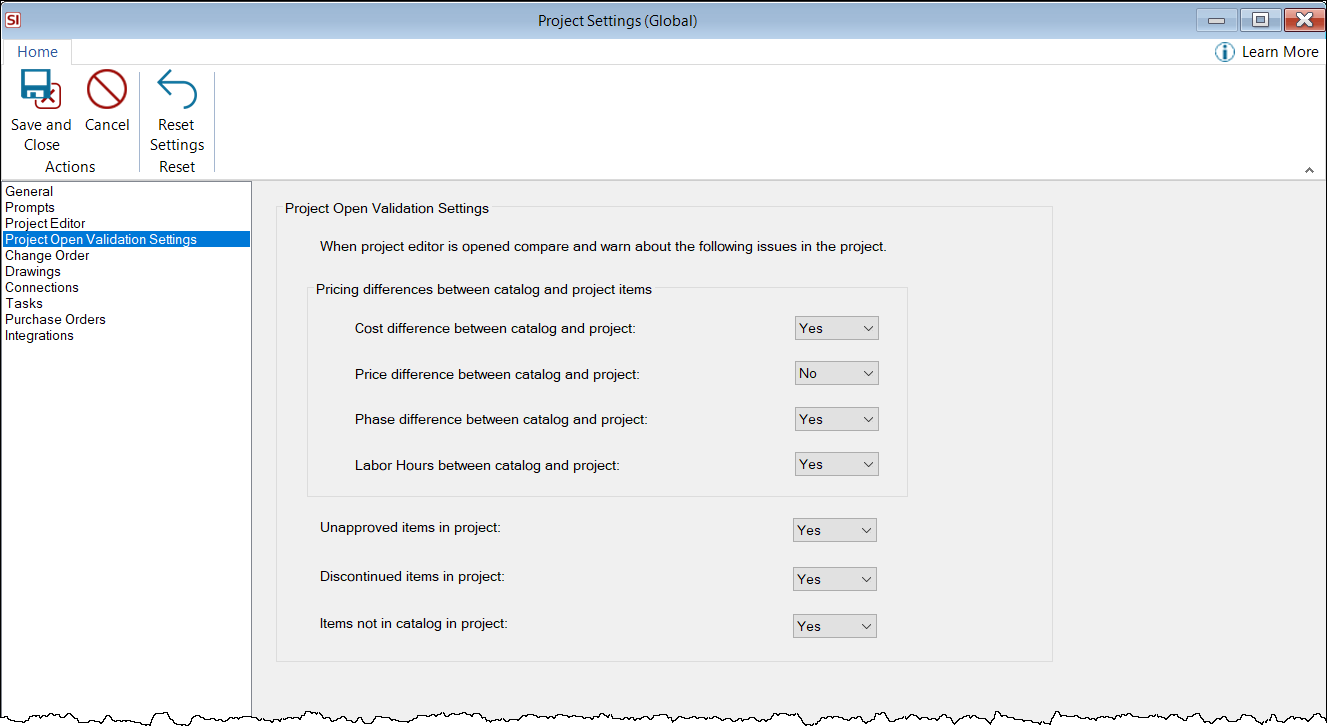
When using this feature, the only fields that can be updated to/from the Catalog are: Unit Cost, Unit Price, Phase, and Labor Hours.
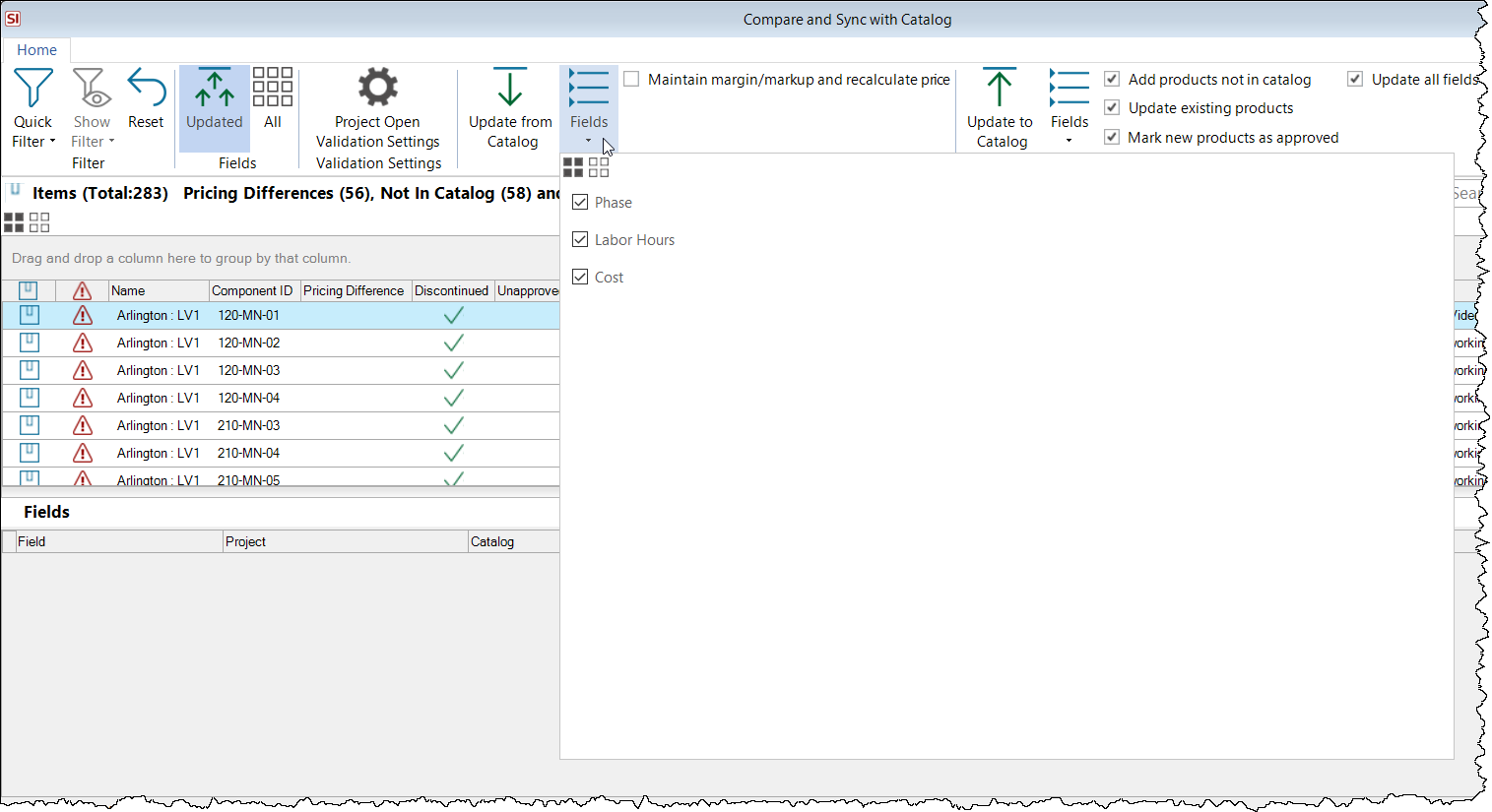
Note: Only the pricing fields you've chosen to compare in Projects Settings will display here. In the example above, I have chosen not to compare Price.
A unique option on this form is to "Update all fields for new items" when updating to Catalog. This setting applies to imported projects where some/all items may not be in your Catalog so this option is nice to make sure we update all fields to the Catalog and just the four pricing fields used for existing items.
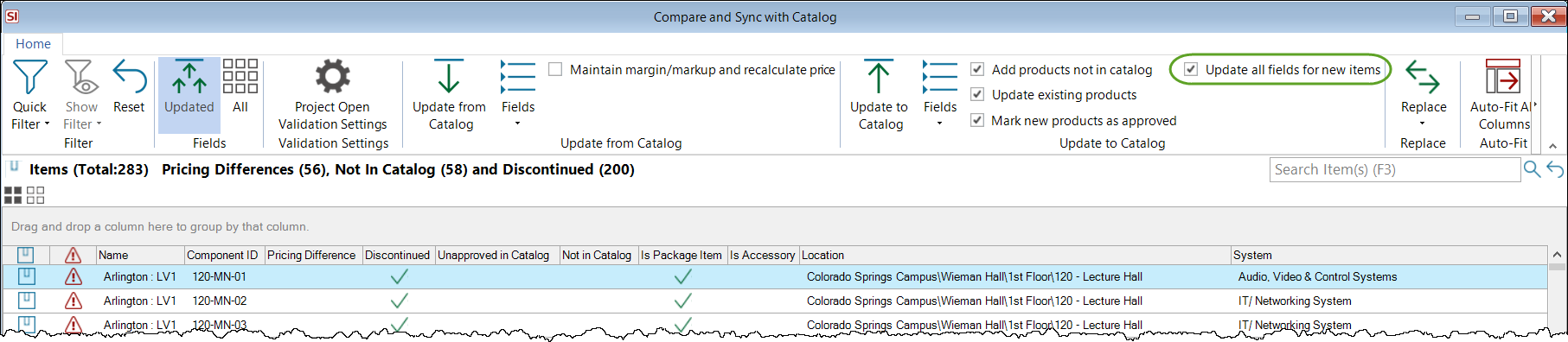
- © Copyright 2024 D-Tools
