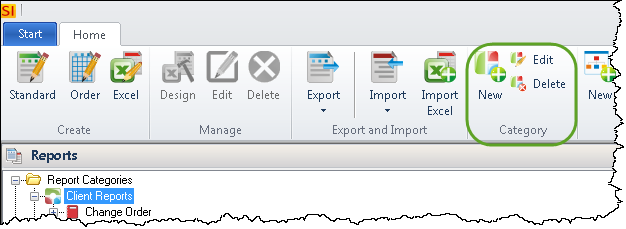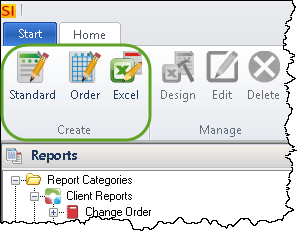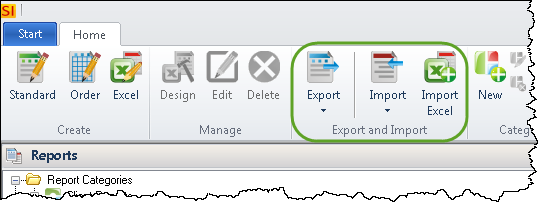Home > SI 2015 Documentation > User Guide > Reports > Managing Reports
Managing Reports
Managing Reports

Overview
This explains managing reports in SI 2015.
Details
The Report Explorer allows you to configure your SI 2015 Reports.
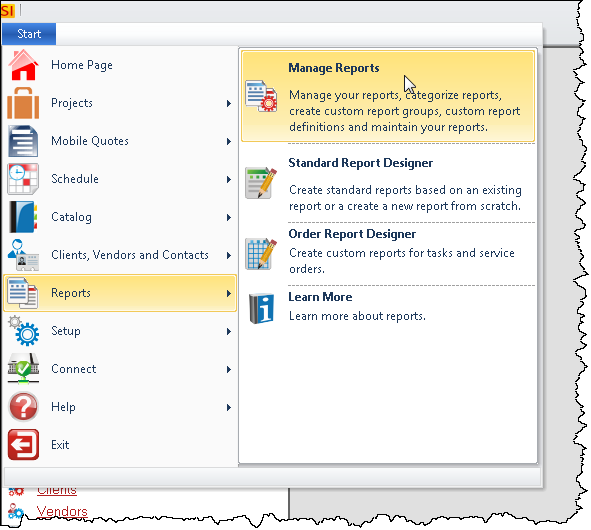
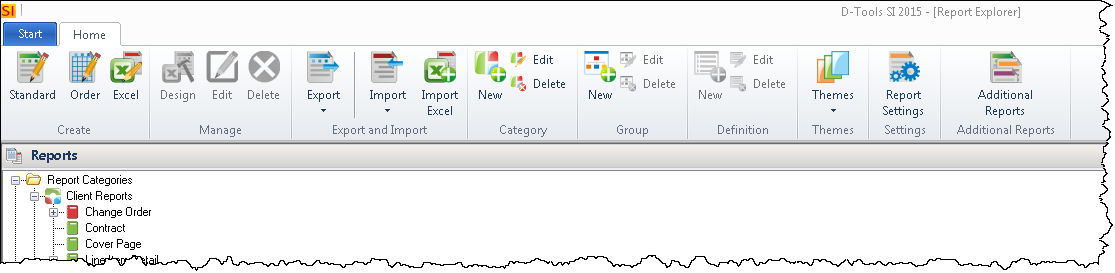
Groups
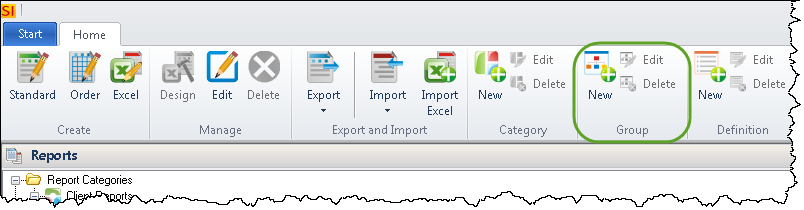
Report Groups can be created to save time when running multiple Reports. Click here for details.
Definitions
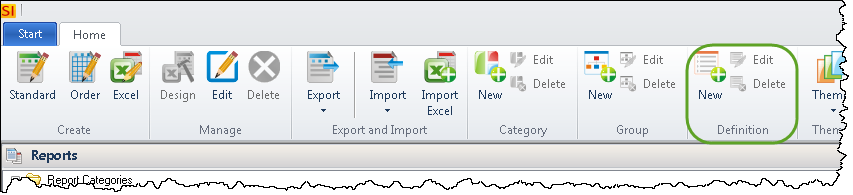
Report Definitions allow you to choose the way data is grouped and displayed on the report. Click here for details.
Themes
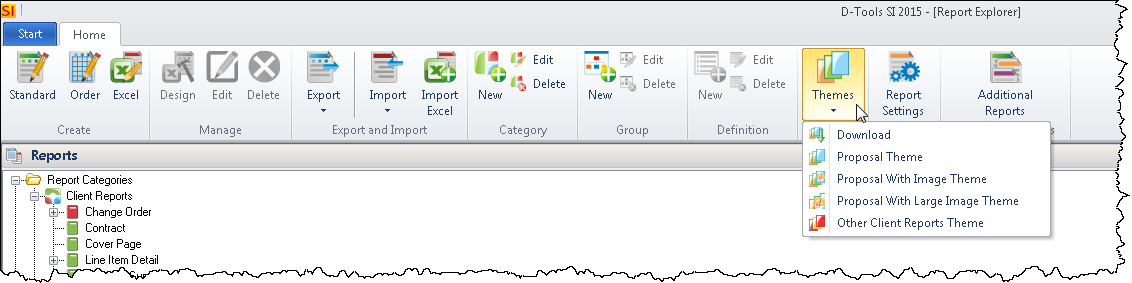
Themes can be downloaded from D-Tools and have different graphics per theme. Click here for details.
- © Copyright 2024 D-Tools