View Button
Details
The View button allows you to change the look/layout of the grid in the Project Editor:
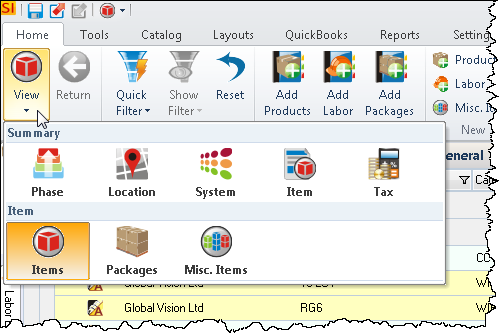
There are two sections in the drop down menu: Summary and Items.
Item
This section has three options: Items, Packages, and Misc. Items.
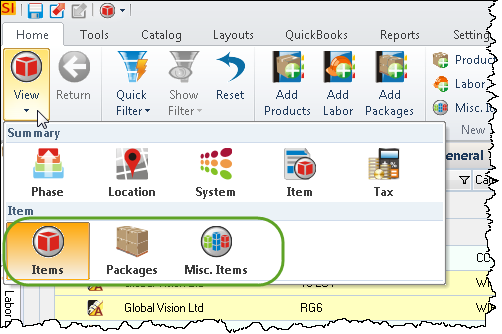
Items
This view lists all Items within a Project except Misc. Items. This includes Items not in packages as well as those in packages:
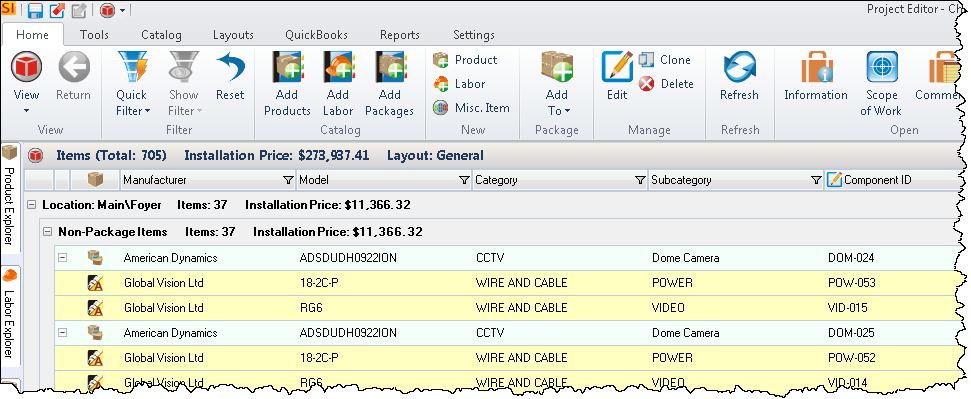
The columns that display in this view are determined by your selections on the Layouts tab.
Packages
This view lists just the Packages within a Project. You can click on the Package name to see the Items details of the Package:
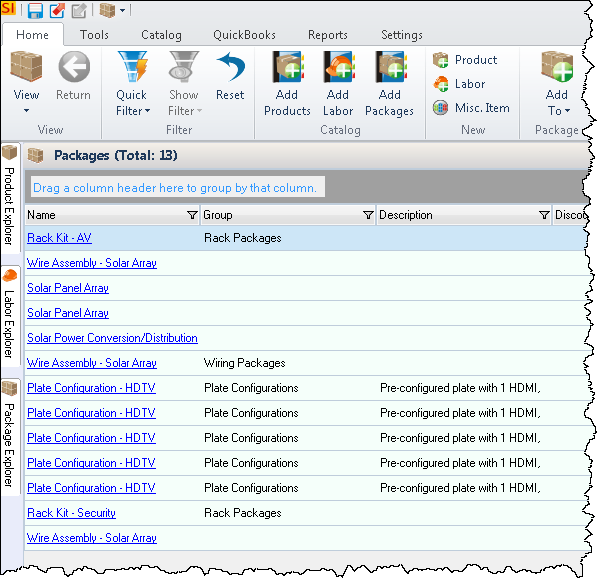
Misc. Items
This lists all of the Miscellaneous Items in the Project. This is the only view that displays Misc. Items.
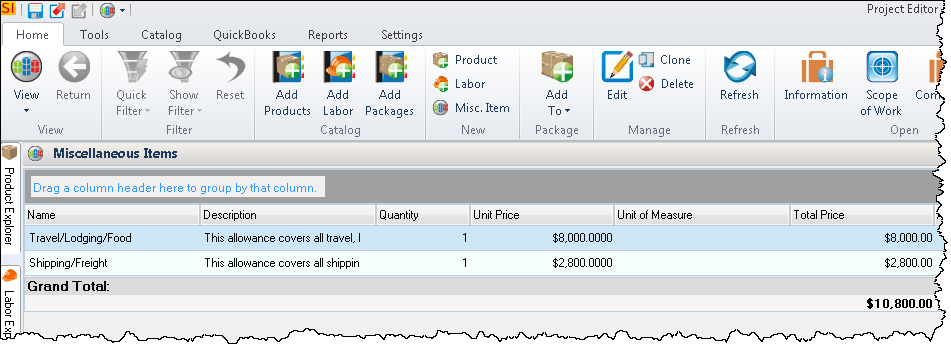
Summary
This section has five options: Phase, Location, System, Item, and Tax.
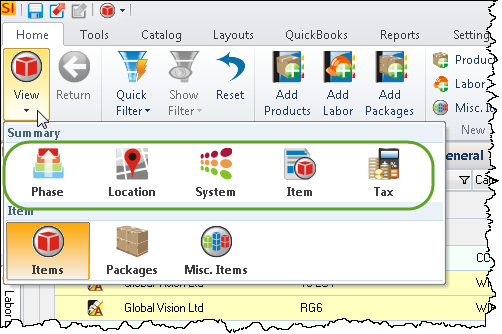
Phase
This view gives you a summary by Phase. You can click each Phase to see the details of the Items:
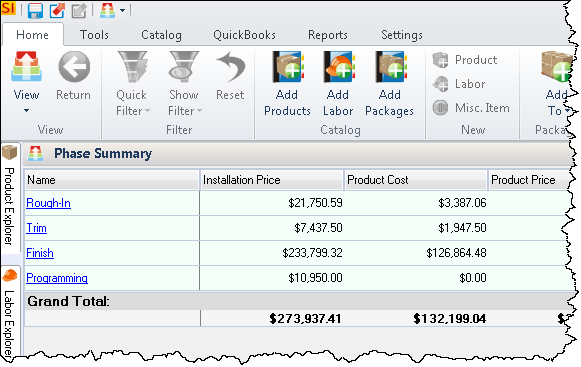
Location
This view gives you a summary by Location. You can click each Location to see the details of the Items:
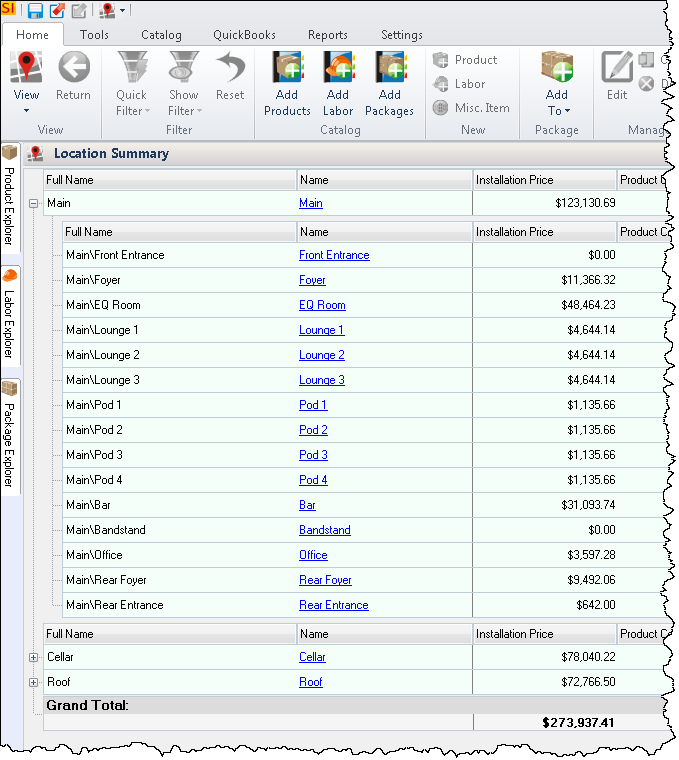
System
This view gives you a summary by System. You can click each System to see the details of the Items:
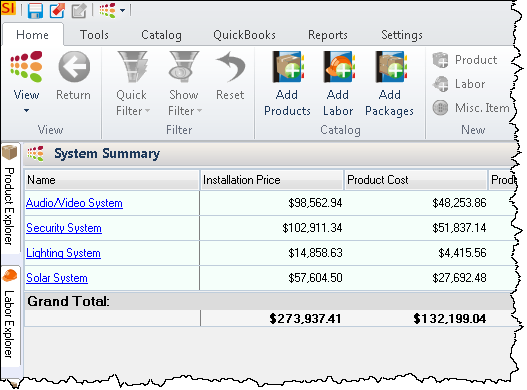
Item
This view gives you a summary by Item (Products and Labor Items). You can click each It to see the details of the Items:
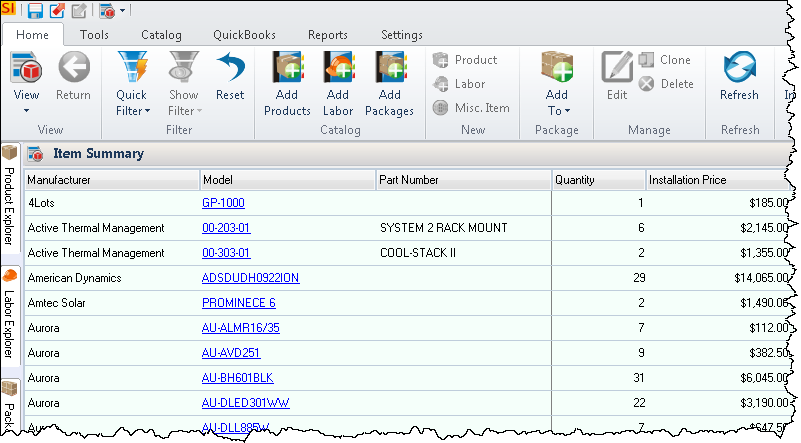
Tax
This view gives you a summary of the taxes for the Project:
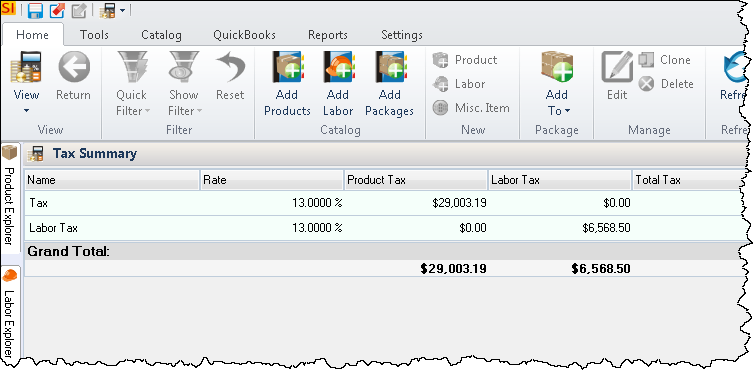
- © Copyright 2024 D-Tools
