Settings
Table of contents

Details
Mobile Quote Settings from SI 2016 will automatically synchronize with the Mobile Quote app on your iPad® each time you synchronize your Catalog or a Quote with SI 2016. Once synced, some settings can be modified directly in the Mobile Quote app via the Global Settings interface.
Note: The current Mobile Quote App still references "SIX", "SIX 2013", and "SIX 2013 R2" throughout. No worries, Mobile Quote works seamlessly with SI 2016.
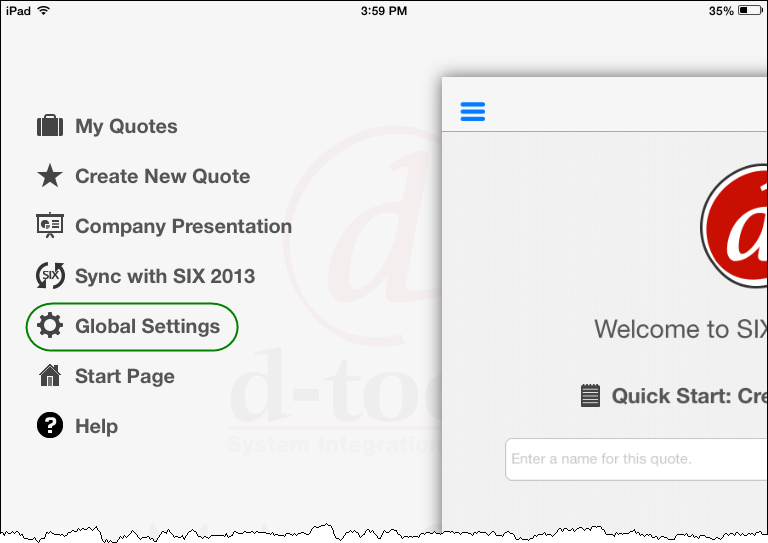
This will open the Edit Global Settings interface in the app:
Settings designated with a lock icon are not editable from within the app, e.g. Company Name, Company Logo, etc. These settings can only be synced from SI 2016.
If you scroll down, you will see the Email Settings section where you can edit the email template for the app. This is the only place you can modify this setting, i.e. this does not synchronize from SI 2016, it is app specific.
The Edit Quote Receipt Email Template link will allow you to modify the wording of the email template used for your Mobile Quotes:
Any text within brackets is pulling from a field within the app and should not be modified as exact spelling is required. The available fields are:
Contact Name : The name stored as the contact for the Client/Quote.
Company Name : Your company name.
Quote Description: The information from the quote's Job Description setting.
Install Price: The total installation price of the Quote which includes any discounts applied.
Tax Rate: The tax rate for the Quote.
Total Tax: the total amount of estimated tax for the Quote.
Total Quote Price: The install price + tax
Deposit: the amount of the deposit.
Discount: the amount of the discount.
- © Copyright 2024 D-Tools
