Home > SI 2017 Documentation > Administrator Guide > Setup > Control Panel > Systems
Systems
Systems

Setting
Here you can add/edit/delete Systems.
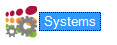
The Manage Systems form allows you to add/edit/delete Systems and their descriptions.
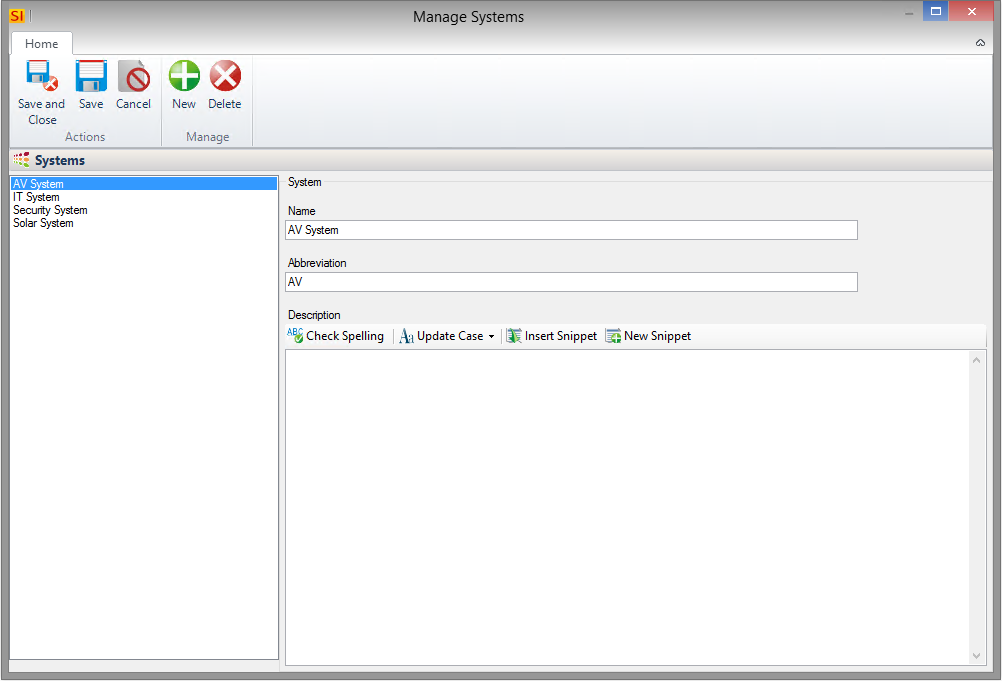
Each Item that you add to the Project can be assigned a System to help you stay organized.
Details
Functions
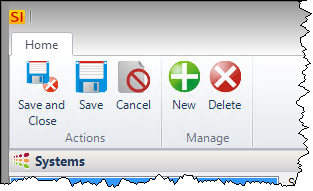
You can add/edit/delete Systems.
Many of the reports in SI 2017 have Report Definitions set to group by System so it is a handy field to assign to Items within a Project.
- © Copyright 2024 D-Tools
