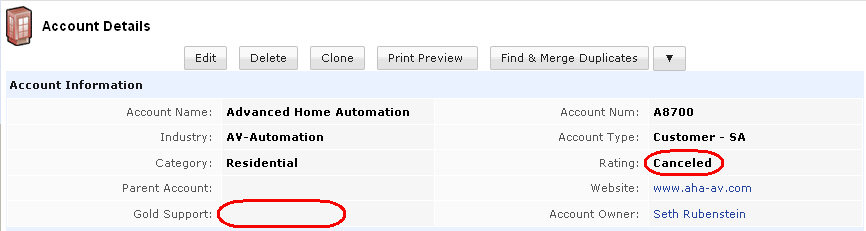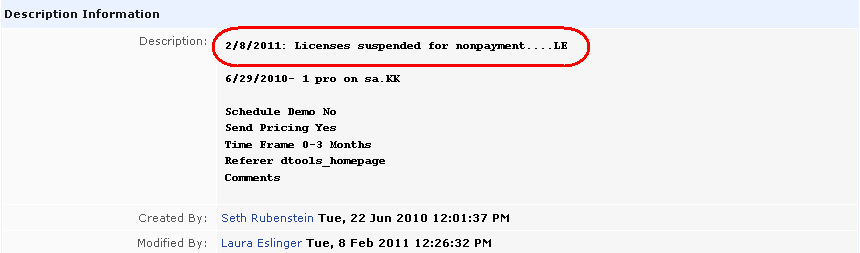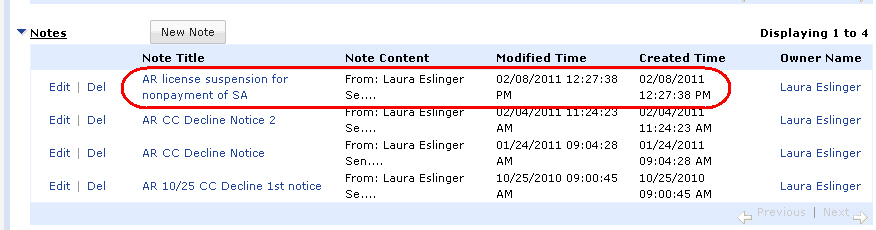Home > SI5 Documentation > Support - Private Parts > License Expired
License Expired
License Expired
Table of contents
License Expired
Error:
Client gets the following message when trying to login to SI5:

“We’re sorry! Our records indicated that your software license has expired. Please contact customer support for assistance.”
Procedure:
Look up the company in Zoho and see if the Rating is set to “Canceled”. (Sidenote: Gold Support will be unchecked as well):
You can further verify this by looking at the Comments and Notes section on the case:
At this point, there is nothing we can do for them in Support until they clear up the non-payment with Accounting. You can tell the customer: “I’m sorry, our records indicate that your license was suspended. Please contact our accounting department for resolution.” Then give them Laura’s email and phone number: laurae@d-tools.com, 925-270-4114
If they are not showing as “Canceled” in Zoho, check the reg system and verify that they are marked as “Active”. If marked as “Active”, then the license expired issue is likely due to a bug in our reg system. To correct, click the Update button and that should resolve the issue. To verify, have the client login to the SI5 Administration Console and check the Expiration date on the Start Page:
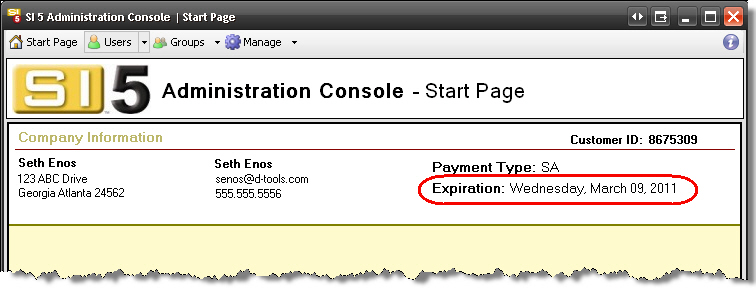
If the “Deactivate On” option selected for the License status, do not remove this setting until verifying with accounting the true status of the company.
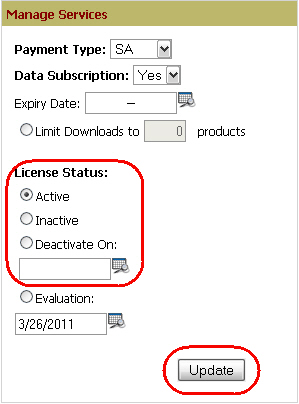
- © Copyright 2024 D-Tools