Home > SI5 Documentation > Diki User Guide > Tips and Tricks > Useful Wiki Codes
Useful Wiki Codes
Useful Wiki Codes
Table of contents
No headers
Wiki Codes
Display TOC on any page: {{ wiki.tree(page.path, <depth>) }} The depth is optional, that will allow you to set the number of levels you want the TOC to go down. If not used it will display all depths. Common use looks like this:
Display Content from another page: This works well when you want to have the same content in two or more places and have the content autoupdate. Much better than cutting and pasting. Common use looks like this:
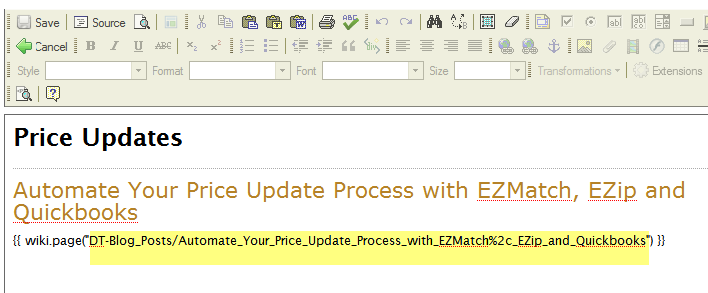
Adam Stone
President
D-Tools, Inc.
1850 Gateway Blvd
Suite 1060
Concord, CA 94520
p. 925.270.4100
f. 925.681.2900
Skype. dtools.adam
Twitter. HeadTool
- © Copyright 2024 D-Tools
