Home > SI5 Documentation > User Guide > Support Solutions > FAQs > Discounts and charges
Discounts and charges
Discounts and charges
Table of contents
No headers
Question: How can I add a discount to a project that would show up at the end in the totals?
Answer: You can apply a discount or an increase to a job by using the Misc Cost option. This option is found under D-Tools – Options – Misc Costs and is a flat dollar amount that can be positive or negative.
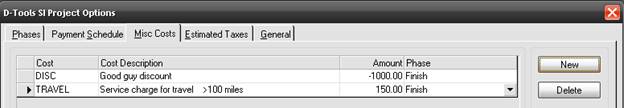
End Result: You will have a report that will show a discount and/or additional charges.
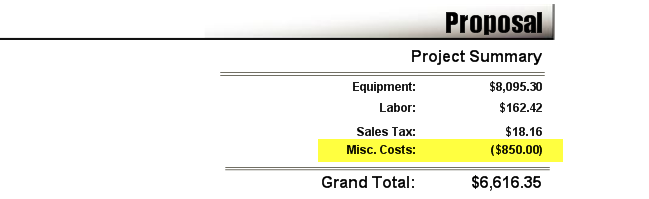
- © Copyright 2024 D-Tools
