Home > SI5 Documentation > User Guide > Scheduling > Project Schedule > Work Order
Work Order
Work Order
Table of contents
Schedule New Work Order
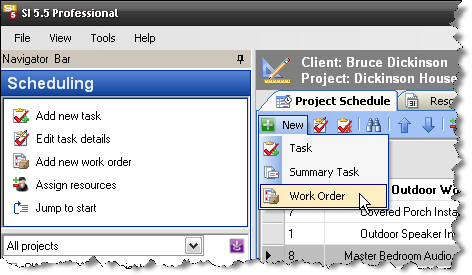
This option becomes available when:
1) A Work Order with at least one Task exists for the Project.
2) You have selected one or more Tasks or Summary tasks in the Project Schedule.
The Work Order form will open.
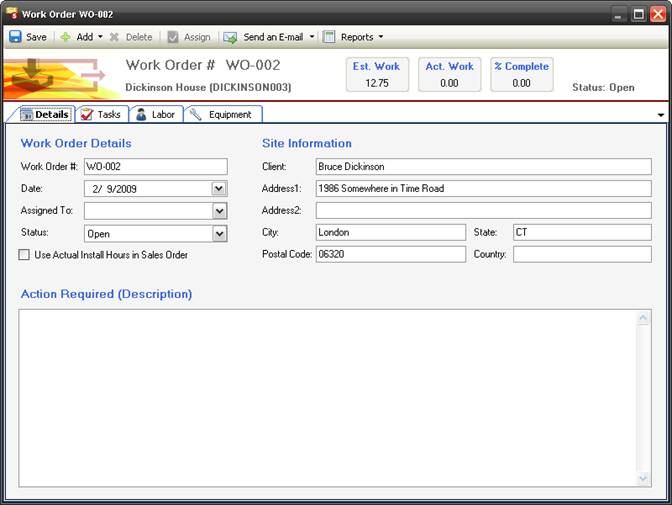
See Work Orders for full details.
- © Copyright 2024 D-Tools
