QuickLinks
Table of contents
QuickLinks QuickBooks Interface
Quicklinks is a module used with SI 5 to link project information to your accounting software. This module is also sometimes referred to as LinkTools. The main purpose of QuickLinks is to reduce data entry time for many of the routine business tasks associated with managing projects with your accounting software. Using QuickLinks, one can produce Estimates, Invoices and Purchase Orders with one of the supported accounting systems. QuickLinks must be configured to work with SI5, see here for instructions.
In order to work with QuickLinks, all Products in a Project must be assigned to a corresponding Item Name/Number in QuickBooks.
![]() Terminology – In SI 5, records in your MasterTable database are referred to as Products. In QuickBooks, records in your database are referred to as Items. SI 5 and QuickBooks records are linked via the SI 5 Account ID field. The Product Accounting ID field must match the QuickBooks Item Name/Number. This linking is handled automatically by QuickLinks. One should avoid modifying the Accounting ID field unless instructed to do so by your SI 5 administrator.
Terminology – In SI 5, records in your MasterTable database are referred to as Products. In QuickBooks, records in your database are referred to as Items. SI 5 and QuickBooks records are linked via the SI 5 Account ID field. The Product Accounting ID field must match the QuickBooks Item Name/Number. This linking is handled automatically by QuickLinks. One should avoid modifying the Accounting ID field unless instructed to do so by your SI 5 administrator.
With the QuickLinks interface you can create an Estimate, Invoice, or Purchase Order to export to QuickBooks. To open the QuickLinks interface, select Tools->QuickLinks (you can also click the link if you are in the Orders and Accounting interface):
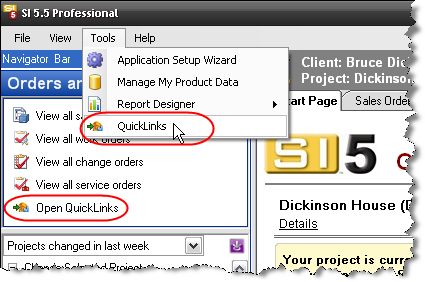
Interface
The QuickLinks interface consists of one main form:
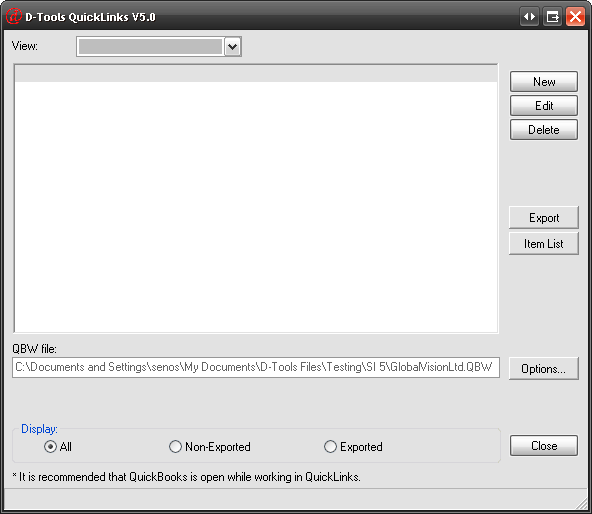
View – this dropdown allows you to select whether you want to create an Estimate, Invoice, or Purchase Order.
[New] – create a new Estimate, Invoice, or Purchase Order.
[Edit] – edit an existing Estimate, Invoice, or Purchase Order.
[Delete] – delete an existing Estimate, Invoice, or Purchase Order.
![]() [Delete] will only delete the Estimate, Invoice, etc. from SI 5, it will not delete it from QuickBooks.
[Delete] will only delete the Estimate, Invoice, etc. from SI 5, it will not delete it from QuickBooks.
[Export] – use to export Estimates, Invoices, and Purchase Orders from SI 5 to QuickBooks. This button is only used if you chose not to export when you create the Estimate, Invoice, or Purchase Order.
[Item List] – this will open a form where you may create QuickBooks Items from SI 5 Products or link SI 5 Products to existing QuickBooks Items. You can also map Customized Properties between the two databases (SI 5 and QuickBooks) and scan for differences between the two databases. See Setup and Maintenance for details.
[Options…] – this opens a form where you map to your QuickBooks file as well as choose your defaults. See Setup and Maintenance for details.
[Close] – closes the form.
QBW File – this section displays the path to your QuickBooks company file
Display – this section allows you to filter the display by exported vs. non-exported Estimates, Invoices, and Purchase Orders
- © Copyright 2024 D-Tools
