Can't Create Project Delta
Table of contents
Cannot Create a Project Delta
Issue: When you attempt to create a Project Delta for one or some of your projects no Project Delta is created.
Cause: Illegal characters in the project name are to blame. Examples of illegal characters are: / \ : * ? ” < > |
Fix: Change the project name to not include illegal characters in all revisions of the project.
1. Check out the project with the issue.
2. Right-click the project in the grid and select “View Project Information”.
3. Click the [Edit] button and remove the offending character:
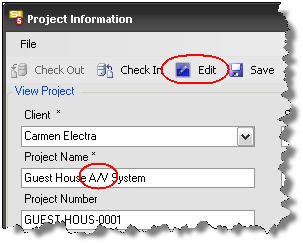
4. Save and close the Project Information window.
5. Navigate to your local projects folder and find the project files for this project.
6. Select all of the files with the extension “.dtlrev”, right-click and select Properties.
7. Uncheck the “Read-Only” attribute and click [OK]:
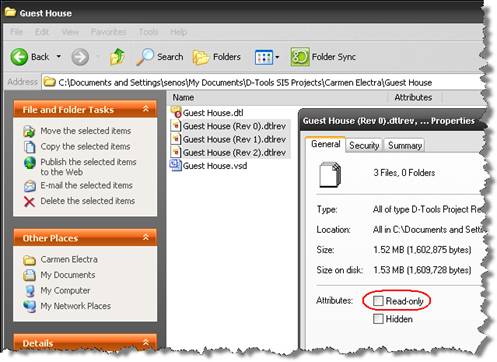
8. With the project selected on the Projects tab, click the Selected Project Details tab:
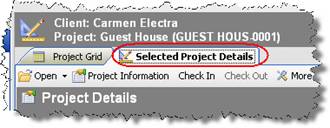
9. Click the Revisions tab and double-click one of your revisions. It will open in the Text project interface and will be editible.
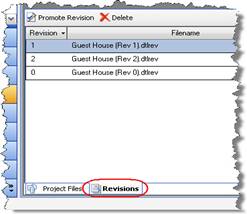
10. Select D-Tools->Project Information and remove the illegal character from the Project Name field.
11. Save and close the revision.
12. Repeat steps 9-11 until the character has been removed from all revisions.
13. Repeat steps 5-6.
14. This time, re-check the “Read Only” attribute and click [OK].
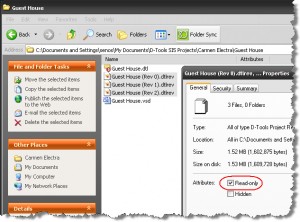
15. You will now be able to generate a Project Delta:
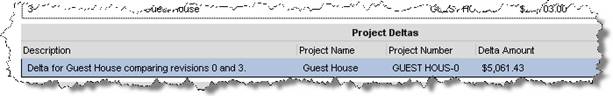
- © Copyright 2024 D-Tools
