Check In-Out
Table of contents
Project Check in and Check Out
It is important to understand that there are two main “states” of an SI 5 Project: checked in or checked out. When a user checks out a project, they have the ability to modify the project. Other users will see the project in the Lookup grid but will only be able to open the project in Read-Only mode. When a project is checked out to a user it is indicated in the CheckedOutTo column in the Project Grid. The user’s login name will display followed by their machine’s name in brackets:
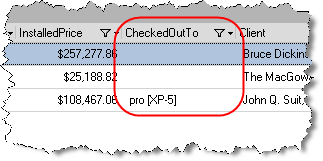
It is important that you check out any projects that you wish to work on prior to taking yourself offline. An example of when you would take yourself offline would be if you are working on a laptop and wish to work away from your office network. When you choose to take yourself offline you will see the following prompt reminding you to check out any projects that you wish to edit while offline:
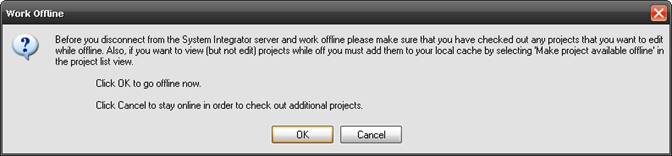
If you want to be able to review but not edit a project while you are offline, you must use the “Make project available offline” function.
- © Copyright 2024 D-Tools
